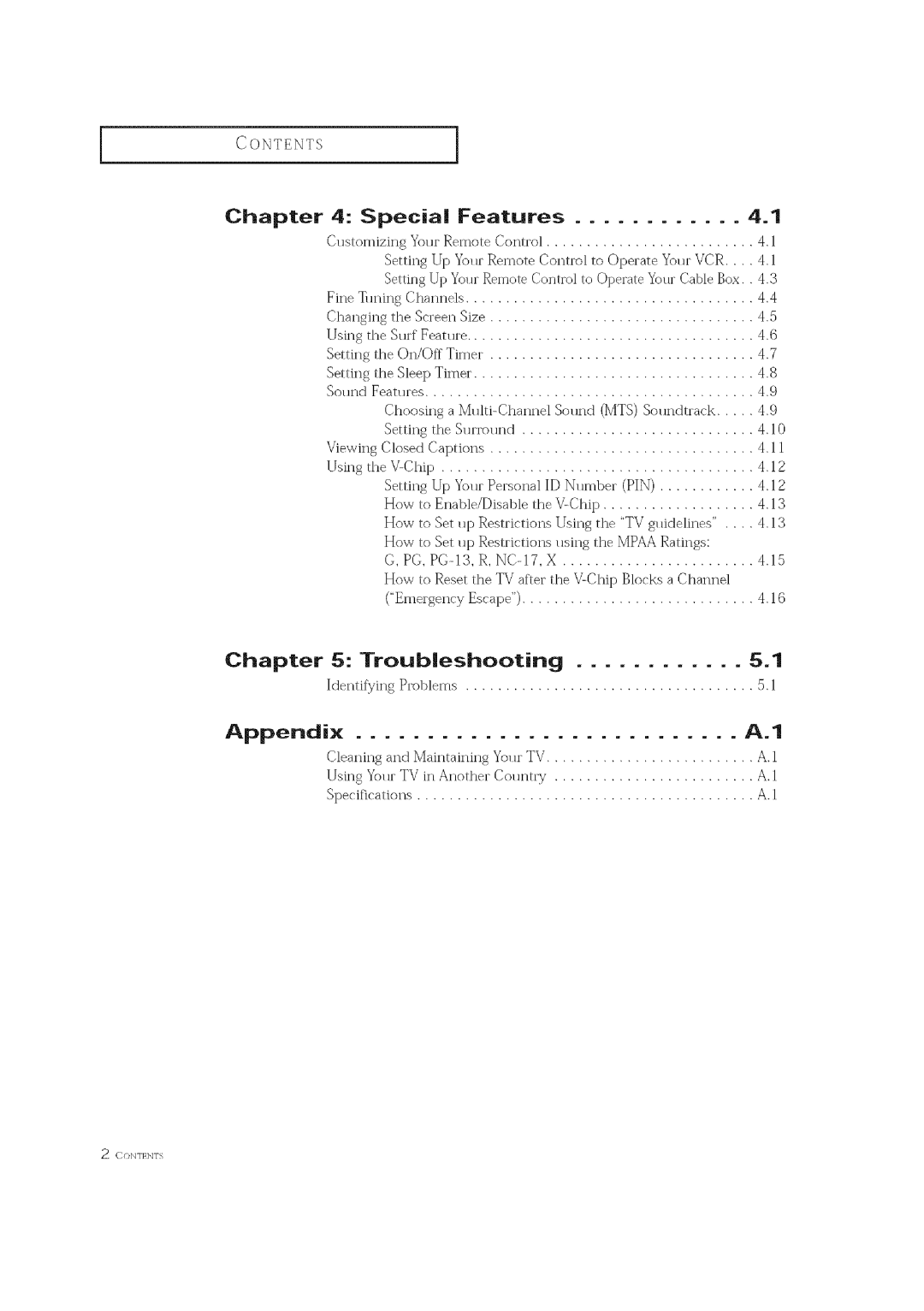Ownersmanual
Ale ty nstruct ons
Rnportant Safety Information
Respect Proper Grot Mding Mast
Chapter Installation
Features
Chapter
Specia
List of Features
Side Panel Jacks
Front Panel Buttons
CH V and CH a
Rear Pane Jacks
Video and Audio input jacks VHF/UHF Antenna terminal
Turnsthe TVon andoff
@ TV
Remote ControJ
Not sailable
PiP Controls Not available
Remote Control
VCR Controls
Pause
Connecting VHF and OHF Antennas
Antennas with 300-ohm Flat Twin Leads
Cable Without Box
Connecting Cable TV
Connect both antenna
Plug the incoming cane
This terminal might be labeled
Switch and the VHF/UHE Cable Terminal on the rear
Back of the VCR CableI
Connecting a VCR
Antenna in terminal on
Tape
Connecting Carncorder
Connect An audio cable
Installing Batteries in the Remote Contro
Install two AA size
Slide the cover out corn
Menus On-Screen Displays
Turning the TV On and Off
Viewing
Viewing Menus
Seectin 9 a Menu Language
Selecting the Video Signal-source
Memorizingthe Channels
Storing Channels in Memory Automatic Method
Aterall the available Auto Program menu reap
Channels are Stored,
Adding and Erasin 9 Channels Manual Method
Using the Channel Buttons
Adjusting
Volume
Using Mute
Setting the Clock
Time will appear every time
Press me Menu autton three times to exit
Customizingthe Picture
Press the CH a oCH Y Button to se!#ct a partjcu Lar item
Press the VOL or VOL+
Using Automatic Picture Settings
Mild, or Custom Pictue setting
Using Automatic Sound Settings
Press the MtFNLI button to Display the menu
Viewing a VCR or Camcorder Tape
Display the menu Press the OHT button
Twice To exit
Remote control has three modes TV, VCR,
CustomizingYour Remote Contro
VCR
Codes
Control
Setting Up Your Remote Control to Operate Your Cable Box
On your Curtis Mathes remote COntrol,press SET
Brand of cable box Try First One
Fine Tuning Channels
Changing the Screen Size
Press the CH Y button wce o select Size
Using the Surf Feature
Press the R,SURFbutton
¢ove
Setting On/Off
Timer
Pressthe CH a ocOHV
Setting the Sleep Timer
Set
Sound Features
Menu bu!t0n Wicetgexi +-select, ITn
Setting the Surround
2Press the #BY button Three times to Select
Viewing Cosed Captions
Caption menu then
Dressthe VOL+ DuEon
Using the V-Chip
Setting Up Your Persona ID Number PIN
To Enable/Disable V-Chip
How To Set up Restrictions Using TV guidelines
How
Enter pin screen
Press the OHY button Three times o select me
ChWmenu
Button, and h ghlight Field for TV guidelines
CIIAP7R FUR SPt CAI E7,\TURI S
#..!!.E..!.£9!...£.@
Restricted. Children under 17should
Adults only
Troubleshooting
No color, wrong colors or tints Pictlre rolls verticallz
Placement
Using Your TV in Another Country
Specifications
Liquids
Curtis Mathes Color Television
CurtisMathes