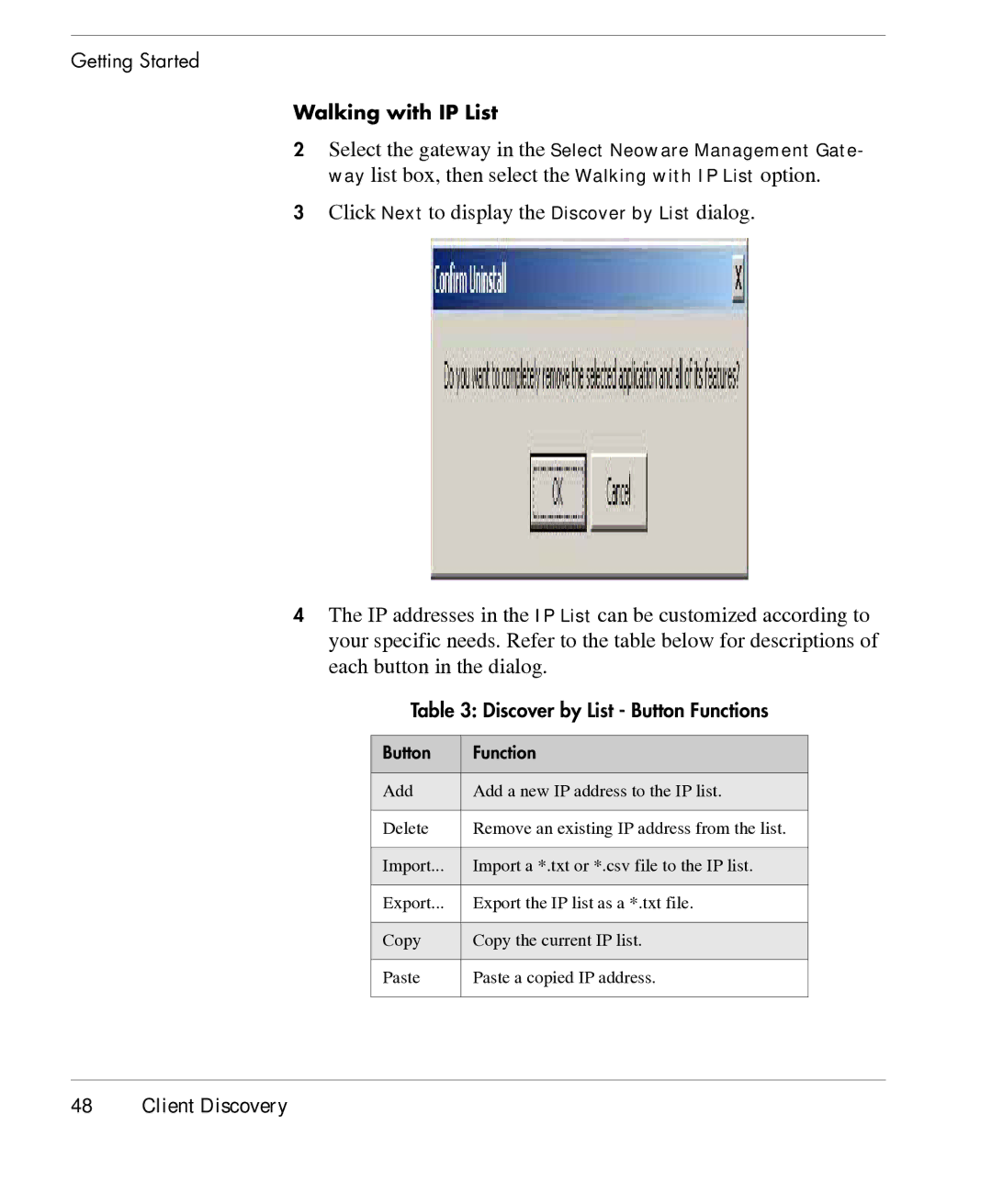Getting Started
Walking with IP List
2Select the gateway in the Select Neoware Management Gate- way list box, then select the Walking with IP List option.
3Click Next to display the Discover by List dialog.
4The IP addresses in the IP List can be customized according to your specific needs. Refer to the table below for descriptions of each button in the dialog.
Table 3: Discover by List - Button Functions
Button | Function |
|
|
Add | Add a new IP address to the IP list. |
|
|
Delete | Remove an existing IP address from the list. |
|
|
Import... | Import a *.txt or *.csv file to the IP list. |
|
|
Export... | Export the IP list as a *.txt file. |
|
|
Copy | Copy the current IP list. |
|
|
Paste | Paste a copied IP address. |
|
|