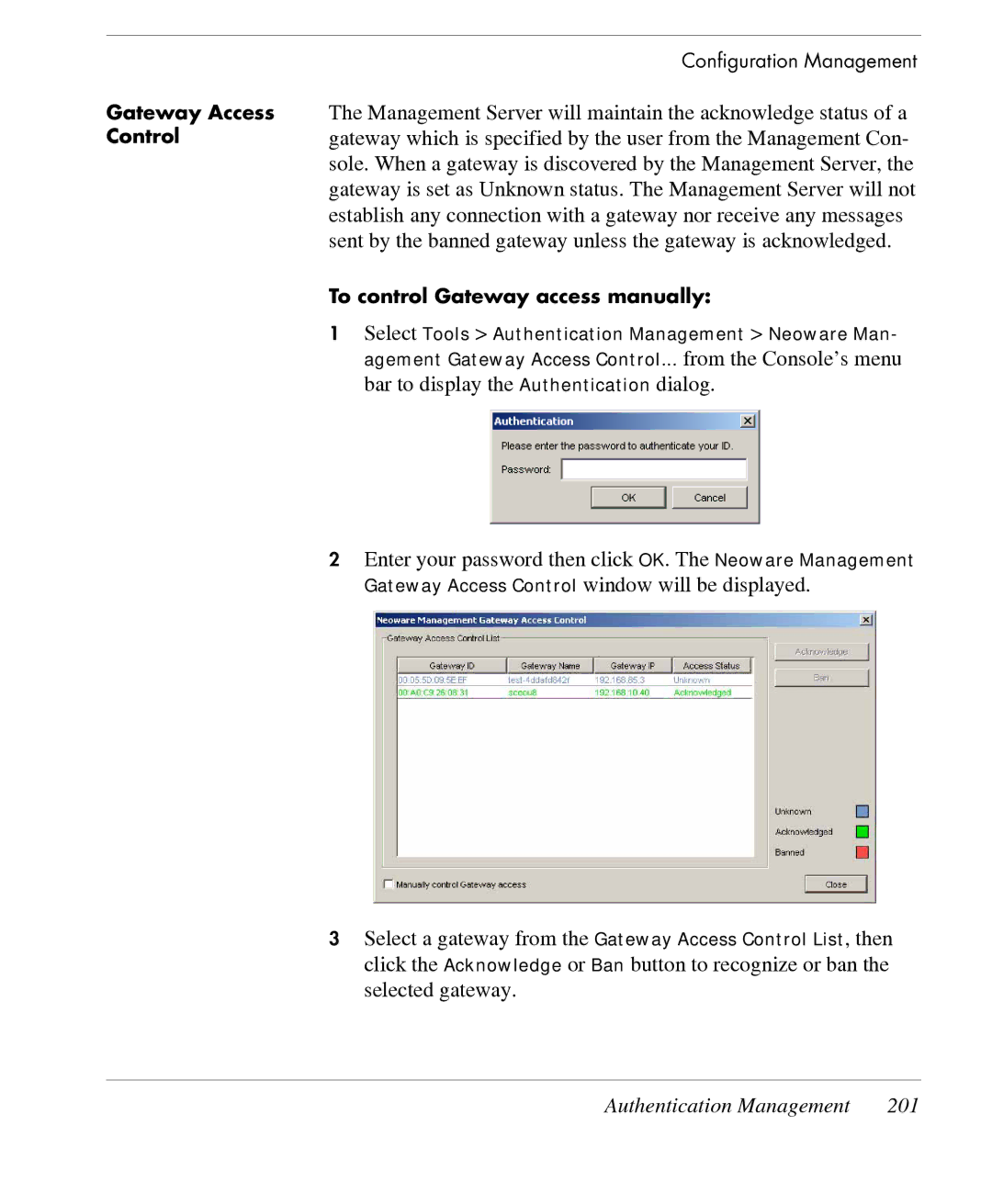Gateway Access Control
Configuration Management
The Management Server will maintain the acknowledge status of a gateway which is specified by the user from the Management Con- sole. When a gateway is discovered by the Management Server, the gateway is set as Unknown status. The Management Server will not establish any connection with a gateway nor receive any messages sent by the banned gateway unless the gateway is acknowledged.
To control Gateway access manually:
1Select Tools > Authentication Management > Neoware Man- agement Gateway Access Control... from the Console’s menu
Authentication dialog.
2Enter your password then click OK. The Neoware Management Gateway Access Control window will be displayed.
3Select a gateway from the Gateway Access Control List, then click the Acknowledge or Ban button to recognize or ban the selected gateway.
Authentication Management | 201 |