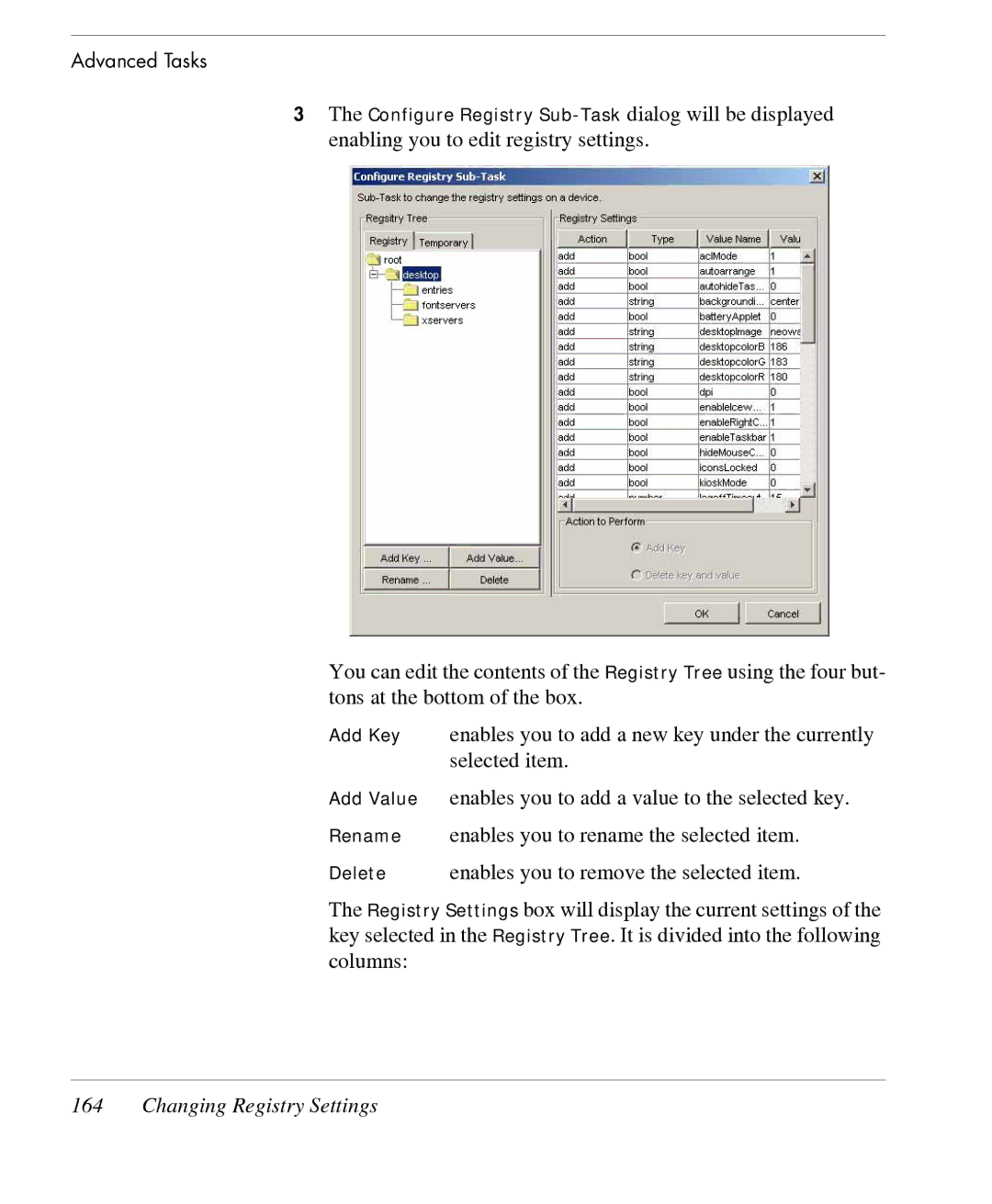Advanced Tasks
3The Configure Registry
enabling you to edit registry settings.
You can edit the contents of the Registry Tree using the four but- tons at the bottom of the box.
Add Key enables you to add a new key under the currently selected item.
Add Value enables you to add a value to the selected key.
Rename enables you to rename the selected item.
Delete enables you to remove the selected item.
The Registry Settings box will display the current settings of the key selected in the Registry Tree. It is divided into the following columns: