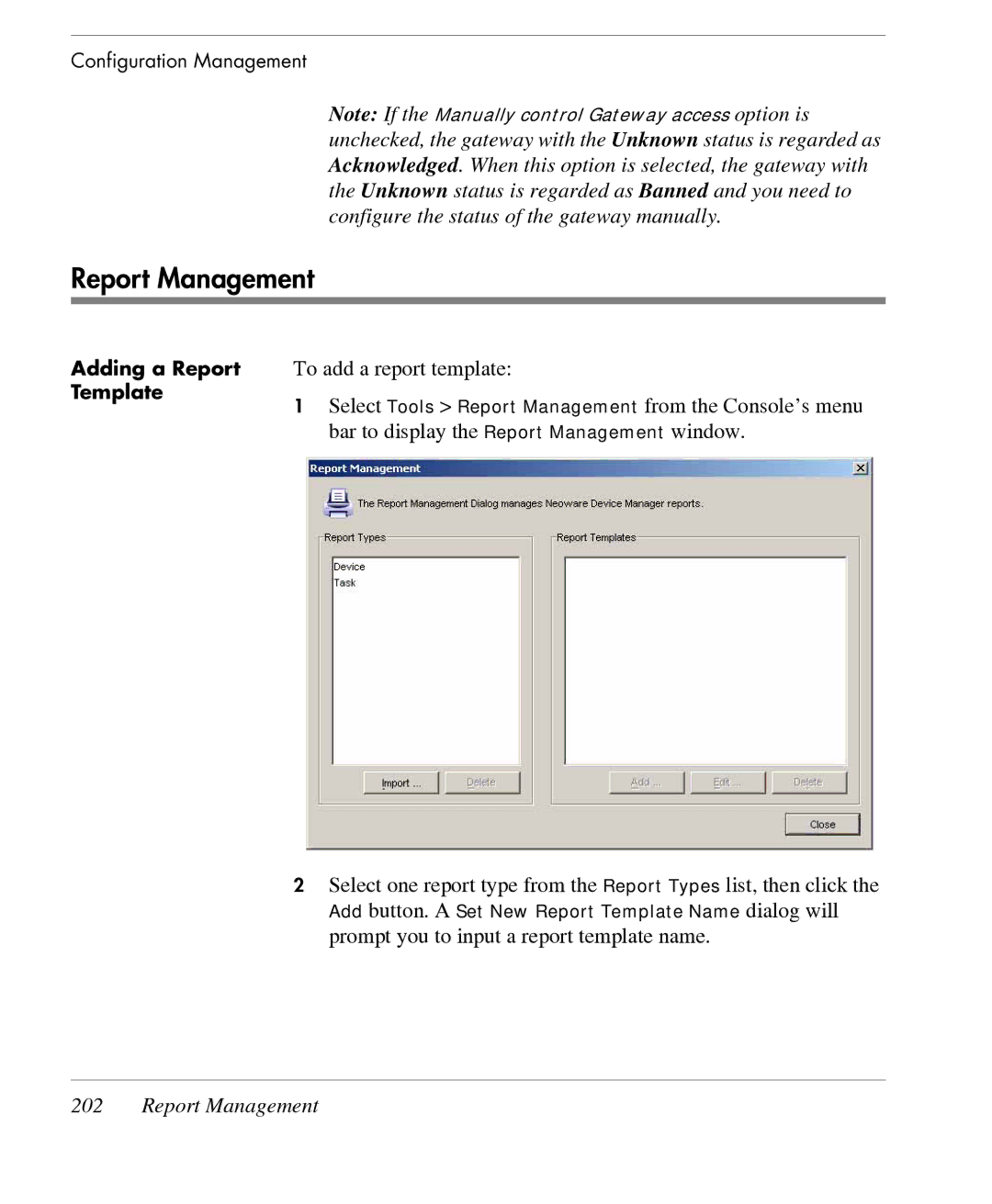Configuration Management
Note: If the Manually control Gateway access option is unchecked, the gateway with the Unknown status is regarded as Acknowledged. When this option is selected, the gateway with the Unknown status is regarded as Banned and you need to configure the status of the gateway manually.
Report Management
Adding a Report | To add a report template: |
Template | 1 Select Tools > Report Management from the Console’s menu |
| |
| bar to display the Report Management window. |
2Select one report type from the Report Types list, then click the
Add button. A Set New Report Template Name dialog will prompt you to input a report template name.