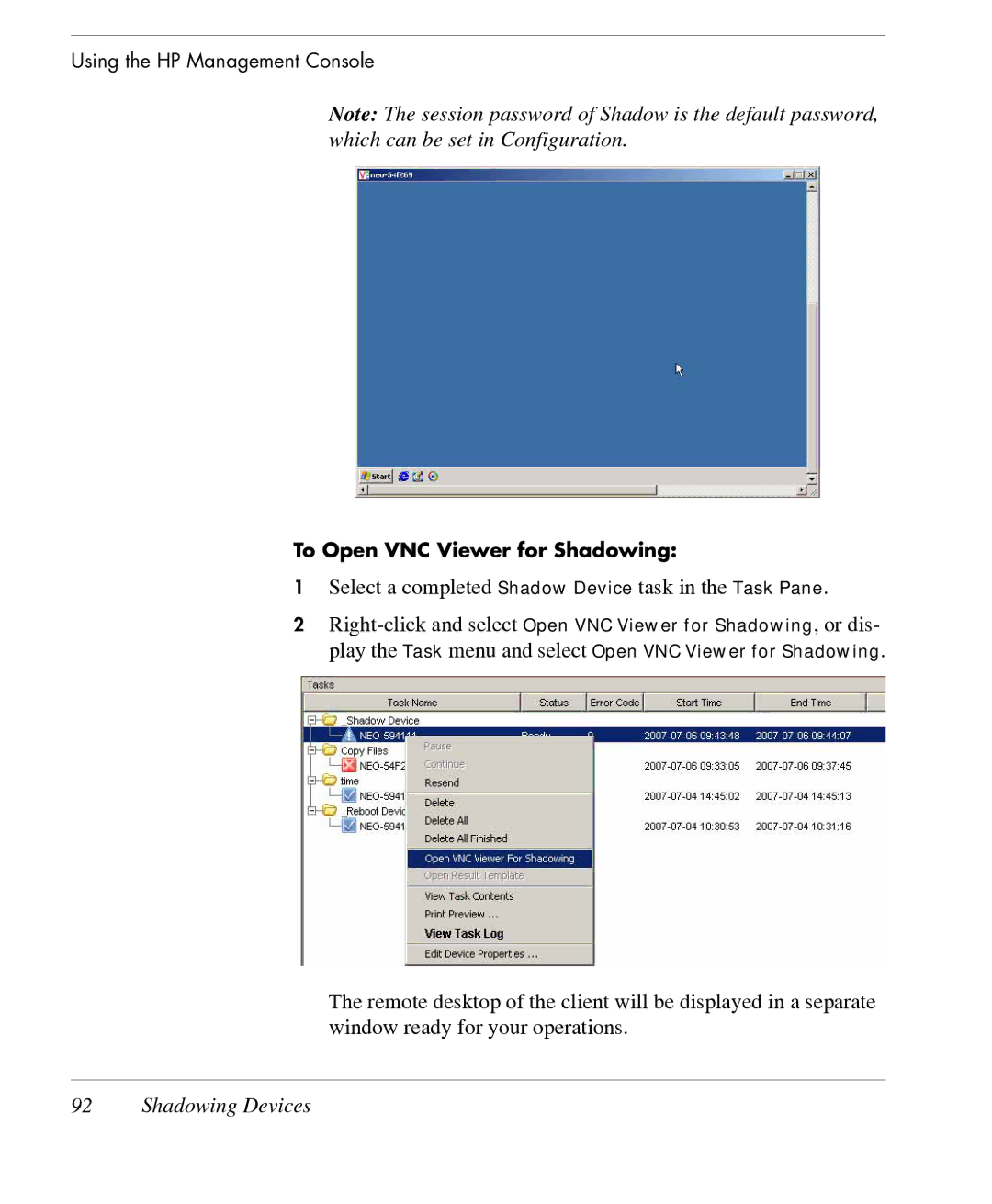Using the HP Management Console
Note: The session password of Shadow is the default password, which can be set in Configuration.
To Open VNC Viewer for Shadowing:
1Select a completed Shadow Device task in the Task Pane.
2
The remote desktop of the client will be displayed in a separate window ready for your operations.