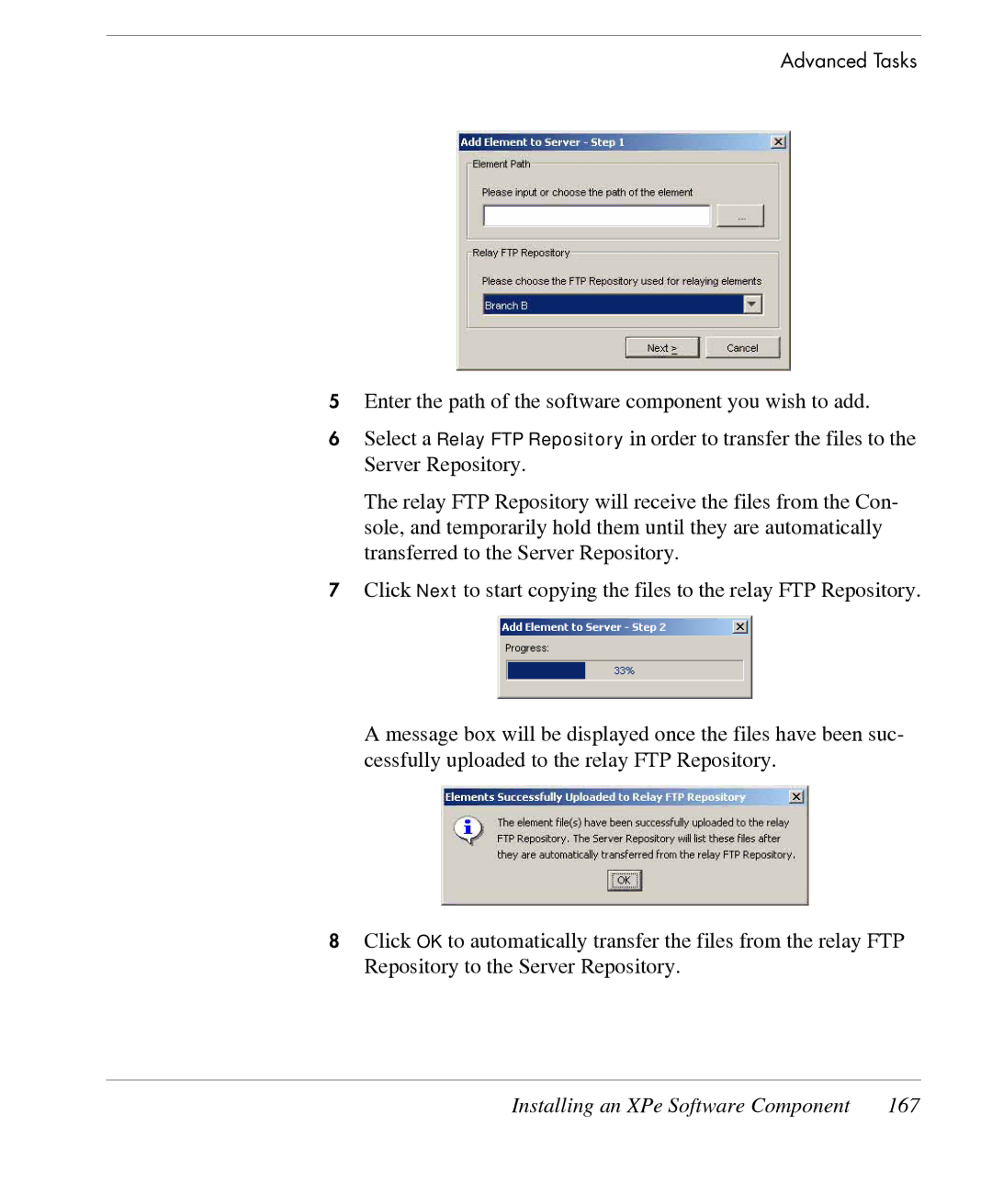Advanced Tasks
5Enter the path of the software component you wish to add.
6Select a Relay FTP Repository in order to transfer the files to the Server Repository.
The relay FTP Repository will receive the files from the Con- sole, and temporarily hold them until they are automatically transferred to the Server Repository.
7Click Next to start copying the files to the relay FTP Repository.
A message box will be displayed once the files have been suc- cessfully uploaded to the relay FTP Repository.
8Click OK to automatically transfer the files from the relay FTP Repository to the Server Repository.
Installing an XPe Software Component | 167 |