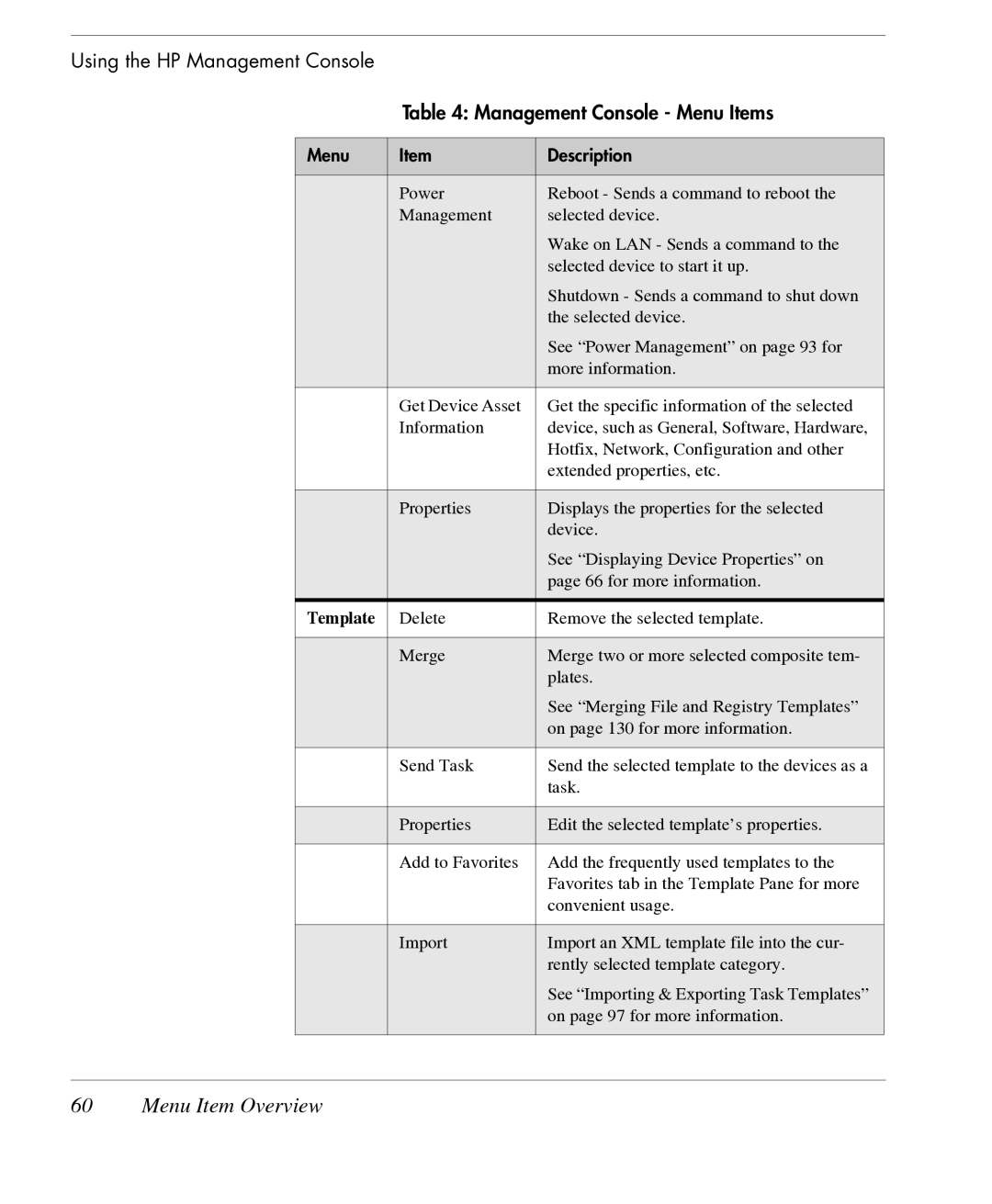Using the HP Management Console
Table 4: Management Console - Menu Items
Menu | Item | Description |
|
|
|
| Power | Reboot - Sends a command to reboot the |
| Management | selected device. |
|
| Wake on LAN - Sends a command to the |
|
| selected device to start it up. |
|
| Shutdown - Sends a command to shut down |
|
| the selected device. |
|
| See “Power Management” on page 93 for |
|
| more information. |
|
|
|
| Get Device Asset | Get the specific information of the selected |
| Information | device, such as General, Software, Hardware, |
|
| Hotfix, Network, Configuration and other |
|
| extended properties, etc. |
|
|
|
| Properties | Displays the properties for the selected |
|
| device. |
|
| See “Displaying Device Properties” on |
|
| page 66 for more information. |
|
|
|
Template | Delete | Remove the selected template. |
|
|
|
| Merge | Merge two or more selected composite tem- |
|
| plates. |
|
| See “Merging File and Registry Templates” |
|
| on page 130 for more information. |
|
|
|
| Send Task | Send the selected template to the devices as a |
|
| task. |
|
|
|
| Properties | Edit the selected template’s properties. |
|
|
|
| Add to Favorites | Add the frequently used templates to the |
|
| Favorites tab in the Template Pane for more |
|
| convenient usage. |
|
|
|
| Import | Import an XML template file into the cur- |
|
| rently selected template category. |
|
| See “Importing & Exporting Task Templates” |
|
| on page 97 for more information. |
|
|
|