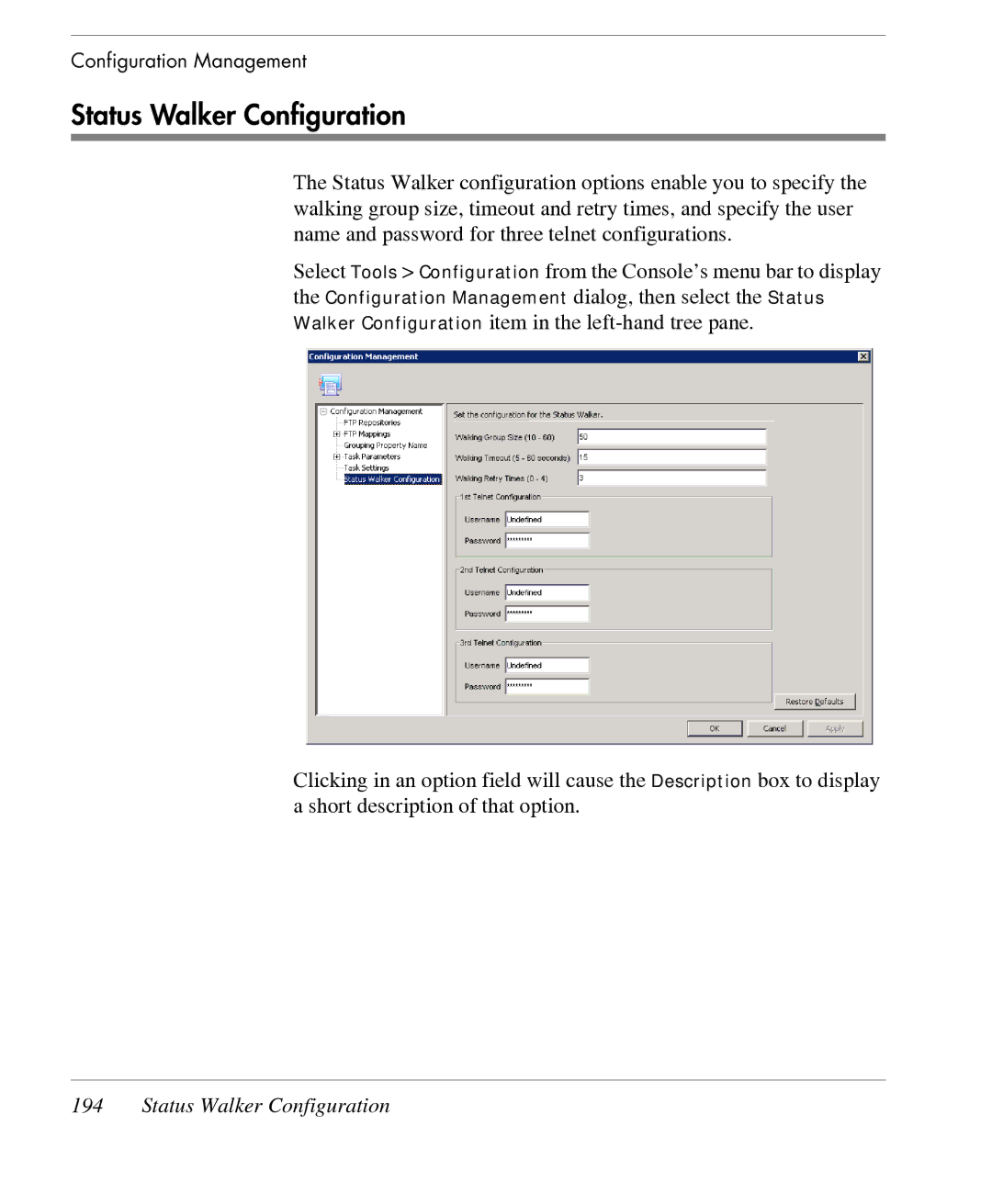Configuration Management
Status Walker Configuration
The Status Walker configuration options enable you to specify the walking group size, timeout and retry times, and specify the user name and password for three telnet configurations.
Select Tools > Configuration from the Console’s menu bar to display the Configuration Management dialog, then select the Status Walker Configuration item in the
Clicking in an option field will cause the Description box to display a short description of that option.