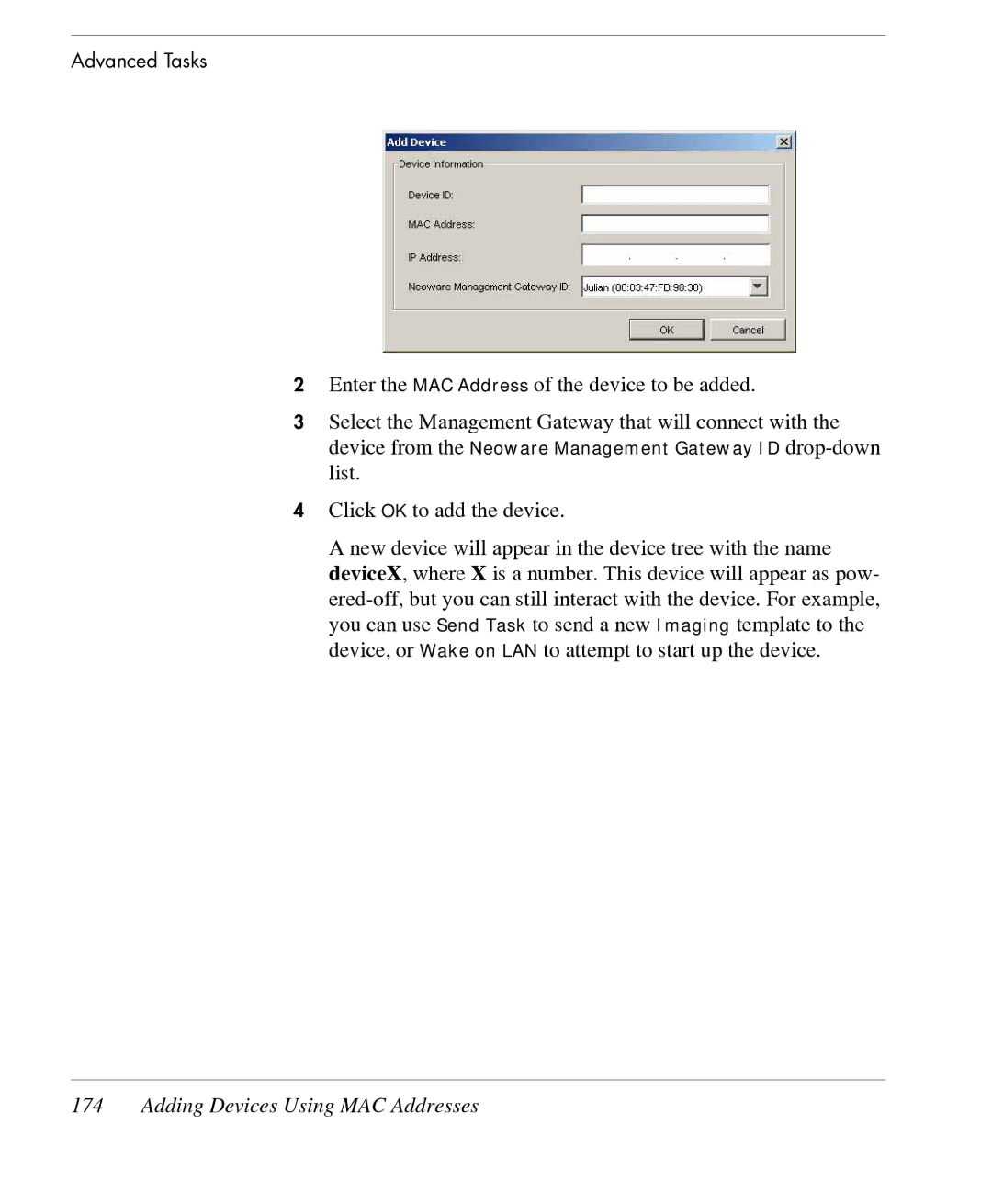Advanced Tasks
2Enter the MAC Address of the device to be added.
3Select the Management Gateway that will connect with the device from the Neoware Management Gateway ID
4Click OK to add the device.
A new device will appear in the device tree with the name deviceX, where X is a number. This device will appear as pow-