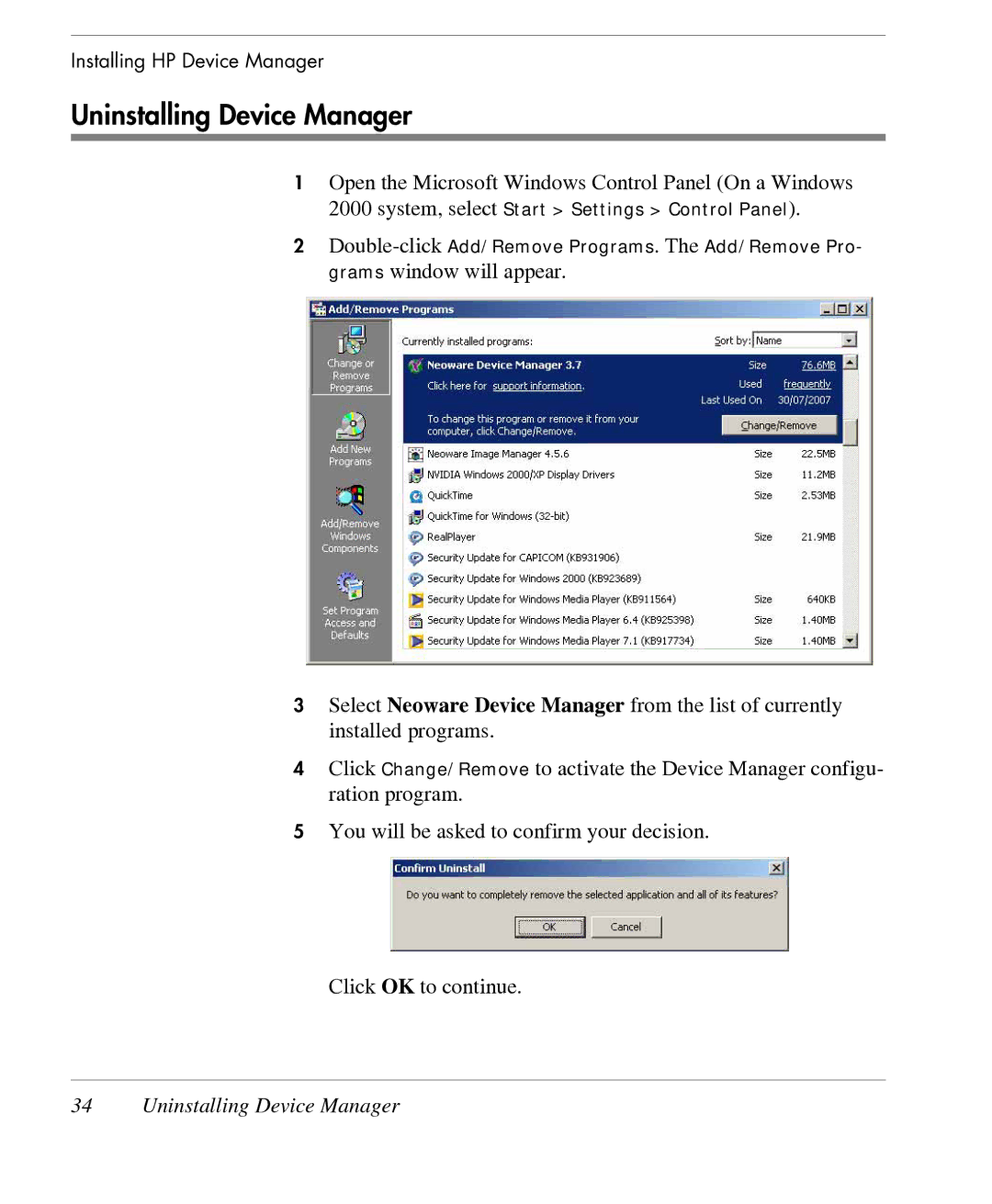Installing HP Device Manager
Uninstalling Device Manager
1Open the Microsoft Windows Control Panel (On a Windows 2000 system, select Start > Settings > Control Panel).
2
3Select Neoware Device Manager from the list of currently installed programs.
4Click Change/Remove to activate the Device Manager configu- ration program.
5You will be asked to confirm your decision.
Click OK to continue.