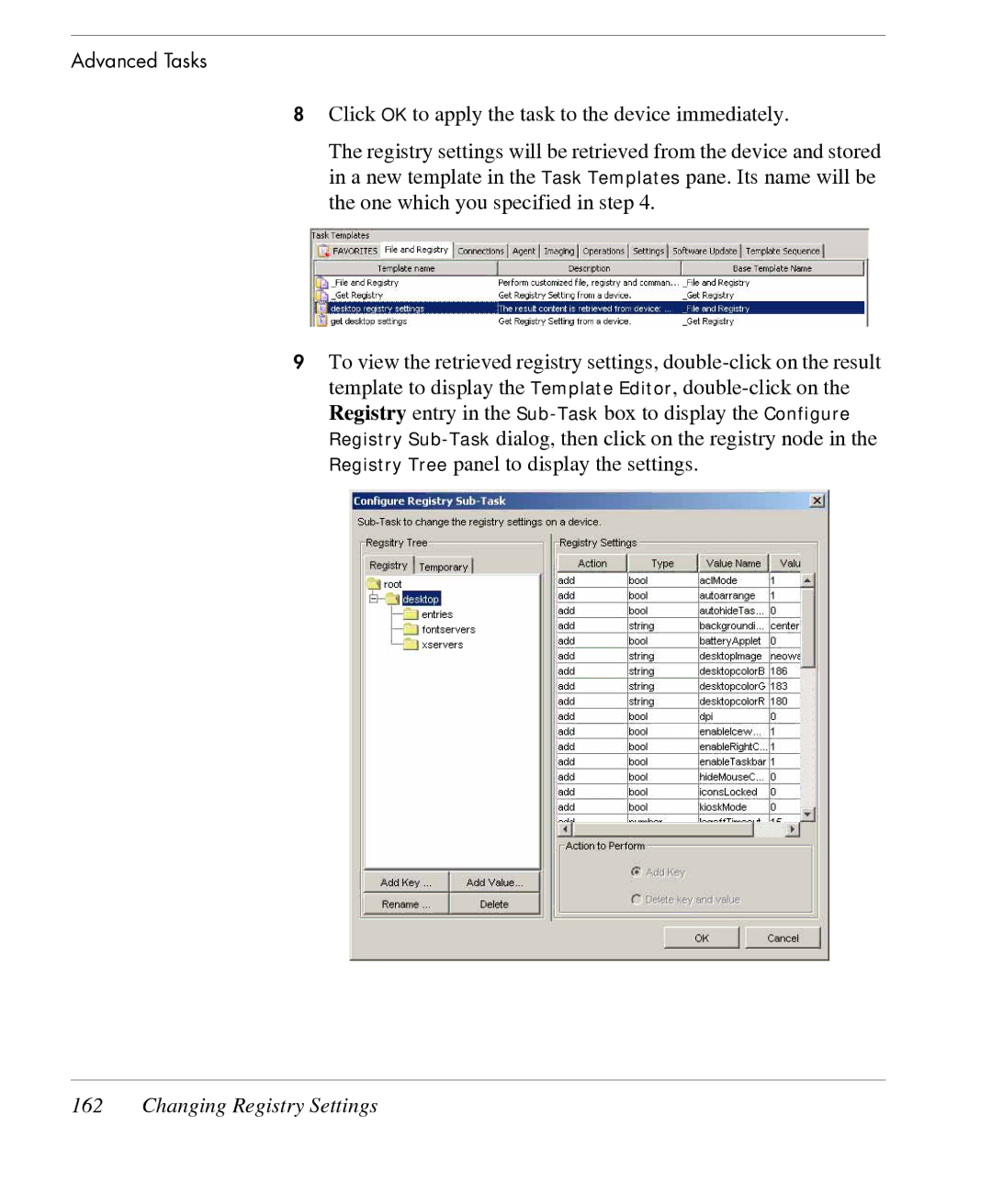Advanced Tasks
8Click OK to apply the task to the device immediately.
The registry settings will be retrieved from the device and stored in a new template in the Task Templates pane. Its name will be the one which you specified in step 4.
9To view the retrieved registry settings, double-click on the result template to display the Template Editor, double-click on the Registry entry in the Sub-Taskbox to display the Configure Registry Sub-Taskdialog, then click on the registry node in the Registry Tree panel to display the settings.
162 Changing Registry Settings