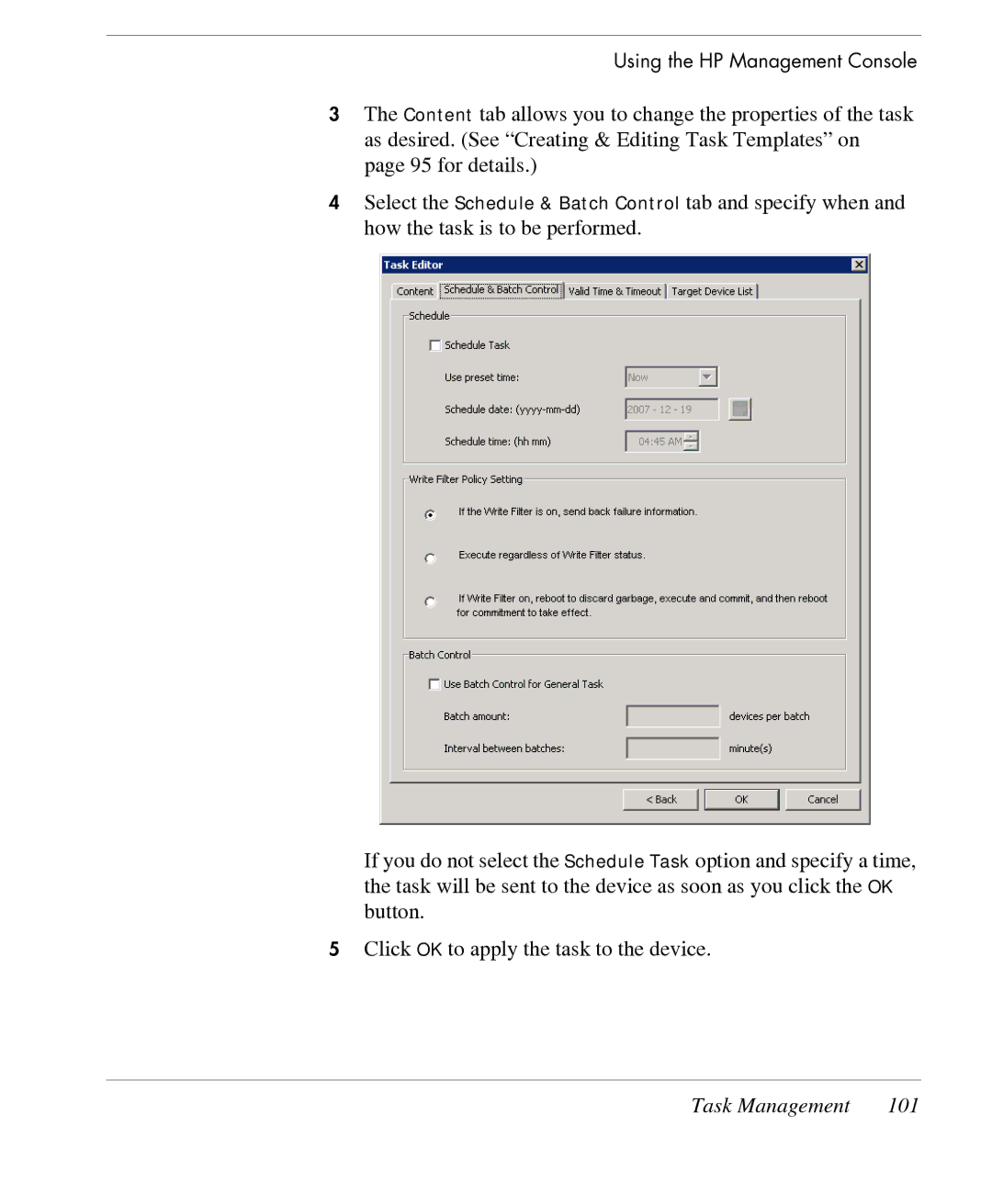Using the HP Management Console
3The Content tab allows you to change the properties of the task as desired. (See “Creating & Editing Task Templates” on page 95 for details.)
4Select the Schedule & Batch Control tab and specify when and how the task is to be performed.
If you do not select the Schedule Task option and specify a time, the task will be sent to the device as soon as you click the OK button.
5Click OK to apply the task to the device.
Task Management | 101 |