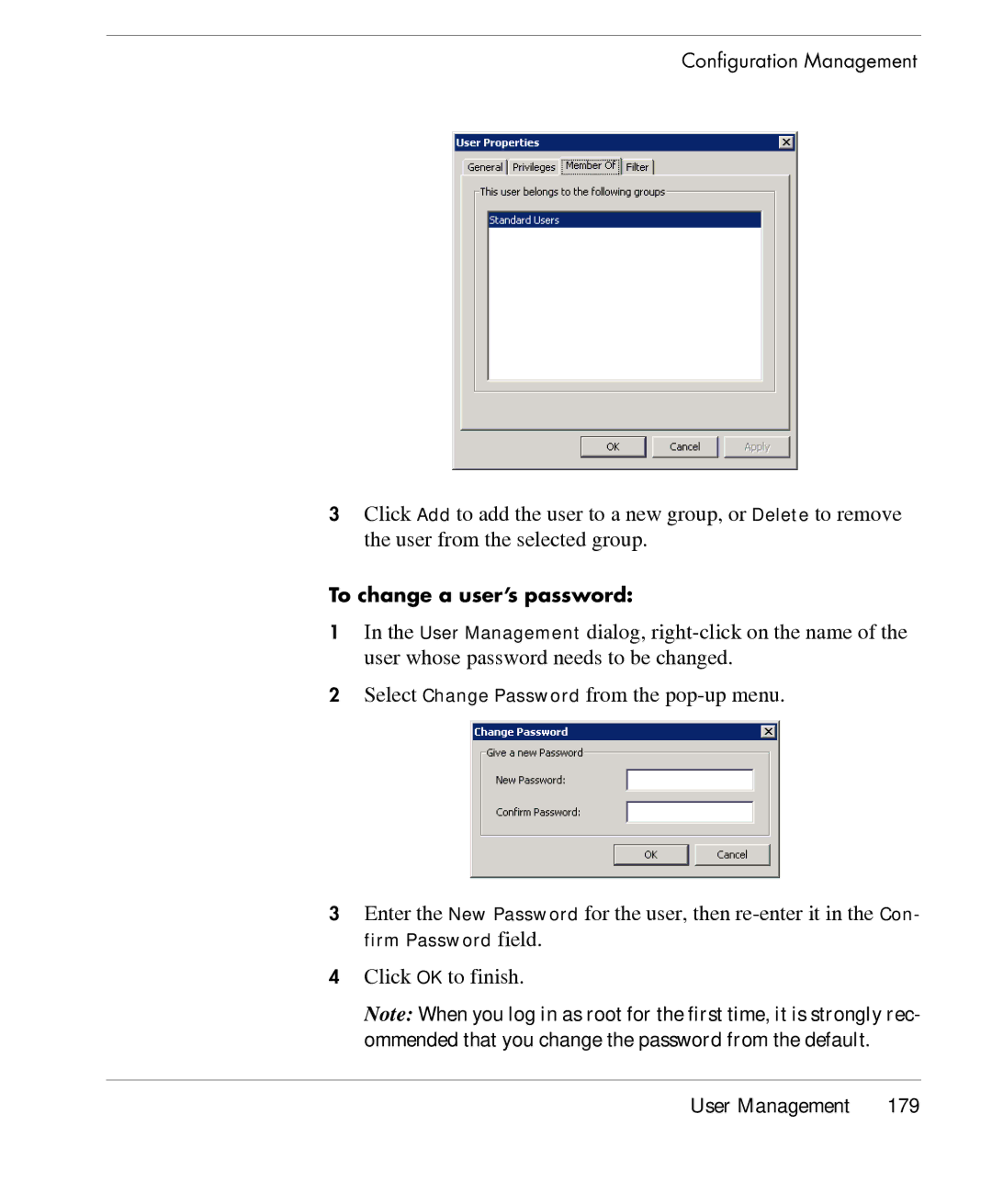firm Password
Configuration Management
3Click Add to add the user to a new group, or Delete to remove the user from the selected group.
To change a user’s password:
1In the User Management dialog,
2Select Change Password from the
3Enter the New Password for the user, then
field.
4Click OK to finish.
Note: When you log in as root for the first time, it is strongly rec- ommended that you change the password from the default.
User Management | 179 |