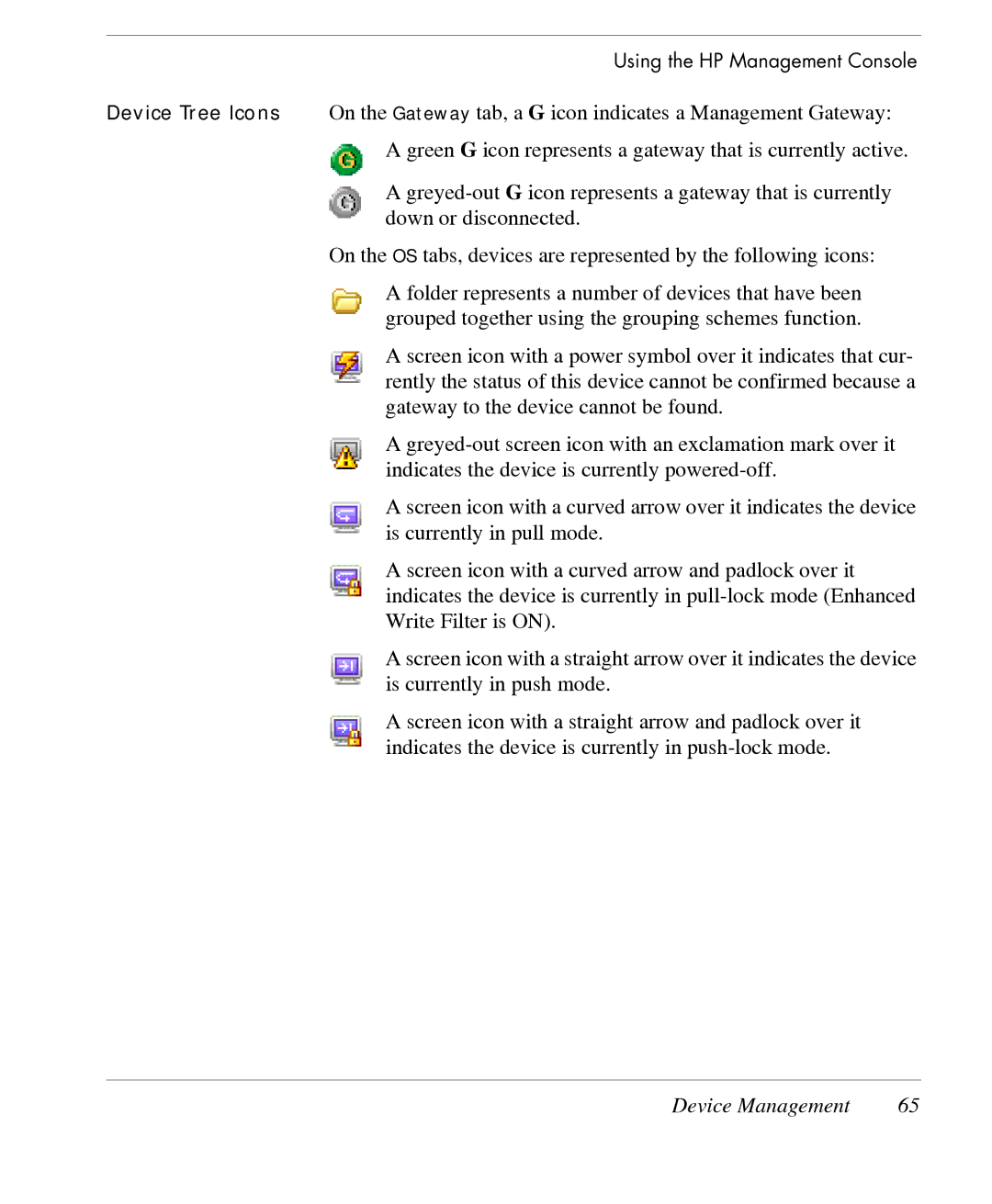Using the HP Management Console
Device Tree Icons On the Gateway tab, a G icon indicates a Management Gateway: A green G icon represents a gateway that is currently active.
A
On the OS tabs, devices are represented by the following icons:
A folder represents a number of devices that have been grouped together using the grouping schemes function.
A screen icon with a power symbol over it indicates that cur- rently the status of this device cannot be confirmed because a gateway to the device cannot be found.
A
A screen icon with a curved arrow over it indicates the device is currently in pull mode.
A screen icon with a curved arrow and padlock over it indicates the device is currently in
A screen icon with a straight arrow over it indicates the device is currently in push mode.
A screen icon with a straight arrow and padlock over it indicates the device is currently in
Device Management | 65 |