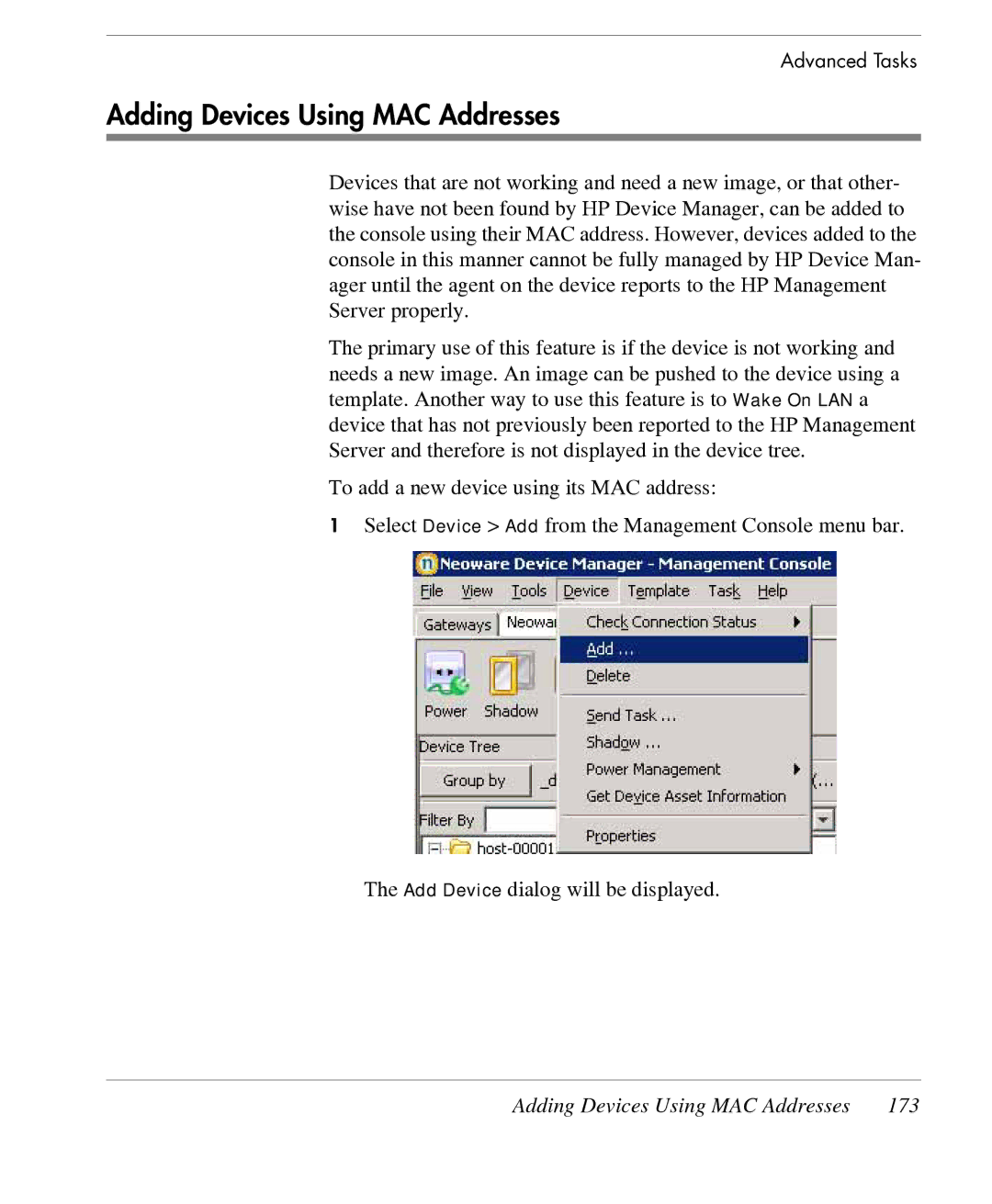Advanced Tasks
Adding Devices Using MAC Addresses
Devices that are not working and need a new image, or that other- wise have not been found by HP Device Manager, can be added to the console using their MAC address. However, devices added to the console in this manner cannot be fully managed by HP Device Man- ager until the agent on the device reports to the HP Management Server properly.
The primary use of this feature is if the device is not working and needs a new image. An image can be pushed to the device using a template. Another way to use this feature is to Wake On LAN a device that has not previously been reported to the HP Management Server and therefore is not displayed in the device tree.
To add a new device using its MAC address:
1Select Device > Add from the Management Console menu bar.
The Add Device dialog will be displayed.
Adding Devices Using MAC Addresses | 173 |