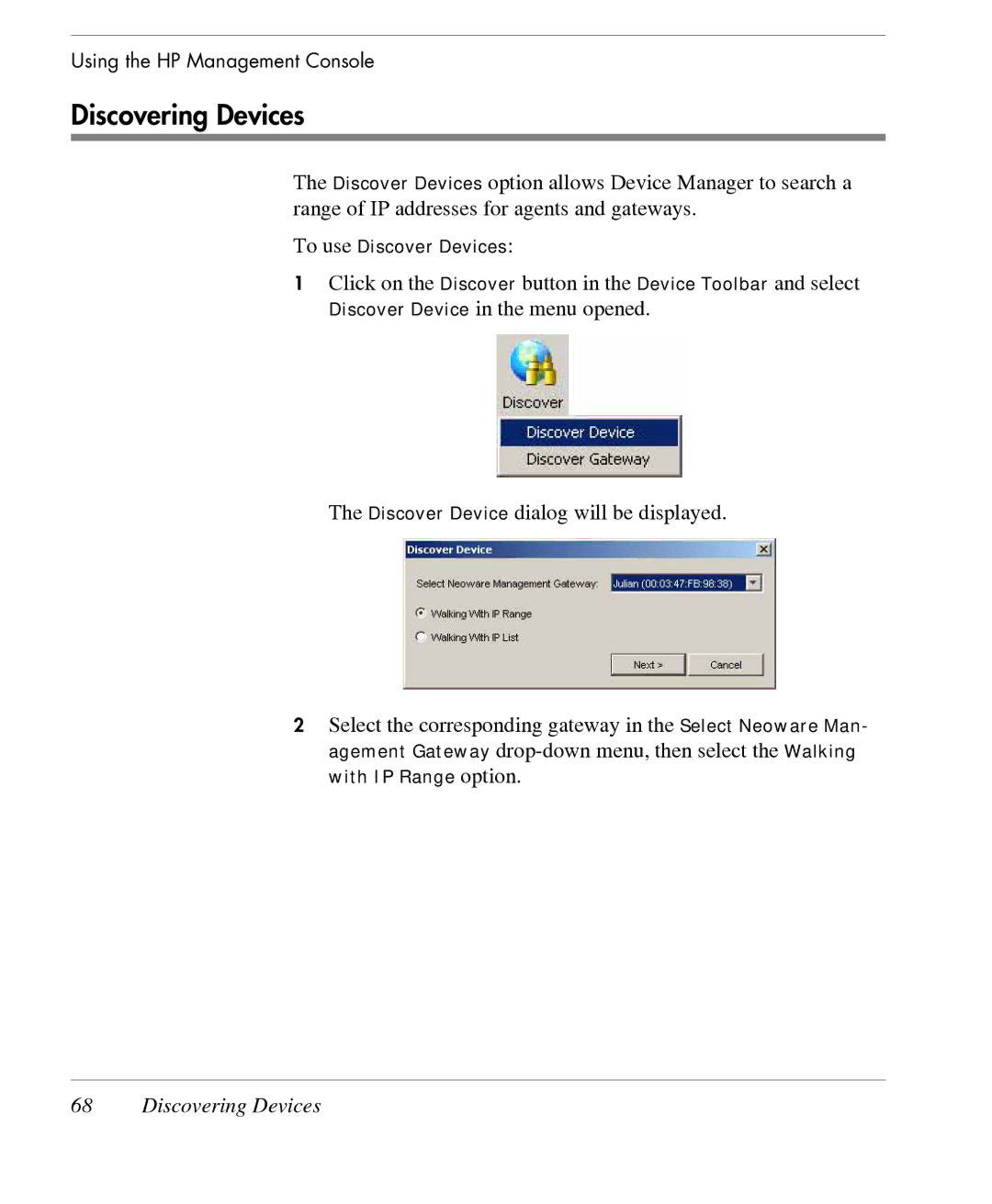Using the HP Management Console
Discovering Devices
The Discover Devices option allows Device Manager to search a range of IP addresses for agents and gateways.
To use Discover Devices:
1Click on the Discover button in the Device Toolbar and select Discover Device in the menu opened.
The Discover Device dialog will be displayed.
2Select the corresponding gateway in the Select Neoware Man- agement Gateway
with IP Range option.