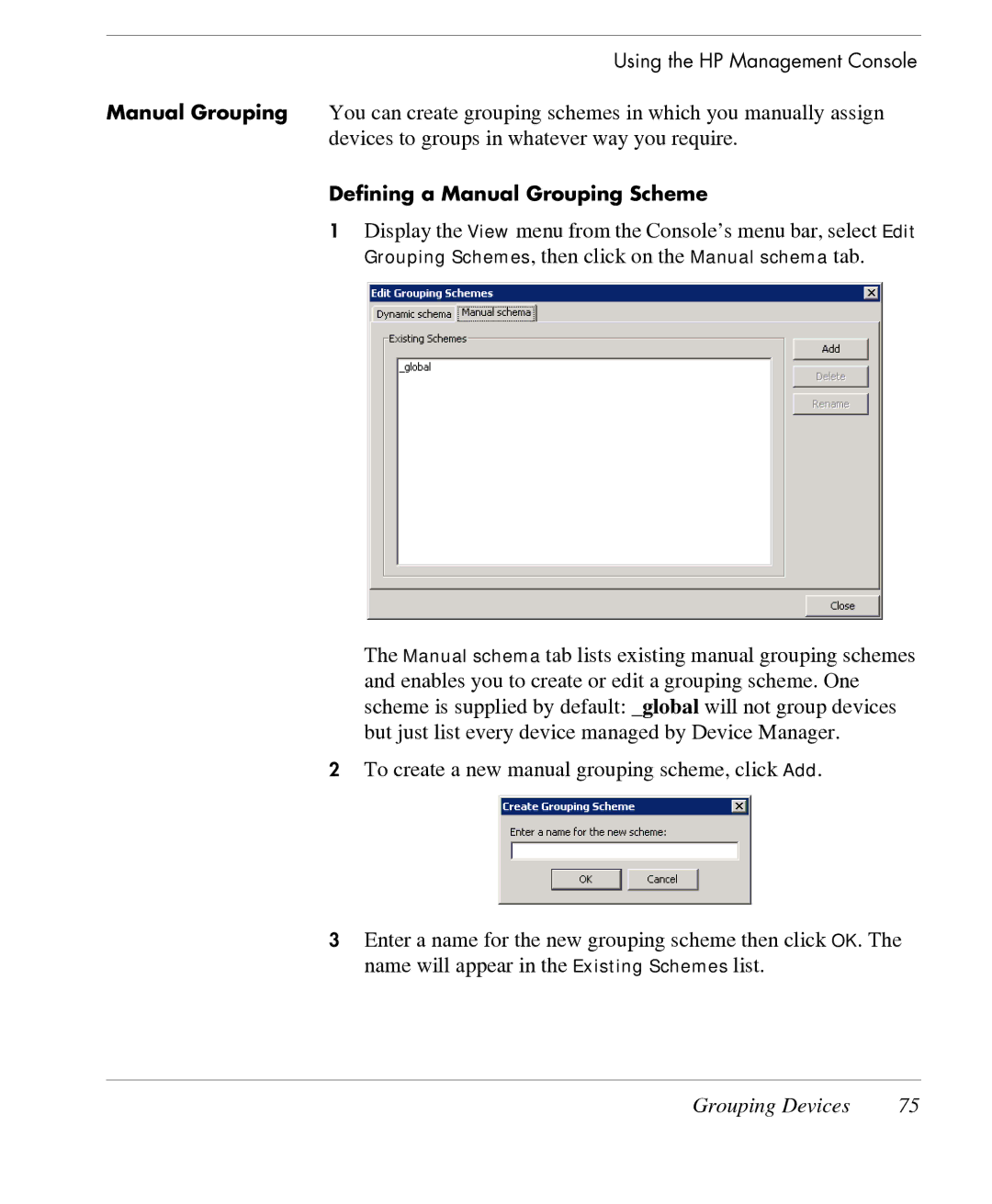Using the HP Management Console
Manual Grouping You can create grouping schemes in which you manually assign devices to groups in whatever way you require.
Defining a Manual Grouping Scheme
1Display the View menu from the Console’s menu bar, select Edit
Grouping Schemes, then click on the Manual schema tab.
The Manual schema tab lists existing manual grouping schemes and enables you to create or edit a grouping scheme. One scheme is supplied by default: _global will not group devices but just list every device managed by Device Manager.
2To create a new manual grouping scheme, click Add.
3Enter a name for the new grouping scheme then click OK. The name will appear in the Existing Schemes list.
Grouping Devices | 75 |