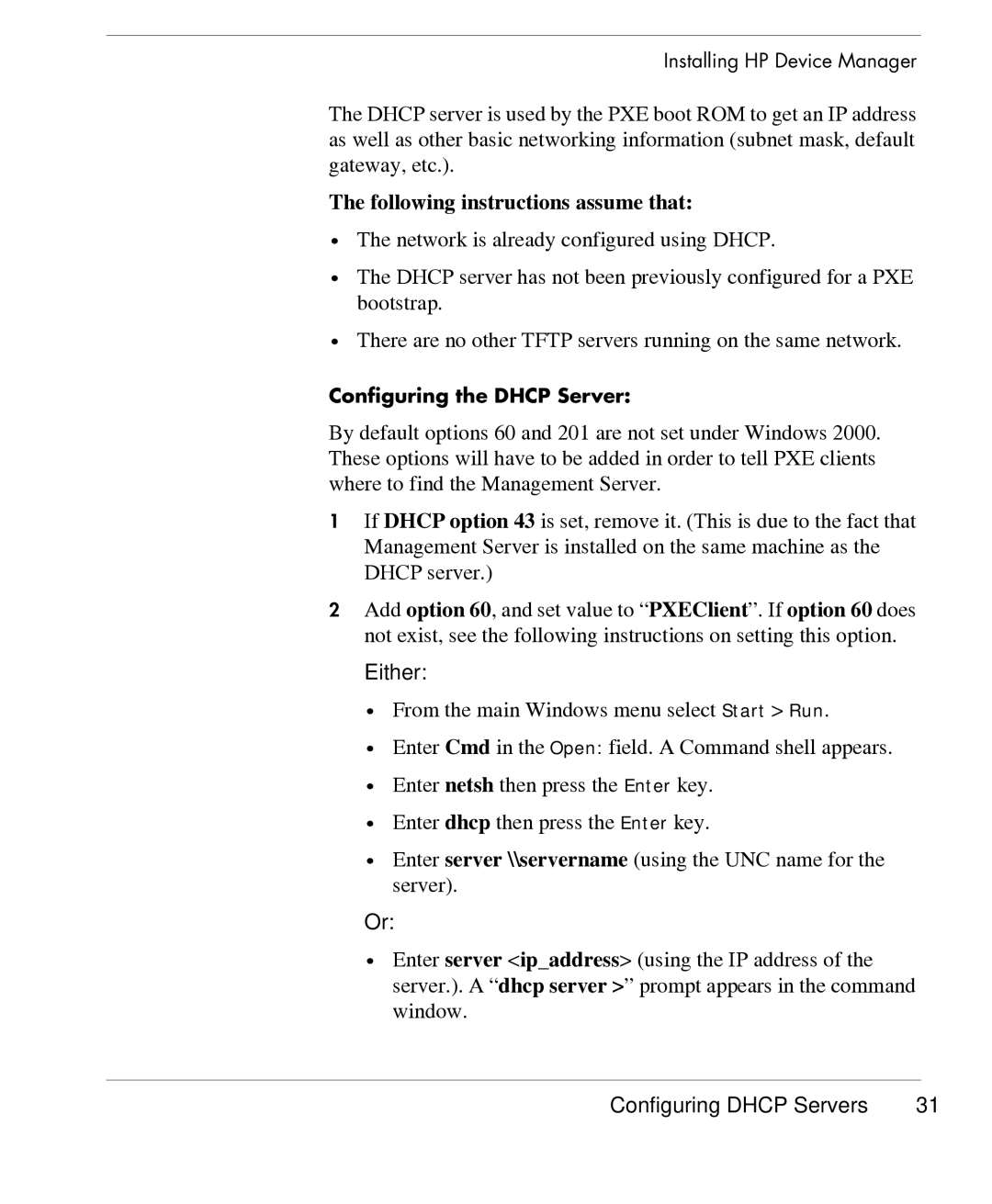Installing HP Device Manager
The DHCP server is used by the PXE boot ROM to get an IP address as well as other basic networking information (subnet mask, default gateway, etc.).
The following instructions assume that:
•The network is already configured using DHCP.
•The DHCP server has not been previously configured for a PXE bootstrap.
•There are no other TFTP servers running on the same network.
Configuring the DHCP Server:
By default options 60 and 201 are not set under Windows 2000. These options will have to be added in order to tell PXE clients where to find the Management Server.
1If DHCP option 43 is set, remove it. (This is due to the fact that Management Server is installed on the same machine as the DHCP server.)
2Add option 60, and set value to “PXEClient”. If option 60 does not exist, see the following instructions on setting this option.
Either:
•From the main Windows menu select Start > Run.
•Enter Cmd in the Open: field. A Command shell appears.
•Enter netsh then press the Enter key.
•Enter dhcp then press the Enter key.
•Enter server \\servername (using the UNC name for the server).
Or:
•Enter server <ip_address> (using the IP address of the server.). A “dhcp server >” prompt appears in the command window.
Configuring DHCP Servers | 31 |