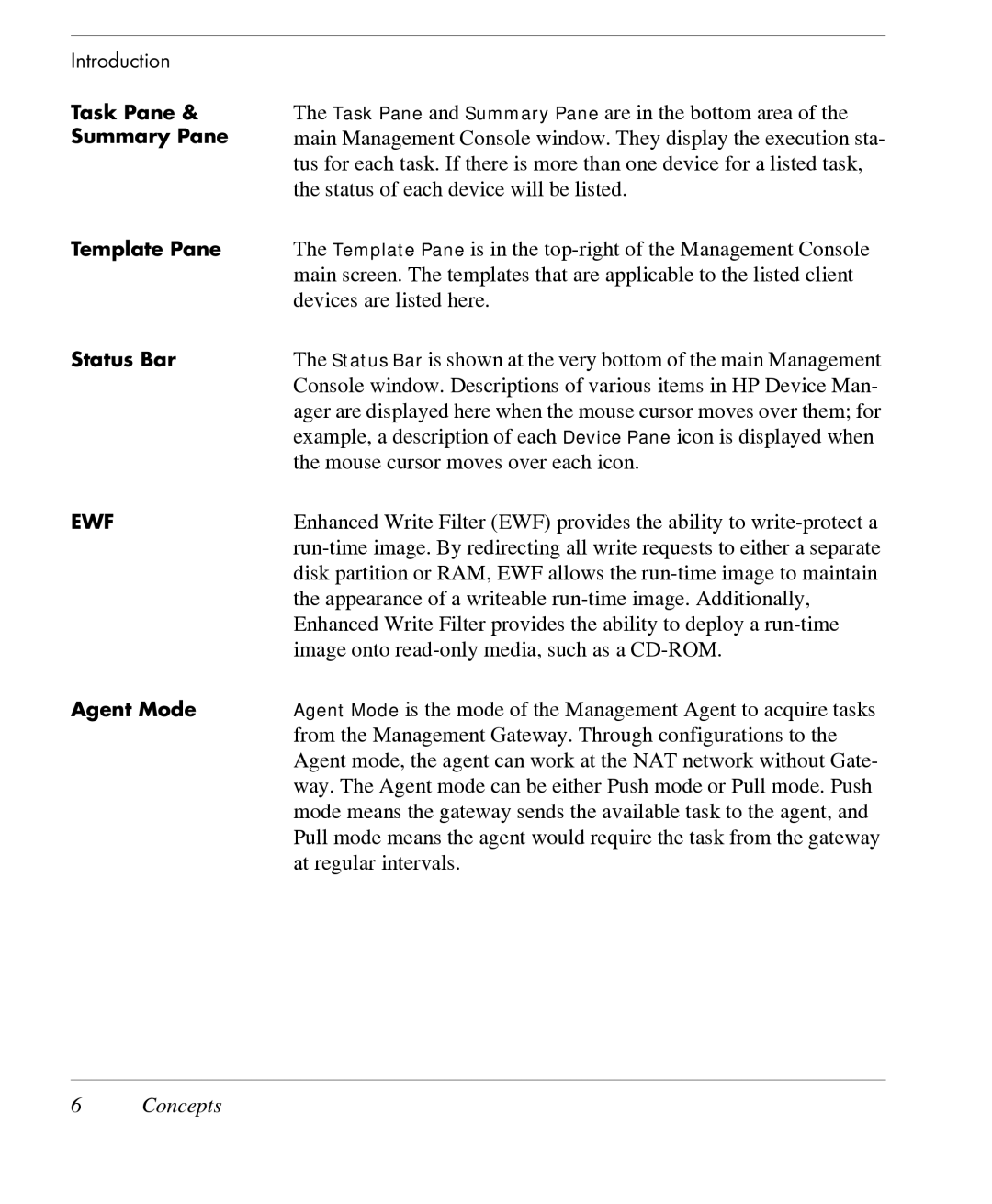Introduction
Task Pane & Summary Pane
The Task Pane and Summary Pane are in the bottom area of the main Management Console window. They display the execution sta- tus for each task. If there is more than one device for a listed task, the status of each device will be listed.
Template Pane | The Template Pane is in the |
| main screen. The templates that are applicable to the listed client |
| devices are listed here. |
Status Bar | The Status Bar is shown at the very bottom of the main Management |
| Console window. Descriptions of various items in HP Device Man- |
| ager are displayed here when the mouse cursor moves over them; for |
| example, a description of each Device Pane icon is displayed when |
| the mouse cursor moves over each icon. |
EWF | Enhanced Write Filter (EWF) provides the ability to |
| |
| disk partition or RAM, EWF allows the |
| the appearance of a writeable |
| Enhanced Write Filter provides the ability to deploy a |
| image onto |
Agent Mode | Agent Mode is the mode of the Management Agent to acquire tasks |
| from the Management Gateway. Through configurations to the |
| Agent mode, the agent can work at the NAT network without Gate- |
| way. The Agent mode can be either Push mode or Pull mode. Push |
| mode means the gateway sends the available task to the agent, and |
| Pull mode means the agent would require the task from the gateway |
| at regular intervals. |