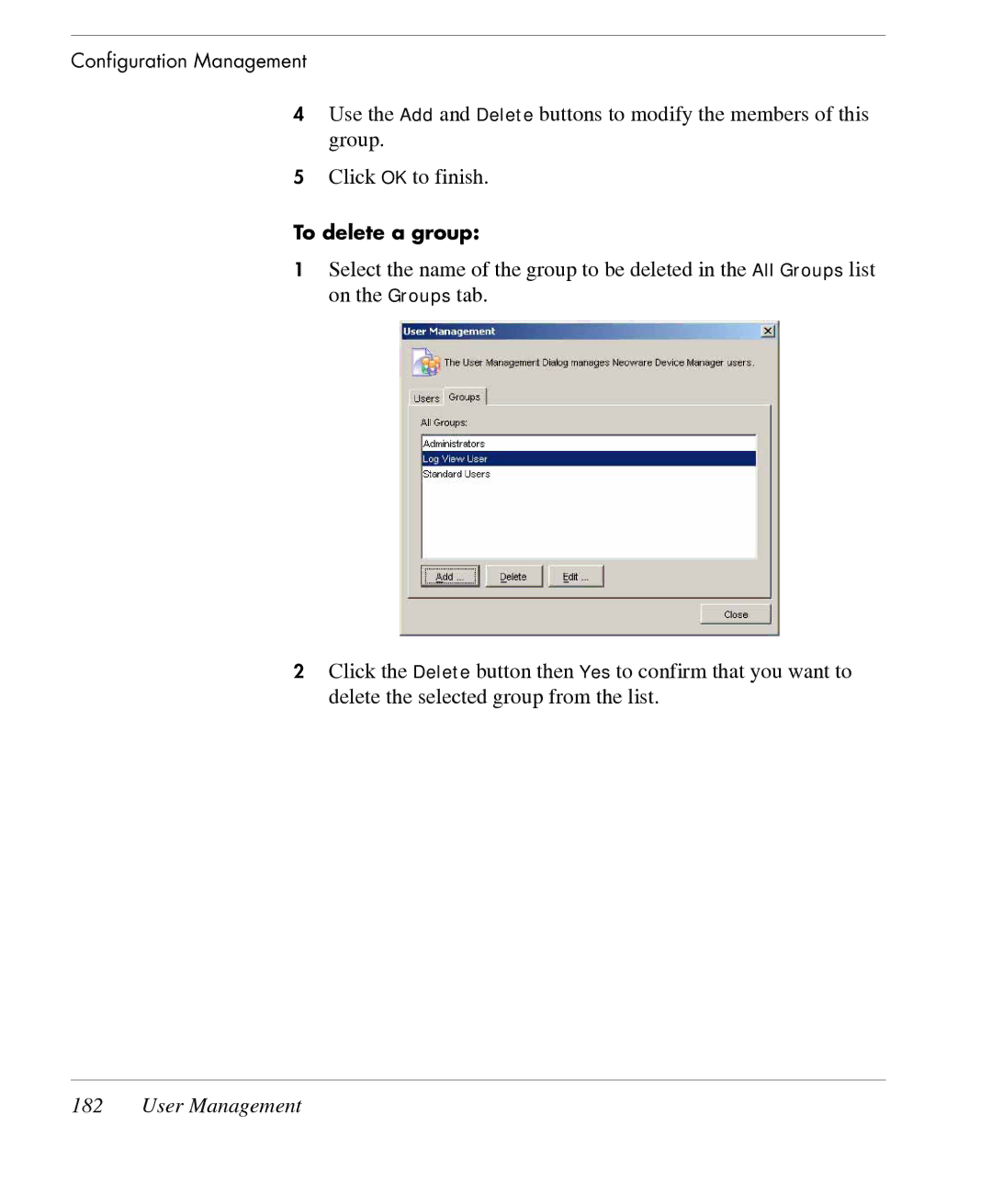Configuration Management
4Use the Add and Delete buttons to modify the members of this group.
5Click OK to finish.
To delete a group:
1Select the name of the group to be deleted in the All Groups list on the Groups tab.
2Click the Delete button then Yes to confirm that you want to delete the selected group from the list.