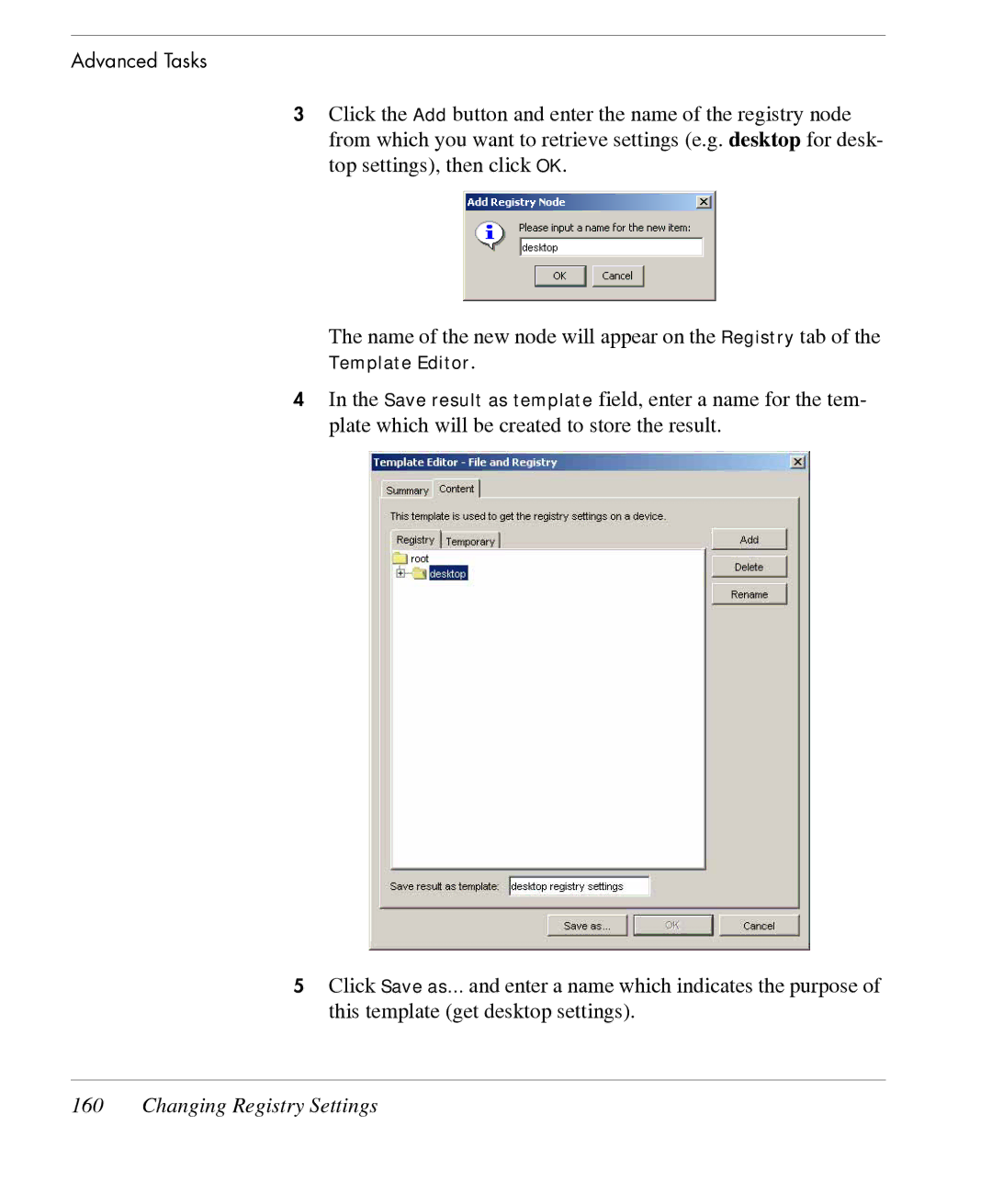Advanced Tasks
3Click the Add button and enter the name of the registry node from which you want to retrieve settings (e.g. desktop for desk- top settings), then click OK.
The name of the new node will appear on the Registry tab of the
Template Editor.
4In the Save result as template field, enter a name for the tem- plate which will be created to store the result.
5Click Save as... and enter a name which indicates the purpose of this template (get desktop settings).