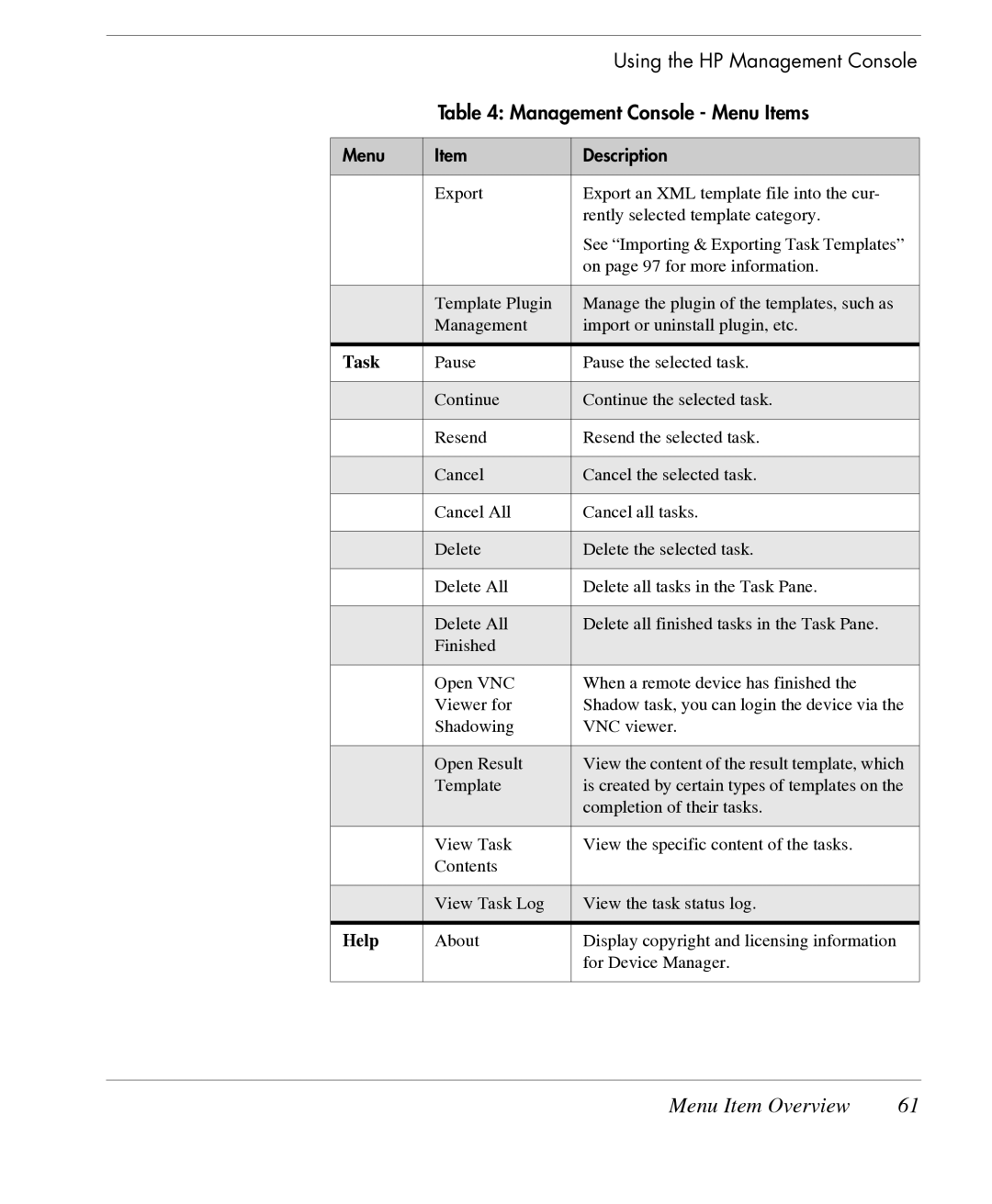|
| Using the HP Management Console |
| Table 4: Management Console - Menu Items | |
|
|
|
Menu | Item | Description |
|
|
|
| Export | Export an XML template file into the cur- |
|
| rently selected template category. |
|
| See “Importing & Exporting Task Templates” |
|
| on page 97 for more information. |
|
|
|
| Template Plugin | Manage the plugin of the templates, such as |
| Management | import or uninstall plugin, etc. |
|
|
|
Task | Pause | Pause the selected task. |
|
|
|
| Continue | Continue the selected task. |
|
|
|
| Resend | Resend the selected task. |
|
|
|
| Cancel | Cancel the selected task. |
|
|
|
| Cancel All | Cancel all tasks. |
|
|
|
| Delete | Delete the selected task. |
|
|
|
| Delete All | Delete all tasks in the Task Pane. |
|
|
|
| Delete All | Delete all finished tasks in the Task Pane. |
| Finished |
|
|
|
|
| Open VNC | When a remote device has finished the |
| Viewer for | Shadow task, you can login the device via the |
| Shadowing | VNC viewer. |
|
|
|
| Open Result | View the content of the result template, which |
| Template | is created by certain types of templates on the |
|
| completion of their tasks. |
|
|
|
| View Task | View the specific content of the tasks. |
| Contents |
|
|
|
|
| View Task Log | View the task status log. |
|
|
|
Help | About | Display copyright and licensing information |
|
| for Device Manager. |
|
|
|
Menu Item Overview | 61 |