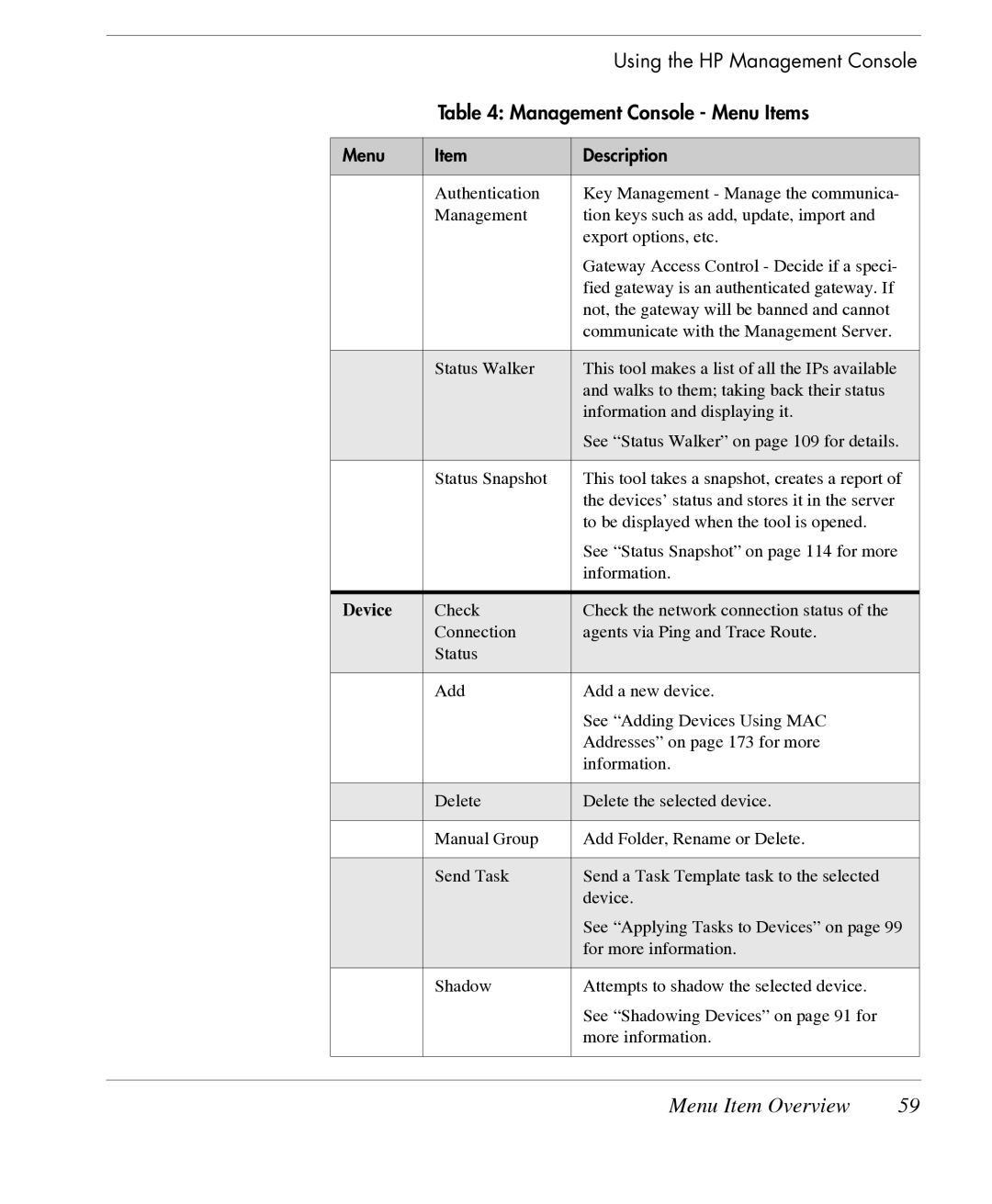|
|
| Using the HP Management Console |
|
| Table 4: Management Console - Menu Items | |
|
|
|
|
| Menu | Item | Description |
|
|
|
|
|
| Authentication | Key Management - Manage the communica- |
|
| Management | tion keys such as add, update, import and |
|
|
| export options, etc. |
|
|
| Gateway Access Control - Decide if a speci- |
|
|
| fied gateway is an authenticated gateway. If |
|
|
| not, the gateway will be banned and cannot |
|
|
| communicate with the Management Server. |
|
|
|
|
|
| Status Walker | This tool makes a list of all the IPs available |
|
|
| and walks to them; taking back their status |
|
|
| information and displaying it. |
|
|
| See “Status Walker” on page 109 for details. |
|
|
|
|
|
| Status Snapshot | This tool takes a snapshot, creates a report of |
|
|
| the devices’ status and stores it in the server |
|
|
| to be displayed when the tool is opened. |
|
|
| See “Status Snapshot” on page 114 for more |
|
|
| information. |
|
|
|
|
| Device | Check | Check the network connection status of the |
|
| Connection | agents via Ping and Trace Route. |
|
| Status |
|
|
|
|
|
|
| Add | Add a new device. |
|
|
| See “Adding Devices Using MAC |
|
|
| Addresses” on page 173 for more |
|
|
| information. |
|
|
|
|
|
| Delete | Delete the selected device. |
|
|
|
|
|
| Manual Group | Add Folder, Rename or Delete. |
|
|
|
|
|
| Send Task | Send a Task Template task to the selected |
|
|
| device. |
|
|
| See “Applying Tasks to Devices” on page 99 |
|
|
| for more information. |
|
|
|
|
|
| Shadow | Attempts to shadow the selected device. |
|
|
| See “Shadowing Devices” on page 91 for |
|
|
| more information. |
|
|
|
|
|
|
|
|
Menu Item Overview | 59 |