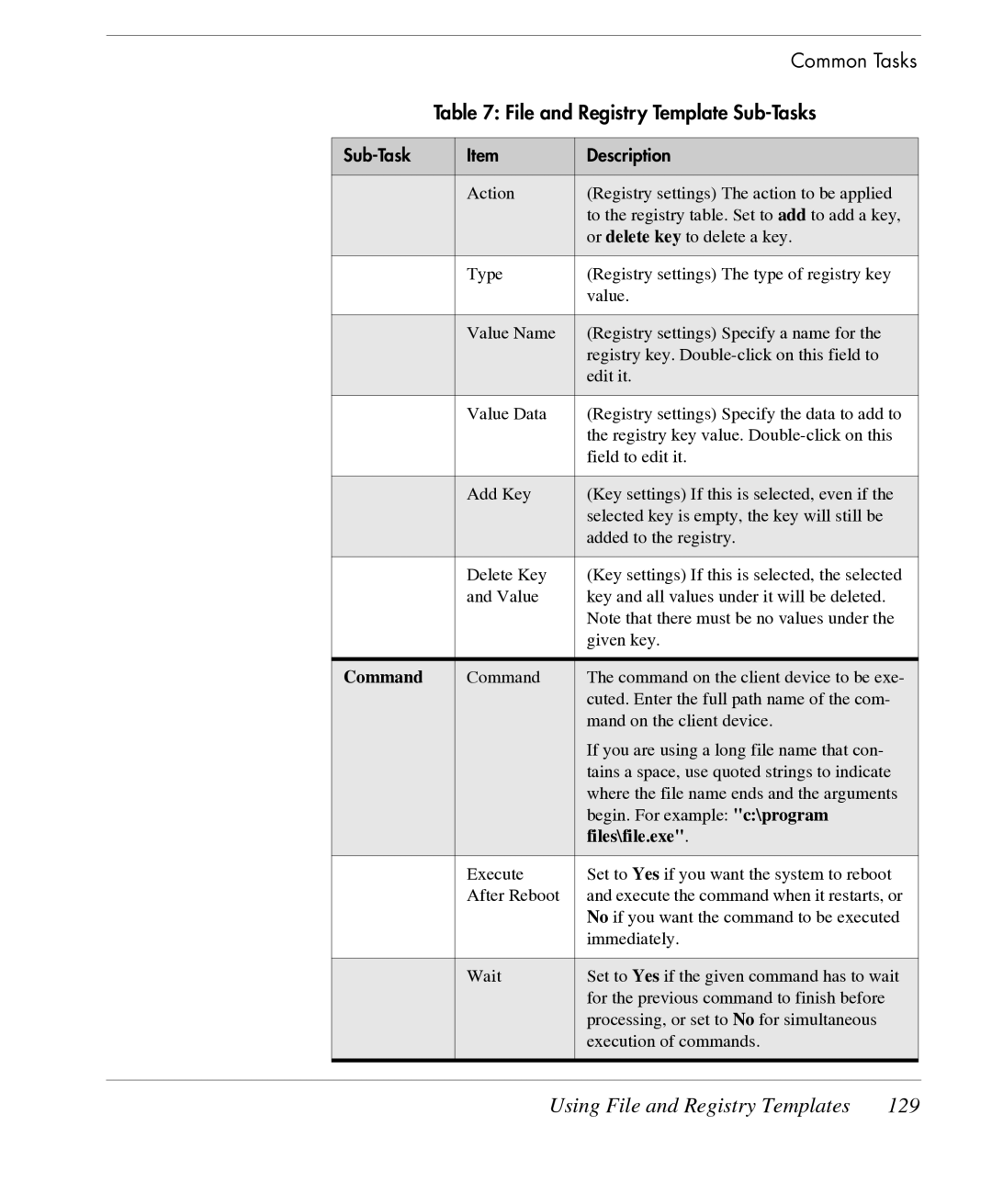|
|
|
| Common Tasks |
|
| Table 7: File and Registry Template | ||
|
|
|
|
|
|
| Item | Description | |
|
|
|
|
|
|
|
| Action | (Registry settings) The action to be applied |
|
|
|
| to the registry table. Set to add to add a key, |
|
|
|
| or delete key to delete a key. |
|
|
|
|
|
|
|
| Type | (Registry settings) The type of registry key |
|
|
|
| value. |
|
|
|
|
|
|
|
| Value Name | (Registry settings) Specify a name for the |
|
|
|
| registry key. |
|
|
|
| edit it. |
|
|
|
|
|
|
|
| Value Data | (Registry settings) Specify the data to add to |
|
|
|
| the registry key value. |
|
|
|
| field to edit it. |
|
|
|
|
|
|
|
| Add Key | (Key settings) If this is selected, even if the |
|
|
|
| selected key is empty, the key will still be |
|
|
|
| added to the registry. |
|
|
|
|
|
|
|
| Delete Key | (Key settings) If this is selected, the selected |
|
|
| and Value | key and all values under it will be deleted. |
|
|
|
| Note that there must be no values under the |
|
|
|
| given key. |
|
|
|
|
|
| Command |
| Command | The command on the client device to be exe- |
|
|
|
| cuted. Enter the full path name of the com- |
|
|
|
| mand on the client device. |
|
|
|
| If you are using a long file name that con- |
|
|
|
| tains a space, use quoted strings to indicate |
|
|
|
| where the file name ends and the arguments |
|
|
|
| begin. For example: "c:\program |
|
|
|
| files\file.exe". |
|
|
|
|
|
|
|
| Execute | Set to Yes if you want the system to reboot |
|
|
| After Reboot | and execute the command when it restarts, or |
|
|
|
| No if you want the command to be executed |
|
|
|
| immediately. |
|
|
|
|
|
|
|
| Wait | Set to Yes if the given command has to wait |
|
|
|
| for the previous command to finish before |
|
|
|
| processing, or set to No for simultaneous |
|
|
|
| execution of commands. |
|
|
|
|
|
|
|
|
|
|
Using File and Registry Templates | 129 |