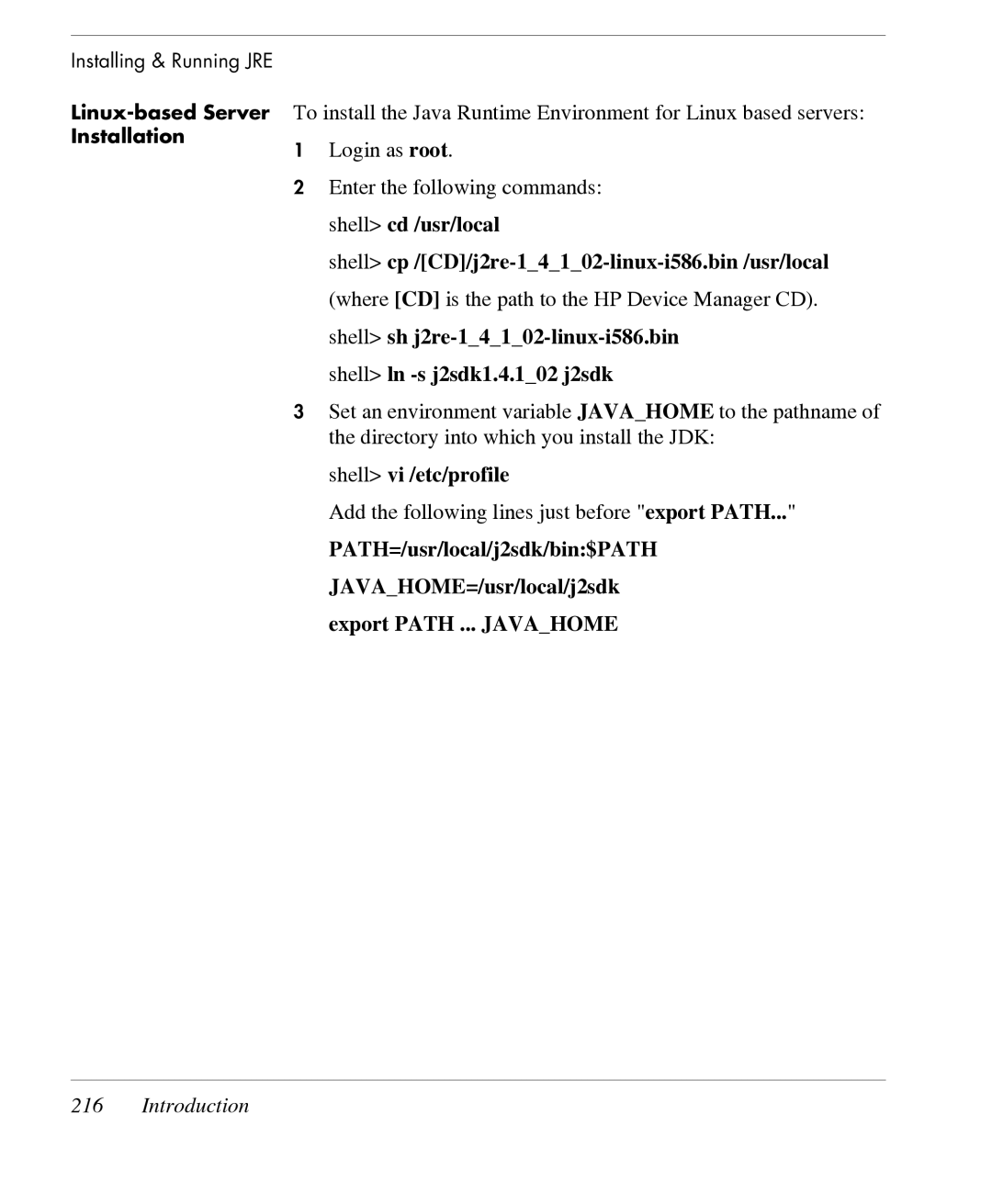Installing & Running JRE
To install the Java Runtime Environment for Linux based servers:
1Login as root.
2Enter the following commands: shell> cd /usr/local
shell>
shell> ln -s j2sdk1.4.1_02 j2sdk
3Set an environment variable JAVA_HOME to the pathname of the directory into which you install the JDK:
shell> vi /etc/profile
Add the following lines just before "export PATH..."
PATH=/usr/local/j2sdk/bin:$PATH JAVA_HOME=/usr/local/j2sdk export PATH ... JAVA_HOME