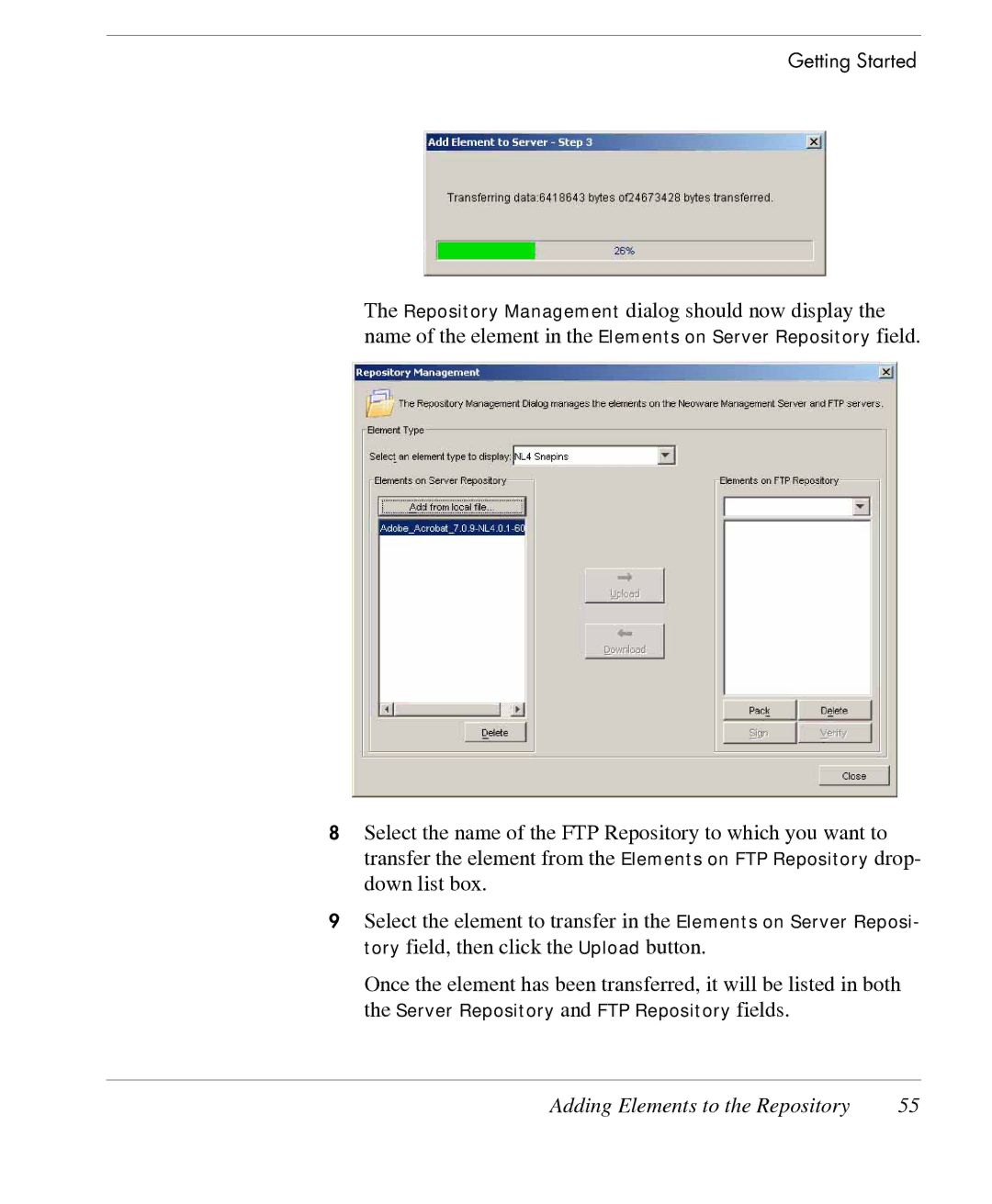Getting Started
The Repository Management dialog should now display the name of the element in the Elements on Server Repository field.
8Select the name of the FTP Repository to which you want to transfer the element from the Elements on FTP Repository drop- down list box.
9Select the element to transfer in the Elements on Server Reposi- tory field, then click the Upload button.
Once the element has been transferred, it will be listed in both the Server Repository and FTP Repository fields.
Adding Elements to the Repository | 55 |