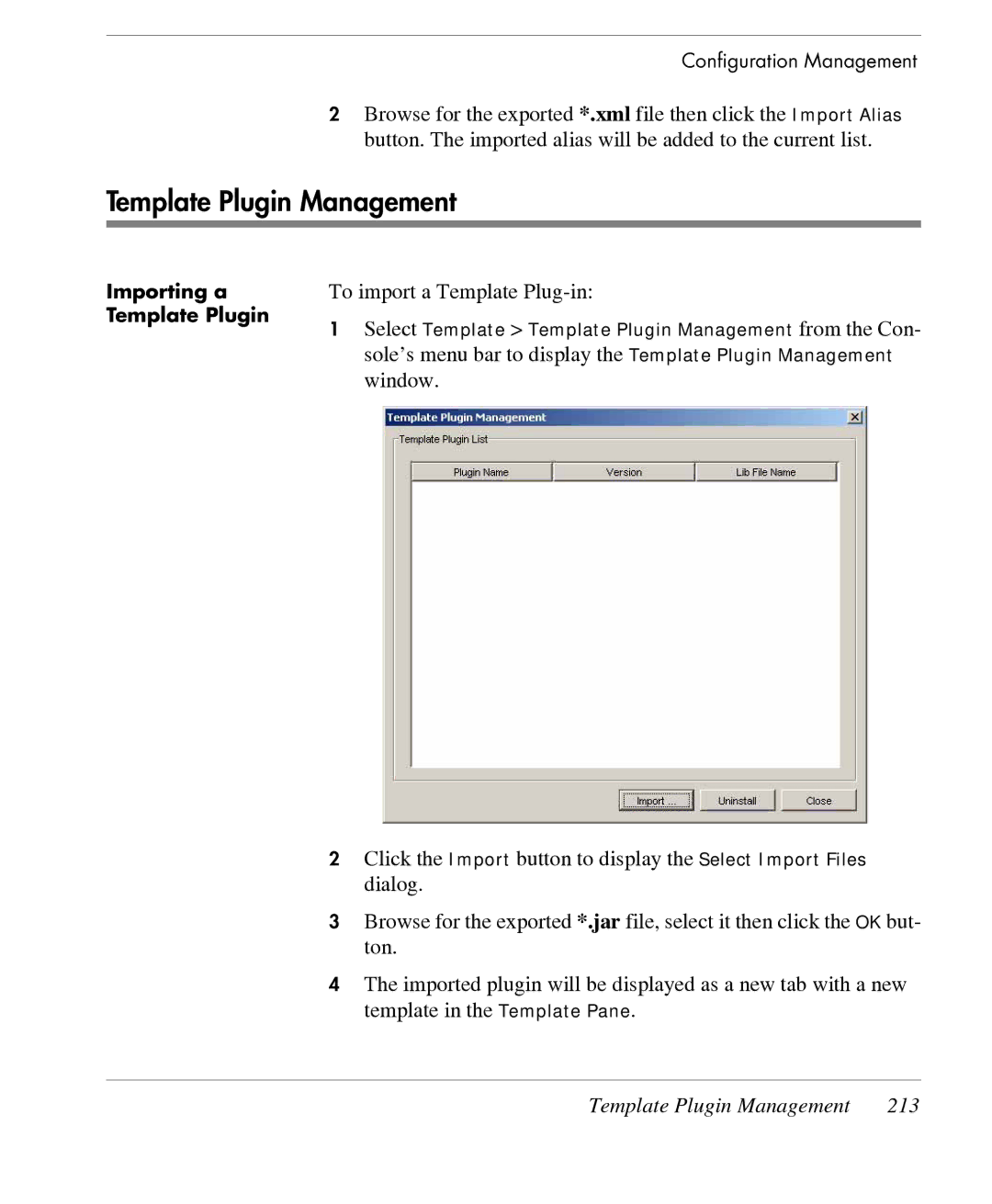Configuration Management
2Browse for the exported *.xml file then click the Import Alias button. The imported alias will be added to the current list.
Template Plugin Management
Importing a | To import a Template |
Template Plugin | 1 Select Template > Template Plugin Management from the Con- |
| |
| sole’s menu bar to display the Template Plugin Management |
| window. |
2Click the Import button to display the Select Import Files dialog.
3Browse for the exported *.jar file, select it then click the OK but- ton.
4The imported plugin will be displayed as a new tab with a new template in the Template Pane.
Template Plugin Management | 213 |