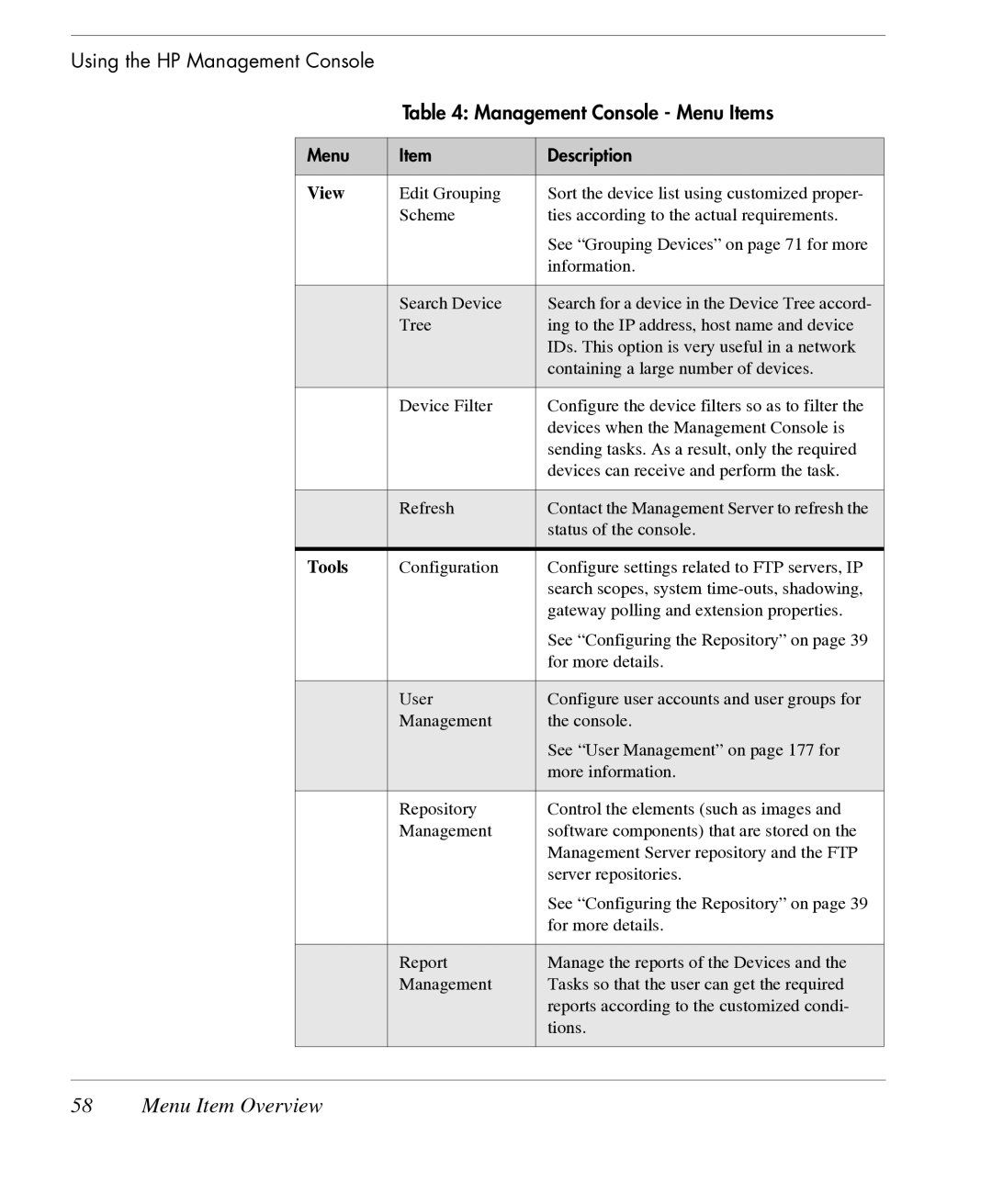Using the HP Management Console
Table 4: Management Console - Menu Items
Menu | Item | Description |
|
|
|
View | Edit Grouping | Sort the device list using customized proper- |
| Scheme | ties according to the actual requirements. |
|
| See “Grouping Devices” on page 71 for more |
|
| information. |
|
|
|
| Search Device | Search for a device in the Device Tree accord- |
| Tree | ing to the IP address, host name and device |
|
| IDs. This option is very useful in a network |
|
| containing a large number of devices. |
|
|
|
| Device Filter | Configure the device filters so as to filter the |
|
| devices when the Management Console is |
|
| sending tasks. As a result, only the required |
|
| devices can receive and perform the task. |
|
|
|
| Refresh | Contact the Management Server to refresh the |
|
| status of the console. |
|
|
|
Tools | Configuration | Configure settings related to FTP servers, IP |
|
| search scopes, system |
|
| gateway polling and extension properties. |
|
| See “Configuring the Repository” on page 39 |
|
| for more details. |
|
|
|
| User | Configure user accounts and user groups for |
| Management | the console. |
|
| See “User Management” on page 177 for |
|
| more information. |
|
|
|
| Repository | Control the elements (such as images and |
| Management | software components) that are stored on the |
|
| Management Server repository and the FTP |
|
| server repositories. |
|
| See “Configuring the Repository” on page 39 |
|
| for more details. |
|
|
|
| Report | Manage the reports of the Devices and the |
| Management | Tasks so that the user can get the required |
|
| reports according to the customized condi- |
|
| tions. |
|
|
|