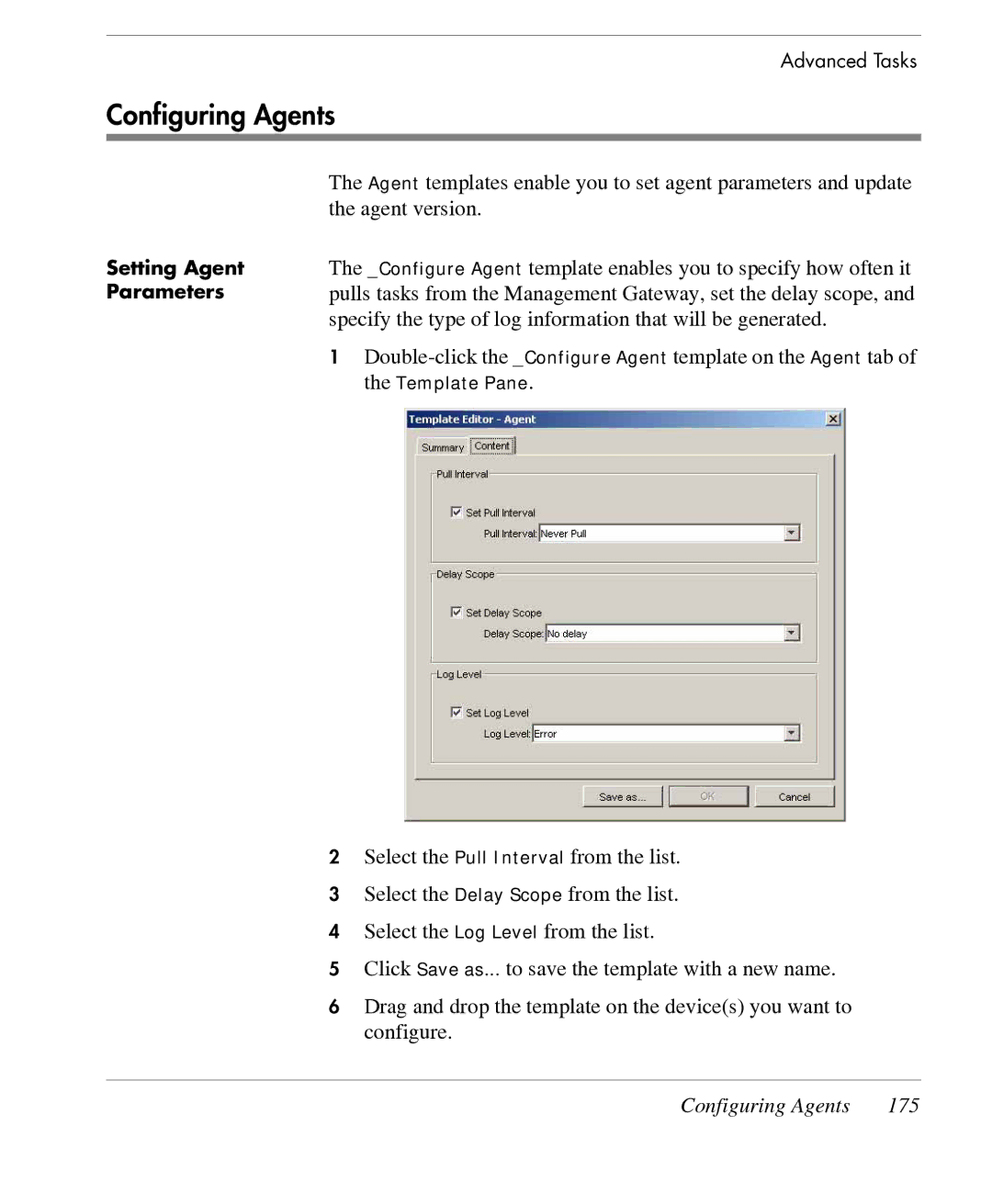Advanced Tasks
Configuring Agents
Setting Agent Parameters
The Agent templates enable you to set agent parameters and update the agent version.
The _Configure Agent template enables you to specify how often it pulls tasks from the Management Gateway, set the delay scope, and specify the type of log information that will be generated.
1
2Select the Pull Interval from the list.
3Select the Delay Scope from the list.
4Select the Log Level from the list.
5Click Save as... to save the template with a new name.
6Drag and drop the template on the device(s) you want to configure.
Configuring Agents | 175 |