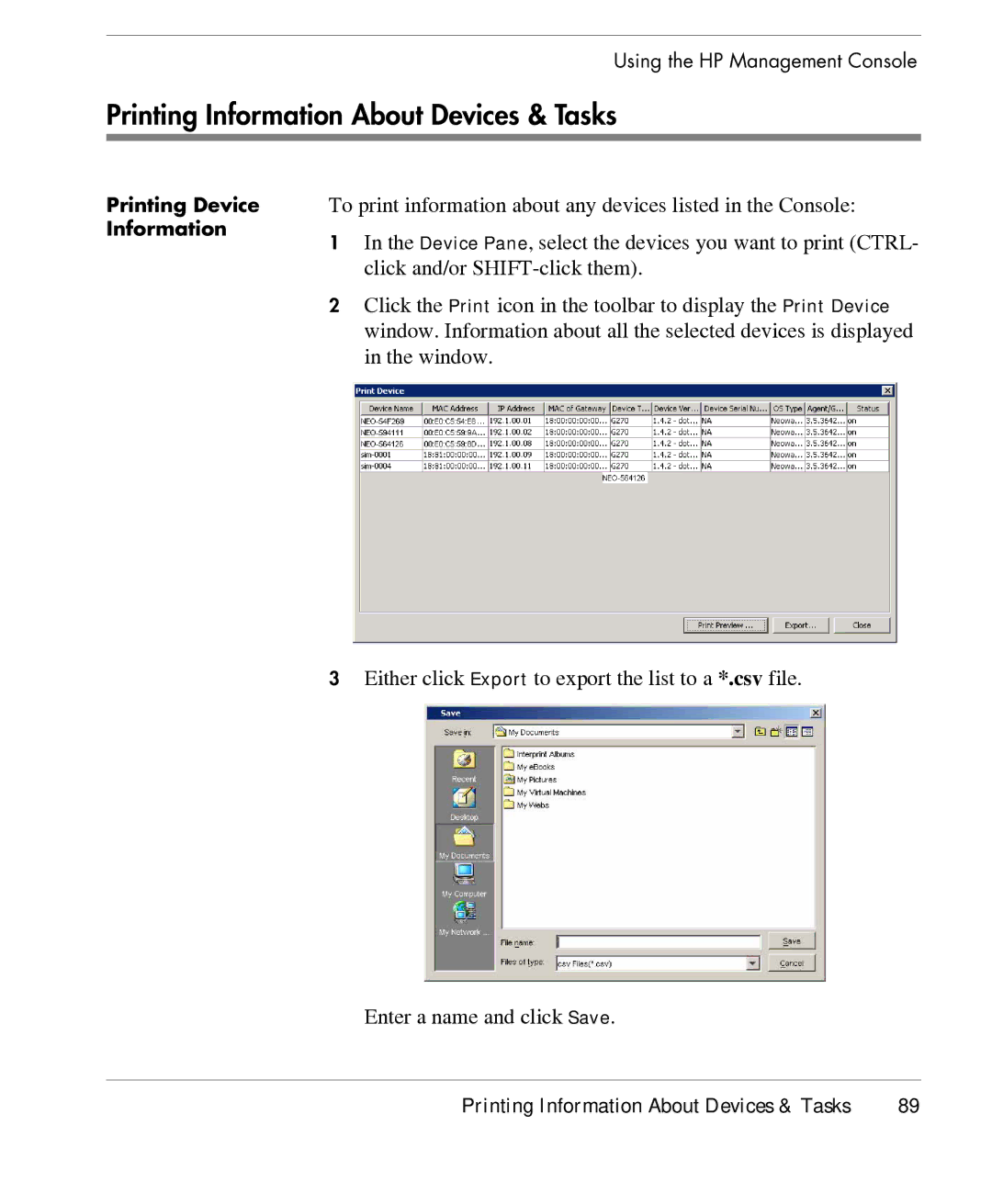Using the HP Management Console
Printing Information About Devices & Tasks
Printing Device Information
To print information about any devices listed in the Console:
1In the Device Pane, select the devices you want to print (CTRL- click and/or
2Click the Print icon in the toolbar to display the Print Device window. Information about all the selected devices is displayed in the window.
3Either click Export to export the list to a *.csv file.
Enter a name and click Save.
Printing Information About Devices & Tasks | 89 |