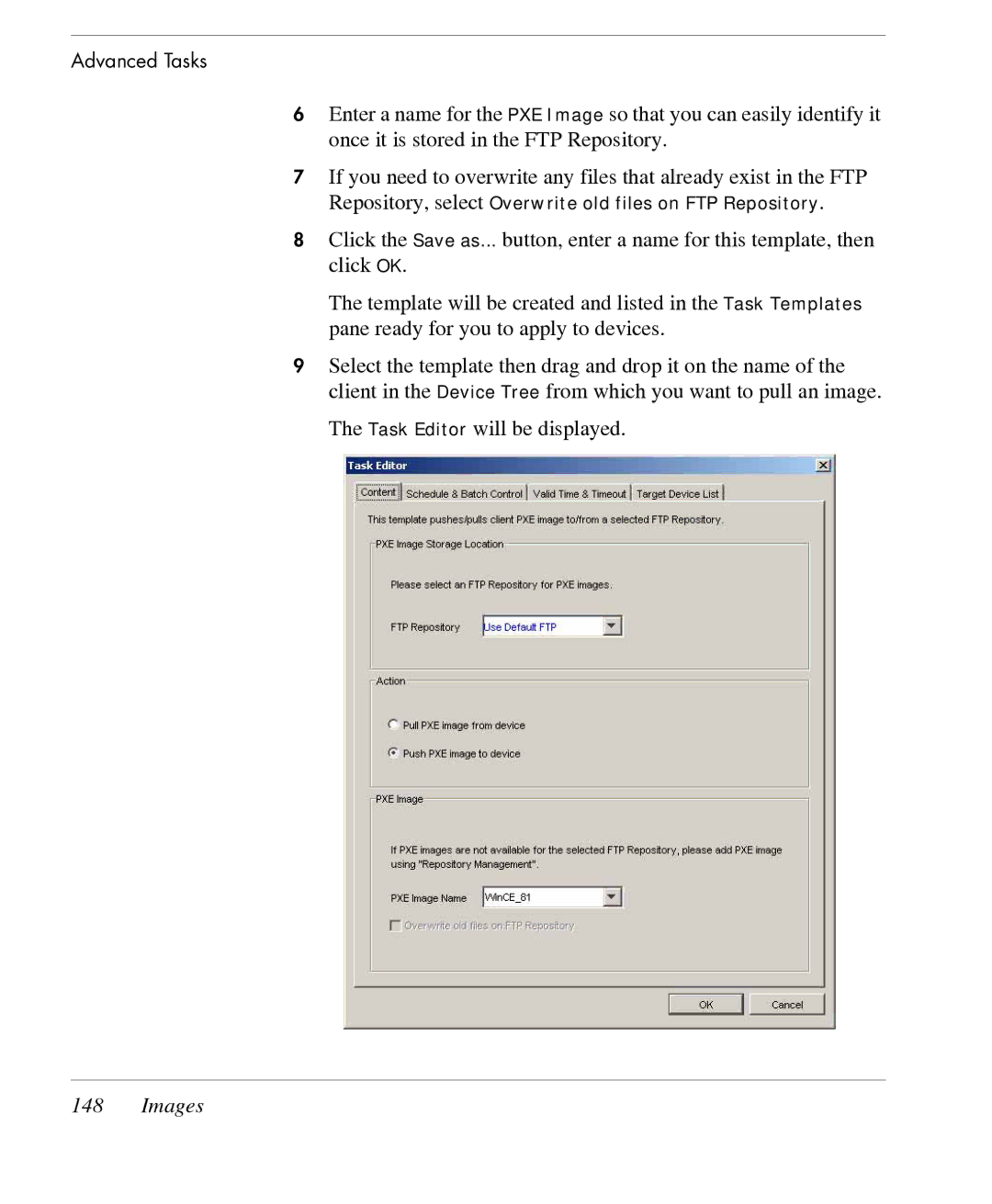Advanced Tasks
6Enter a name for the PXE Image so that you can easily identify it once it is stored in the FTP Repository.
7If you need to overwrite any files that already exist in the FTP Repository, select Overwrite old files on FTP Repository.
8Click the Save as... button, enter a name for this template, then click OK.
The template will be created and listed in the Task Templates pane ready for you to apply to devices.
9Select the template then drag and drop it on the name of the client in the Device Tree from which you want to pull an image.
The Task Editor will be displayed.