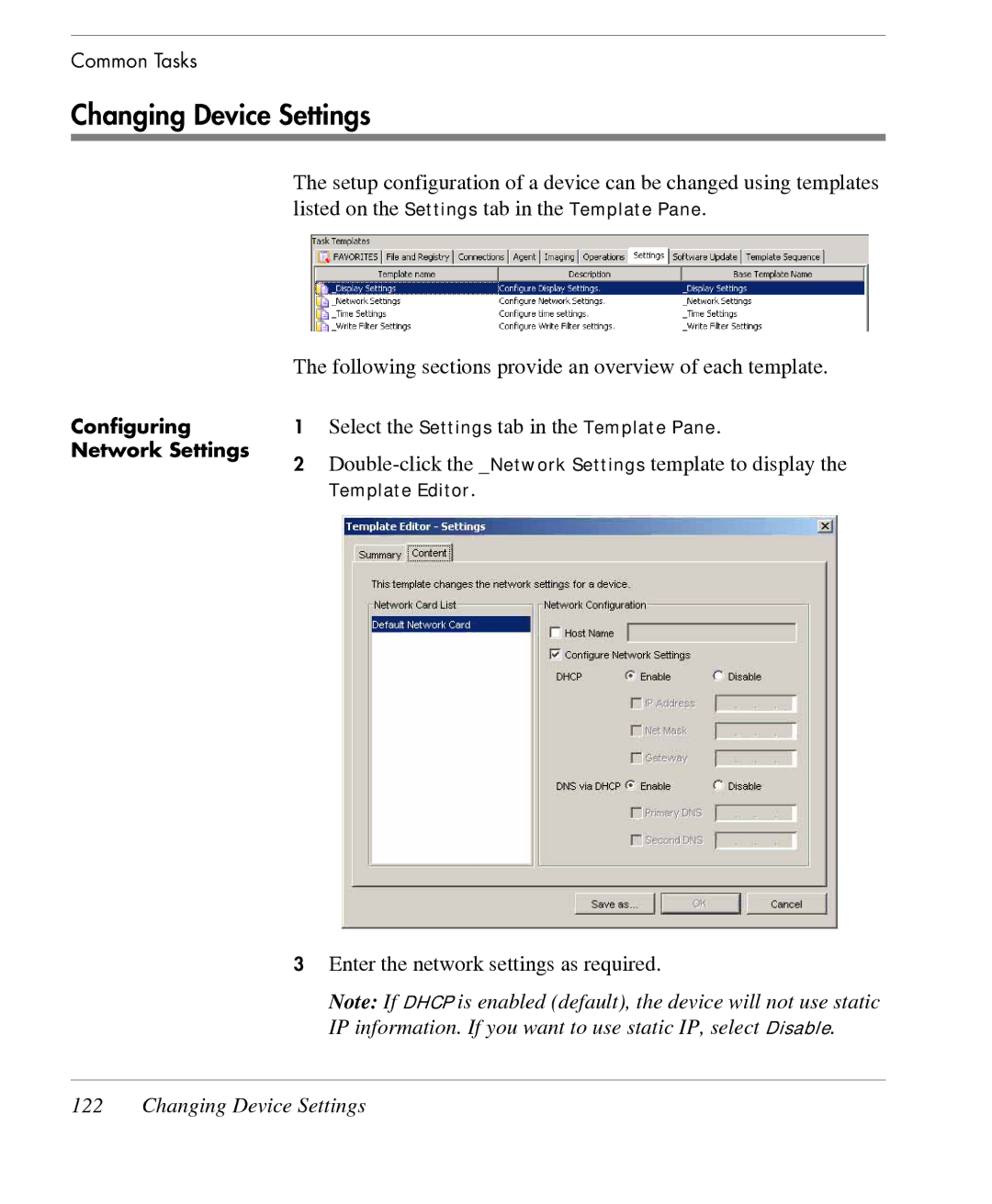Common Tasks
Changing Device Settings
Configuring Network Settings
The setup configuration of a device can be changed using templates listed on the Settings tab in the Template Pane.
The following sections provide an overview of each template.
1Select the Settings tab in the Template Pane.
2
Template Editor.
3Enter the network settings as required.
Note: If DHCP is enabled (default), the device will not use static IP information. If you want to use static IP, select Disable.