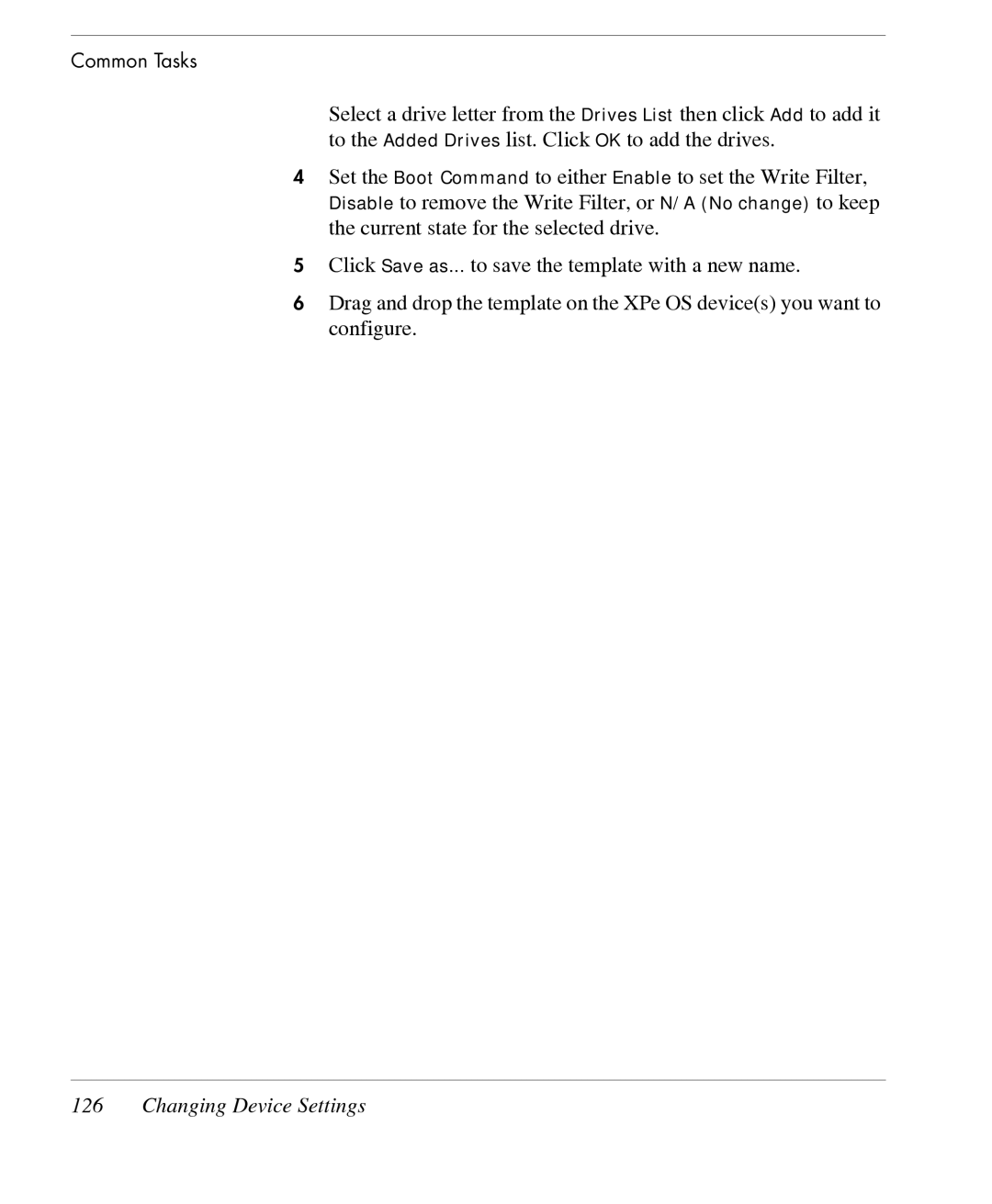Common Tasks
Select a drive letter from the Drives List then click Add to add it to the Added Drives list. Click OK to add the drives.
4Set the Boot Command to either Enable to set the Write Filter, Disable to remove the Write Filter, or N/A (No change) to keep the current state for the selected drive.
5Click Save as... to save the template with a new name.
6Drag and drop the template on the XPe OS device(s) you want to configure.