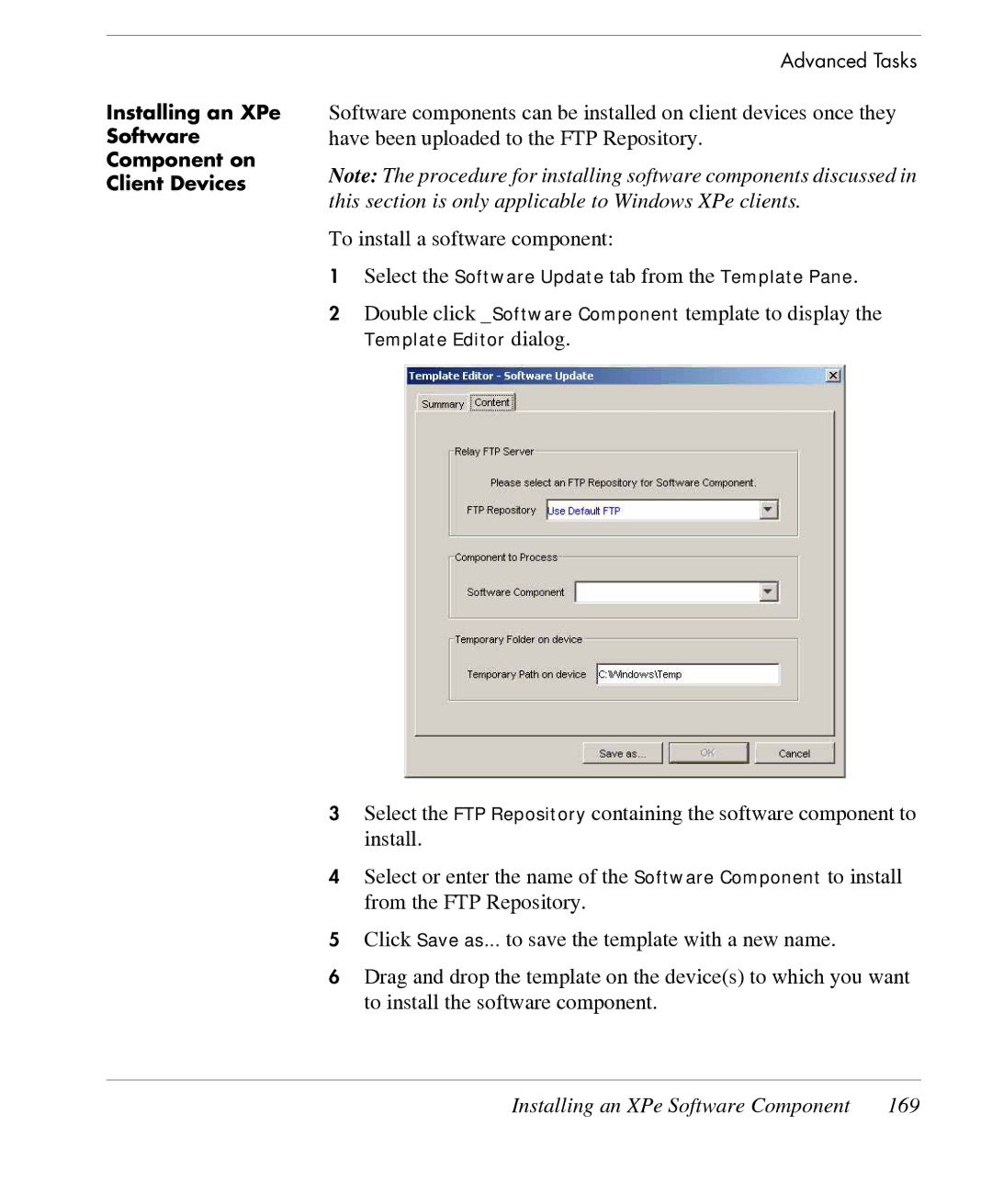Installing an XPe Software Component on Client Devices
Advanced Tasks
Software components can be installed on client devices once they have been uploaded to the FTP Repository.
Note: The procedure for installing software components discussed in this section is only applicable to Windows XPe clients.
To install a software component:
1Select the Software Update tab from the Template Pane.
2Double click _Software Component template to display the
Template Editor dialog.
3Select the FTP Repository containing the software component to install.
4Select or enter the name of the Software Component to install from the FTP Repository.
5Click Save as... to save the template with a new name.
6Drag and drop the template on the device(s) to which you want to install the software component.
Installing an XPe Software Component | 169 |