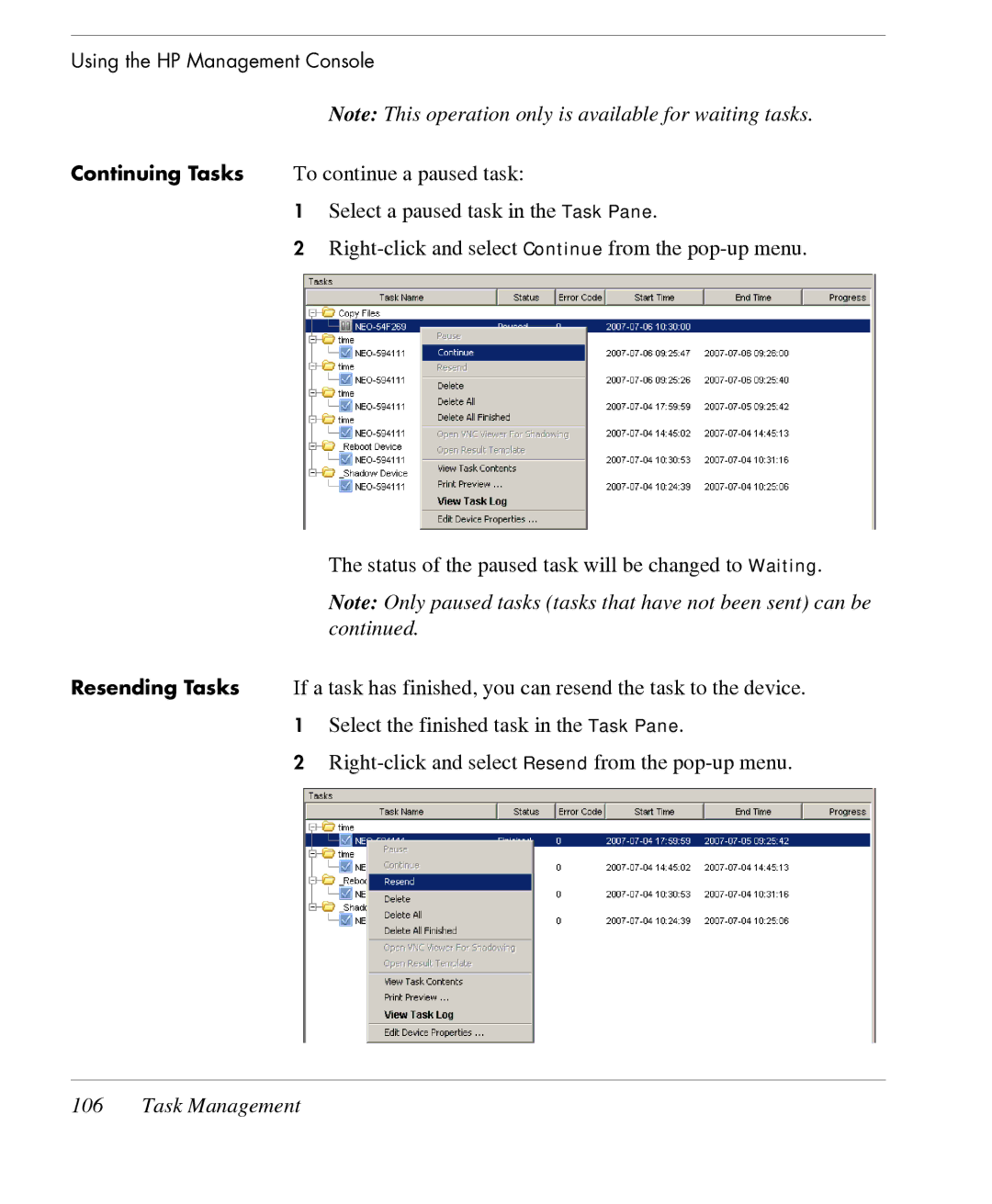Using the HP Management Console
Note: This operation only is available for waiting tasks.
Continuing Tasks To continue a paused task:
1Select a paused task in the Task Pane.
2
The status of the paused task will be changed to Waiting.
Note: Only paused tasks (tasks that have not been sent) can be continued.
Resending Tasks If a task has finished, you can resend the task to the device.
1Select the finished task in the Task Pane.
2