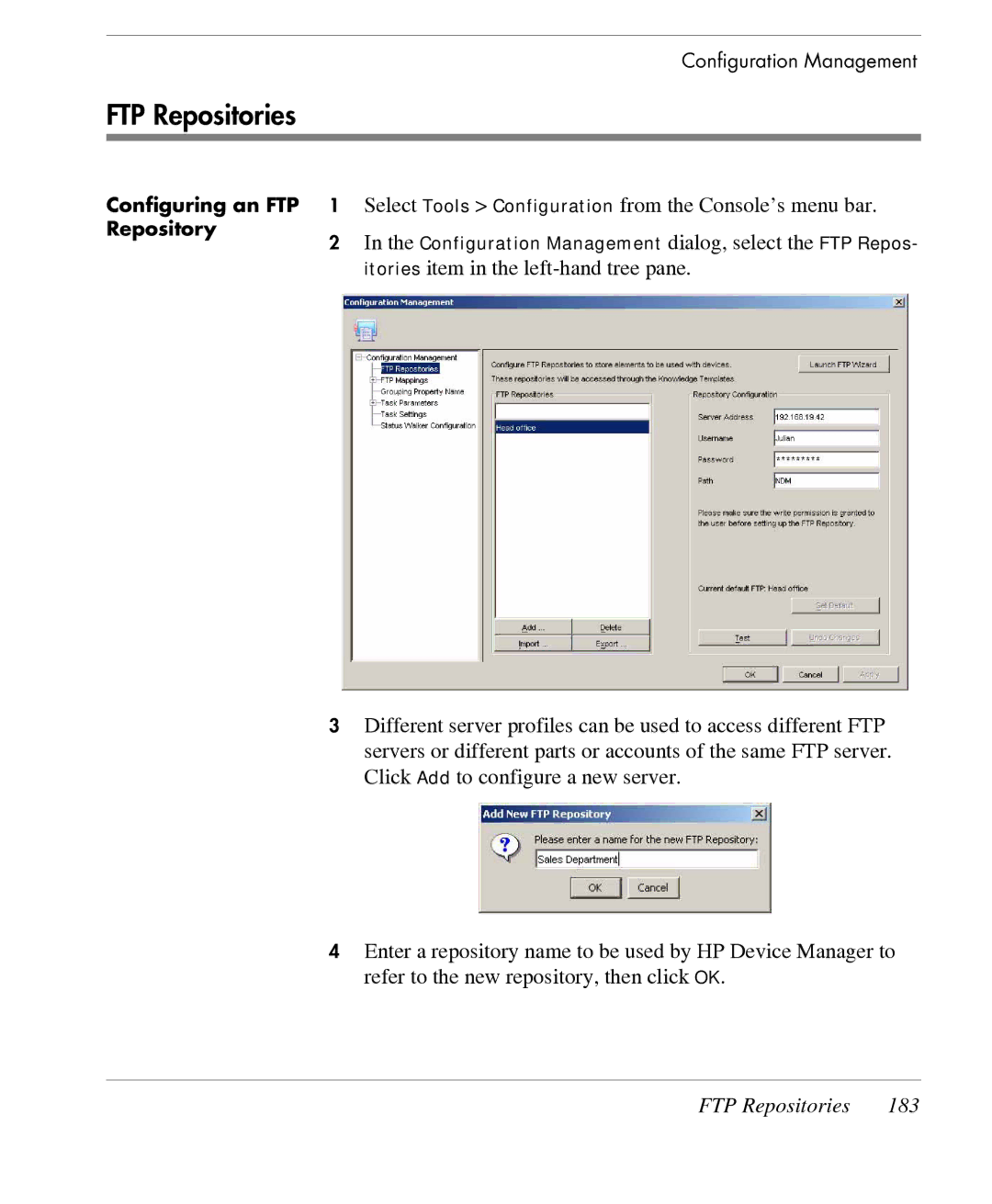|
| Configuration Management |
FTP Repositories |
|
|
|
| |
|
| |
Configuring an FTP 1 | Select Tools > Configuration from the Console’s menu bar. | |
Repository | 2 | In the Configuration Management dialog, select the FTP Repos- |
| ||
itories item in the
3Different server profiles can be used to access different FTP servers or different parts or accounts of the same FTP server. Click Add to configure a new server.
4Enter a repository name to be used by HP Device Manager to refer to the new repository, then click OK.