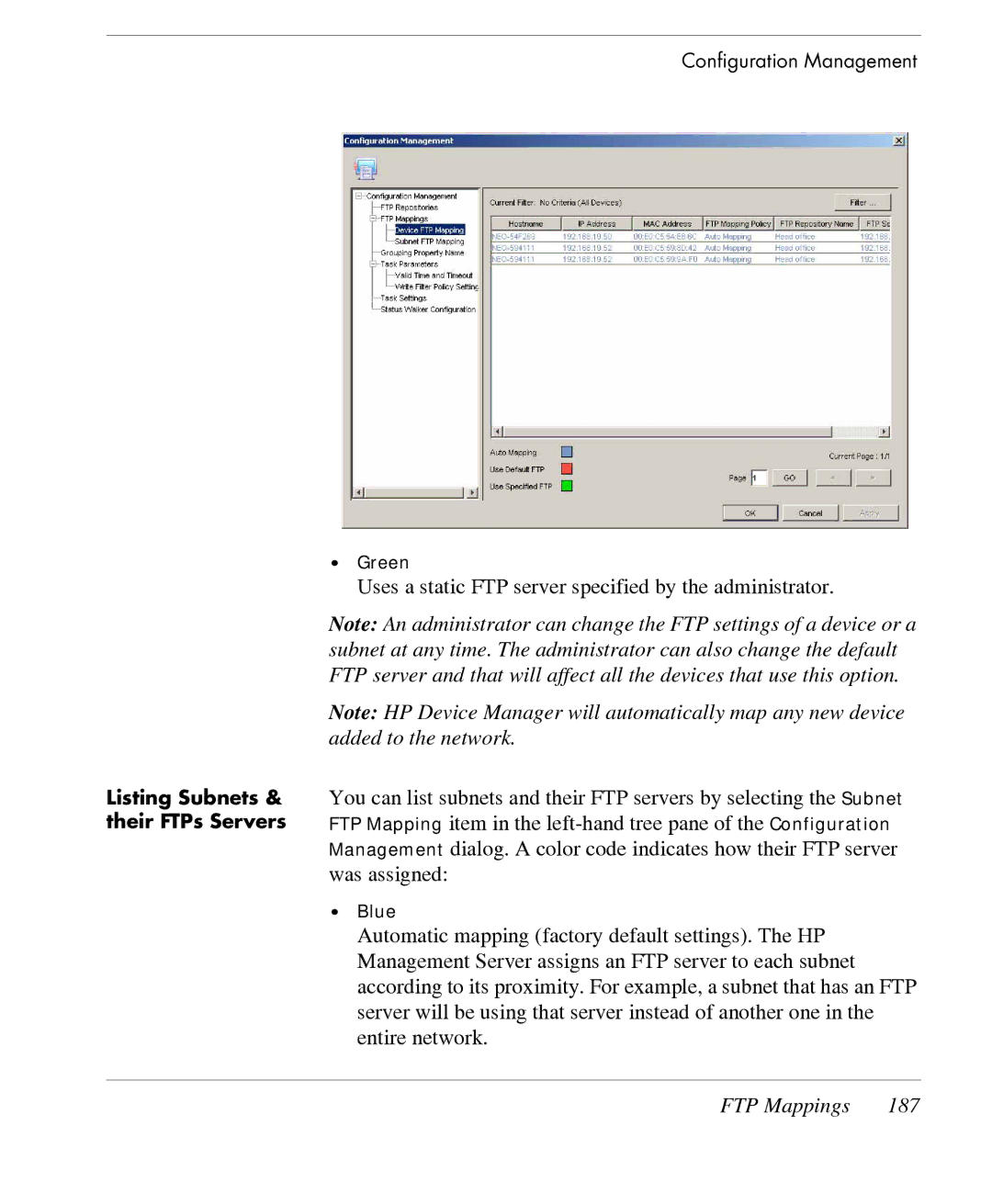Configuration Management
Listing Subnets & their FTPs Servers
•Green
Uses a static FTP server specified by the administrator.
Note: An administrator can change the FTP settings of a device or a subnet at any time. The administrator can also change the default FTP server and that will affect all the devices that use this option.
Note: HP Device Manager will automatically map any new device added to the network.
You can list subnets and their FTP servers by selecting the Subnet FTP Mapping item in the
•Blue
Automatic mapping (factory default settings). The HP Management Server assigns an FTP server to each subnet according to its proximity. For example, a subnet that has an FTP server will be using that server instead of another one in the entire network.