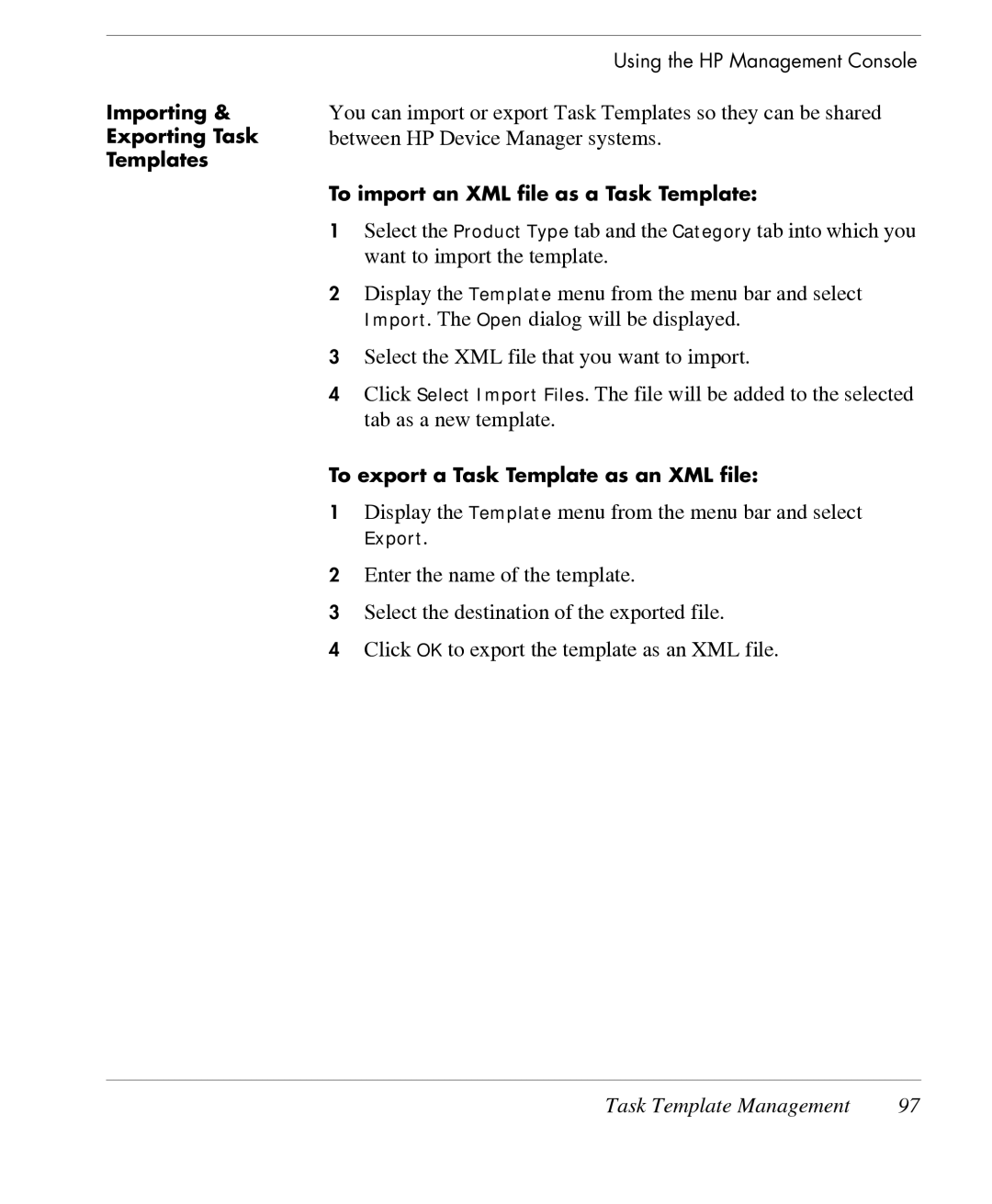Importing &
Exporting Task
Templates
Using the HP Management Console
You can import or export Task Templates so they can be shared between HP Device Manager systems.
To import an XML file as a Task Template:
1Select the Product Type tab and the Category tab into which you want to import the template.
2Display the Template menu from the menu bar and select Import. The Open dialog will be displayed.
3Select the XML file that you want to import.
4Click Select Import Files. The file will be added to the selected tab as a new template.
To export a Task Template as an XML file:
1Display the Template menu from the menu bar and select
Export.
2Enter the name of the template.
3Select the destination of the exported file.
4Click OK to export the template as an XML file.
Task Template Management | 97 |