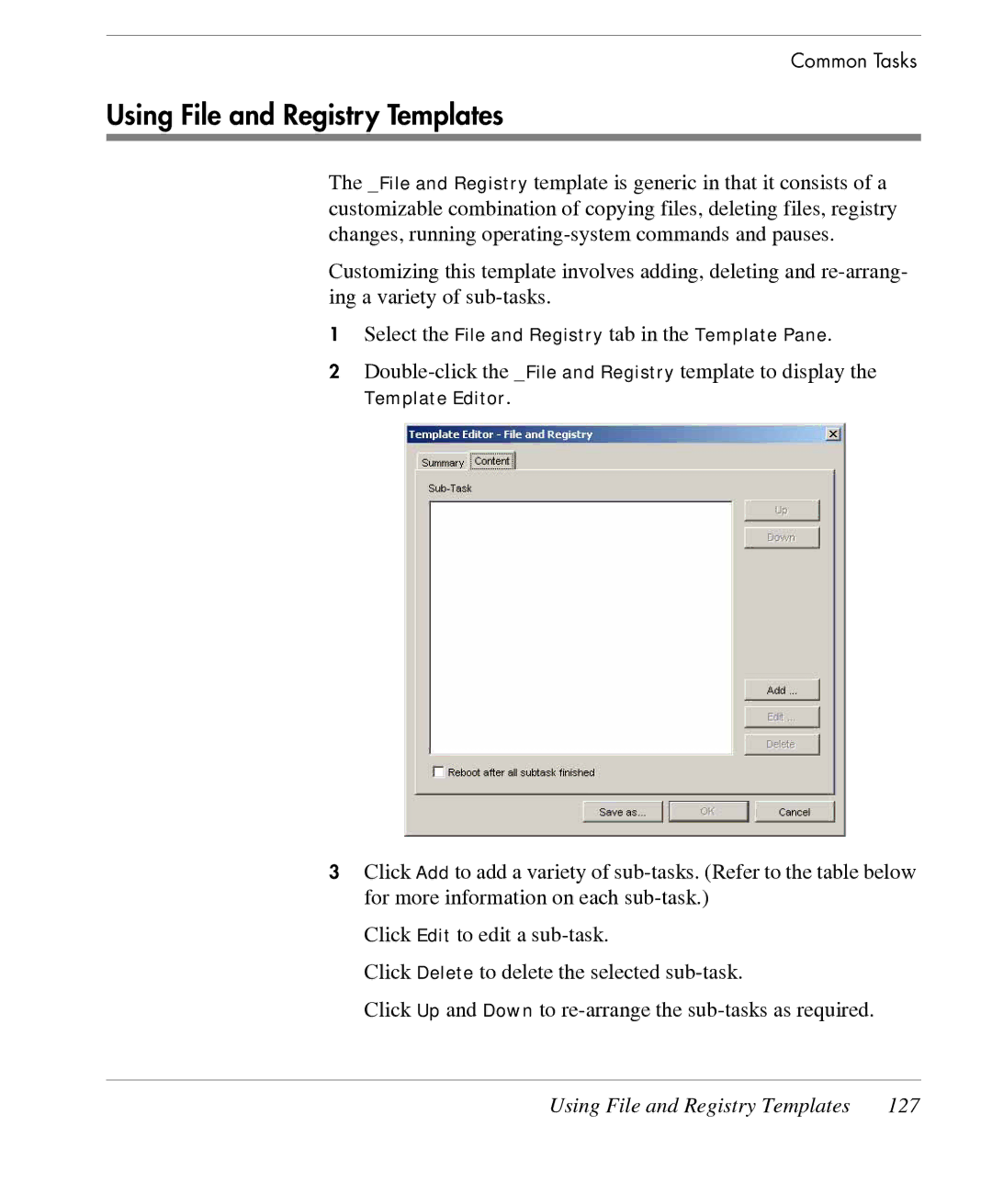Common Tasks
Using File and Registry Templates
The _File and Registry template is generic in that it consists of a customizable combination of copying files, deleting files, registry changes, running
Customizing this template involves adding, deleting and
1Select the File and Registry tab in the Template Pane.
2
Template Editor.
3Click Add to add a variety of
Click Edit to edit a
Click Delete to delete the selected
Click Up and Down to
Using File and Registry Templates | 127 |