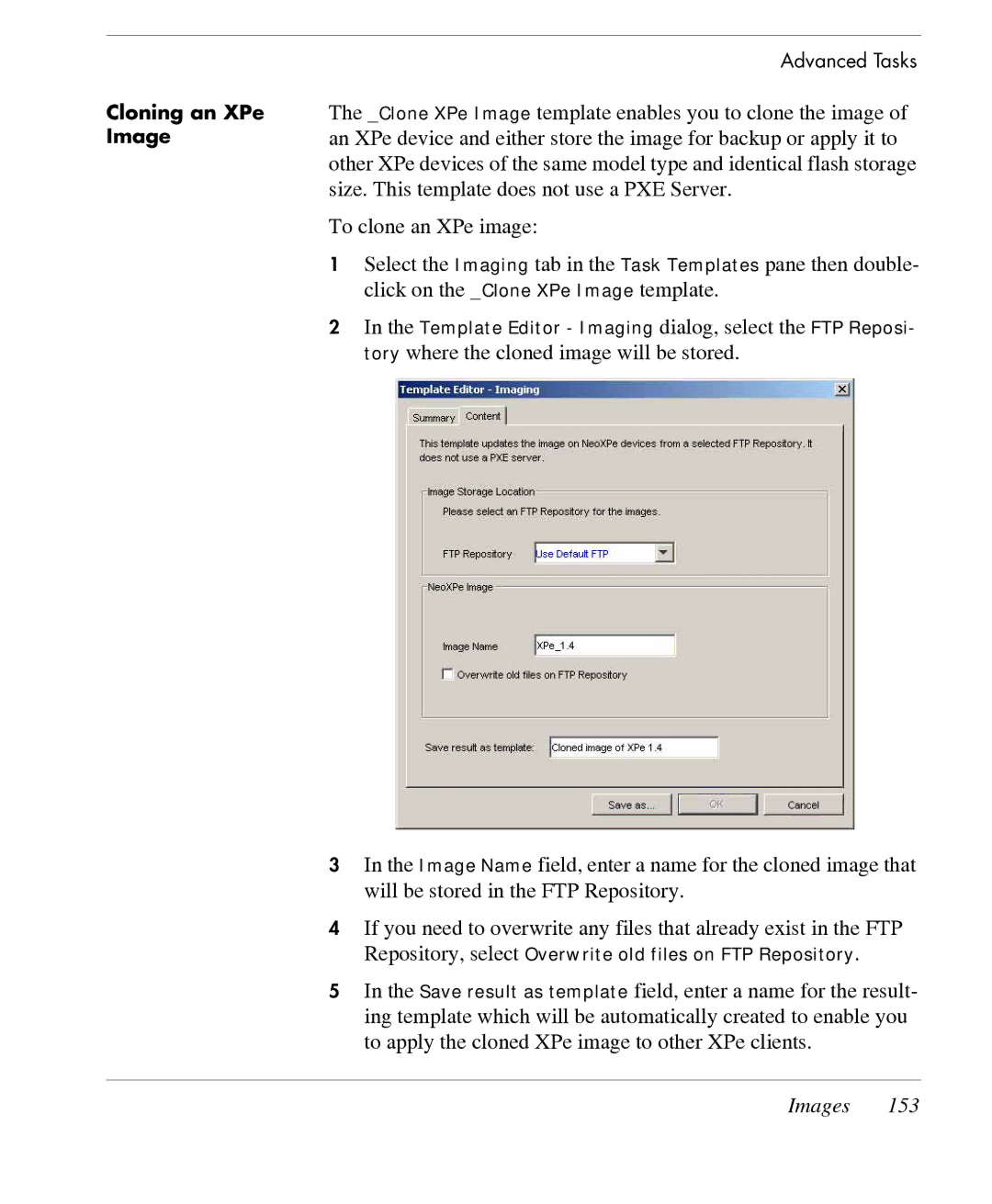Cloning an XPe Image
Advanced Tasks
The _Clone XPe Image template enables you to clone the image of an XPe device and either store the image for backup or apply it to other XPe devices of the same model type and identical flash storage size. This template does not use a PXE Server.
To clone an XPe image:
1Select the Imaging tab in the Task Templates pane then double- click on the _Clone XPe Image template.
2In the Template Editor - Imaging dialog, select the FTP Reposi- tory where the cloned image will be stored.
3In the Image Name field, enter a name for the cloned image that will be stored in the FTP Repository.
4If you need to overwrite any files that already exist in the FTP Repository, select Overwrite old files on FTP Repository.
5In the Save result as template field, enter a name for the result- ing template which will be automatically created to enable you to apply the cloned XPe image to other XPe clients.