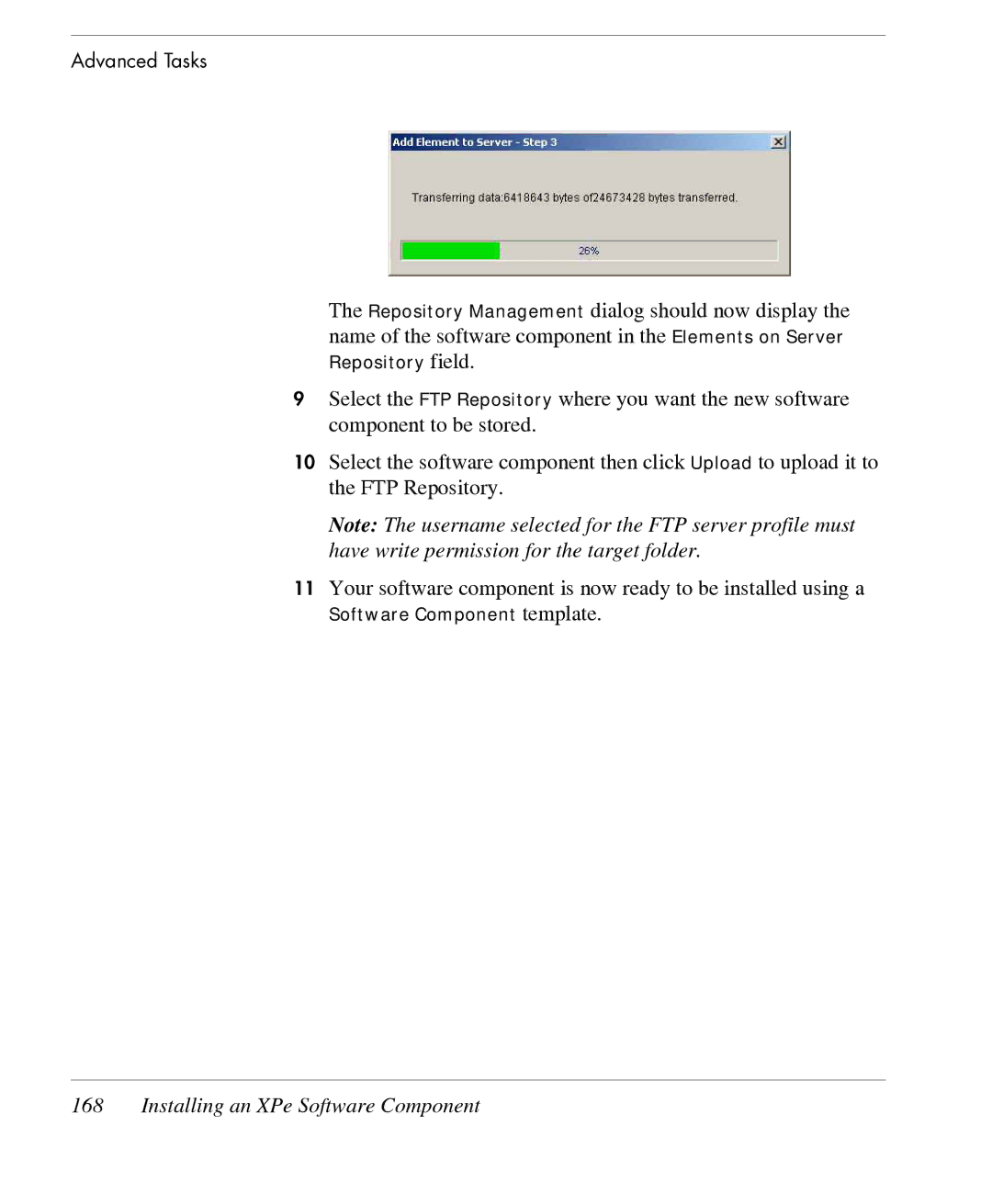Advanced Tasks
The Repository Management dialog should now display the name of the software component in the Elements on Server Repository field.
9Select the FTP Repository where you want the new software component to be stored.
10Select the software component then click Upload to upload it to the FTP Repository.
Note: The username selected for the FTP server profile must have write permission for the target folder.
11Your software component is now ready to be installed using a