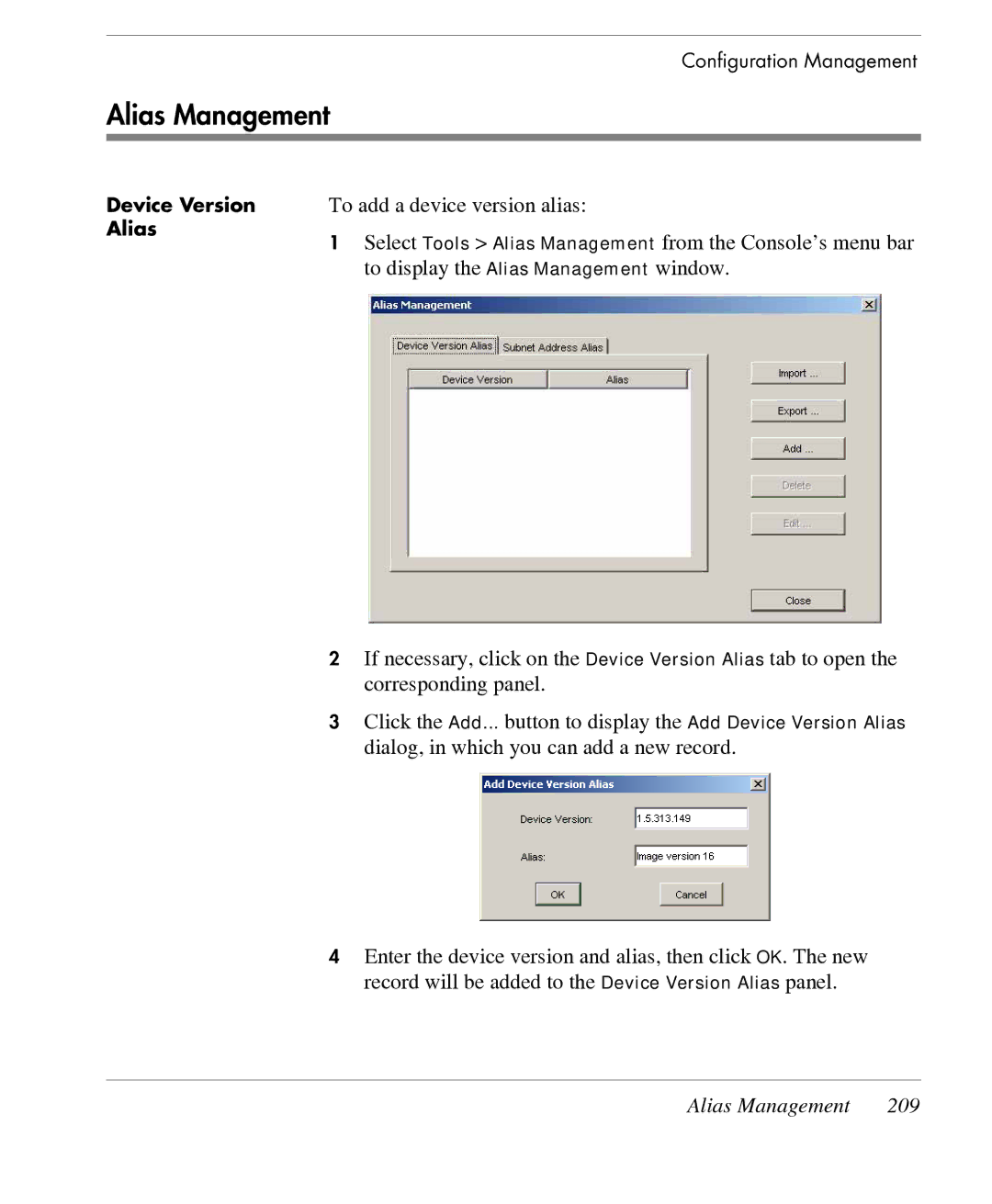Configuration Management
Alias Management
Device Version | To add a device version alias: |
Alias | 1 Select Tools > Alias Management from the Console’s menu bar |
| |
| to display the Alias Management window. |
2If necessary, click on the Device Version Alias tab to open the corresponding panel.
3Click the Add... button to display the Add Device Version Alias dialog, in which you can add a new record.
4Enter the device version and alias, then click OK. The new record will be added to the Device Version Alias panel.
Alias Management | 209 |