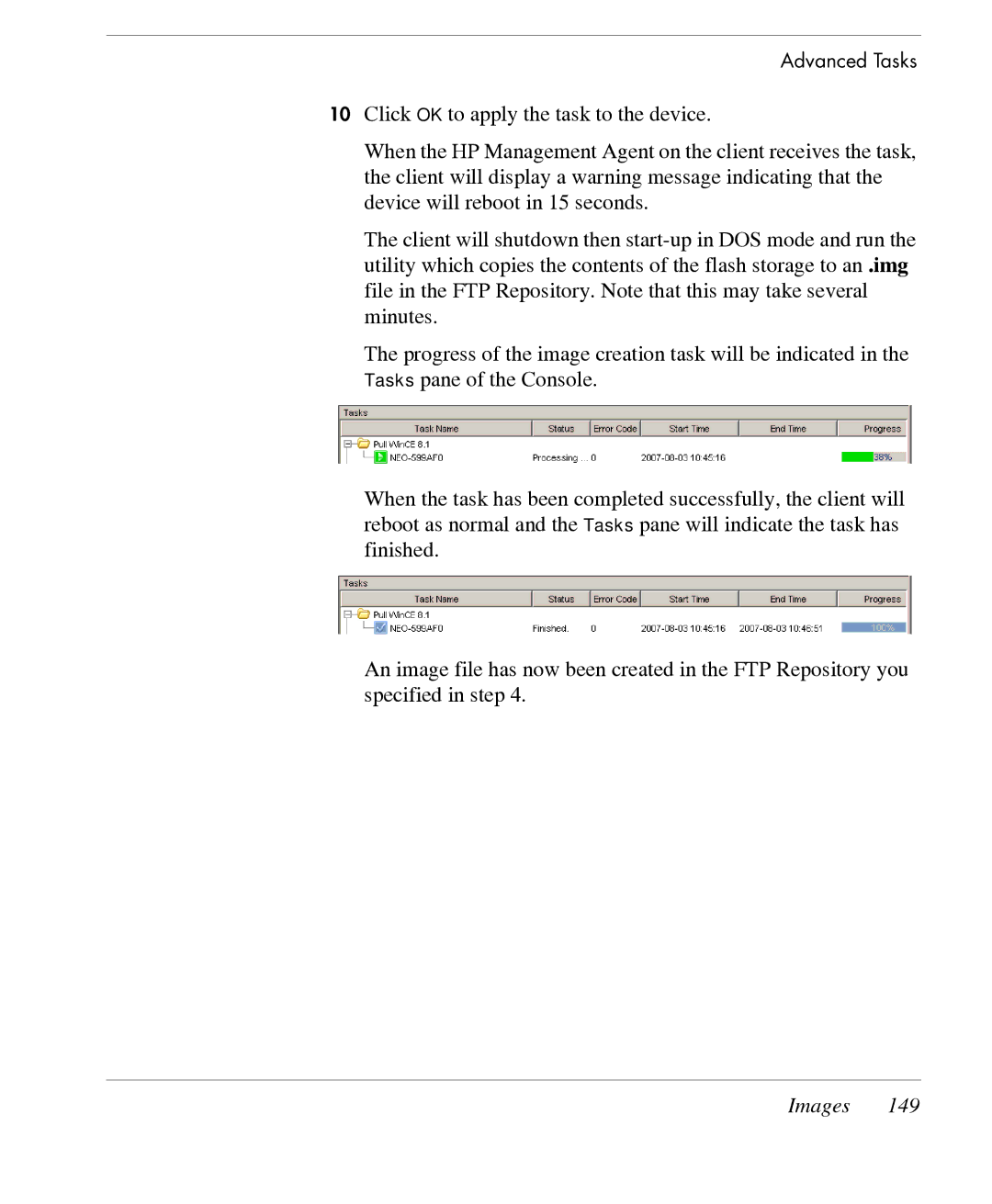Advanced Tasks
10Click OK to apply the task to the device.
When the HP Management Agent on the client receives the task, the client will display a warning message indicating that the device will reboot in 15 seconds.
The client will shutdown then
The progress of the image creation task will be indicated in the Tasks pane of the Console.
When the task has been completed successfully, the client will reboot as normal and the Tasks pane will indicate the task has finished.
An image file has now been created in the FTP Repository you specified in step 4.