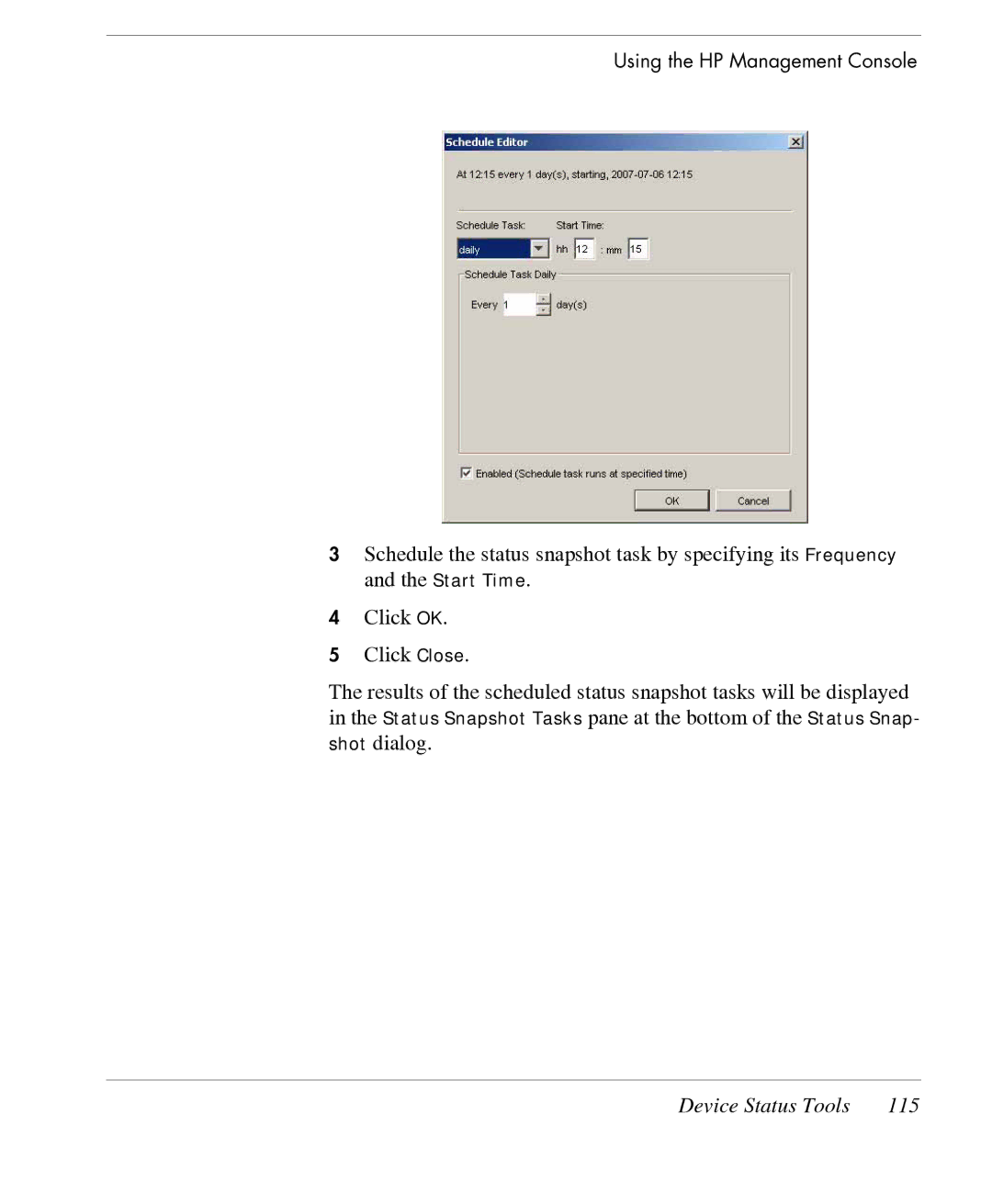Using the HP Management Console
3Schedule the status snapshot task by specifying its Frequency and the Start Time.
4Click OK.
5Click Close.
The results of the scheduled status snapshot tasks will be displayed in the Status Snapshot Tasks pane at the bottom of the Status Snap- shot dialog.
Device Status Tools | 115 |