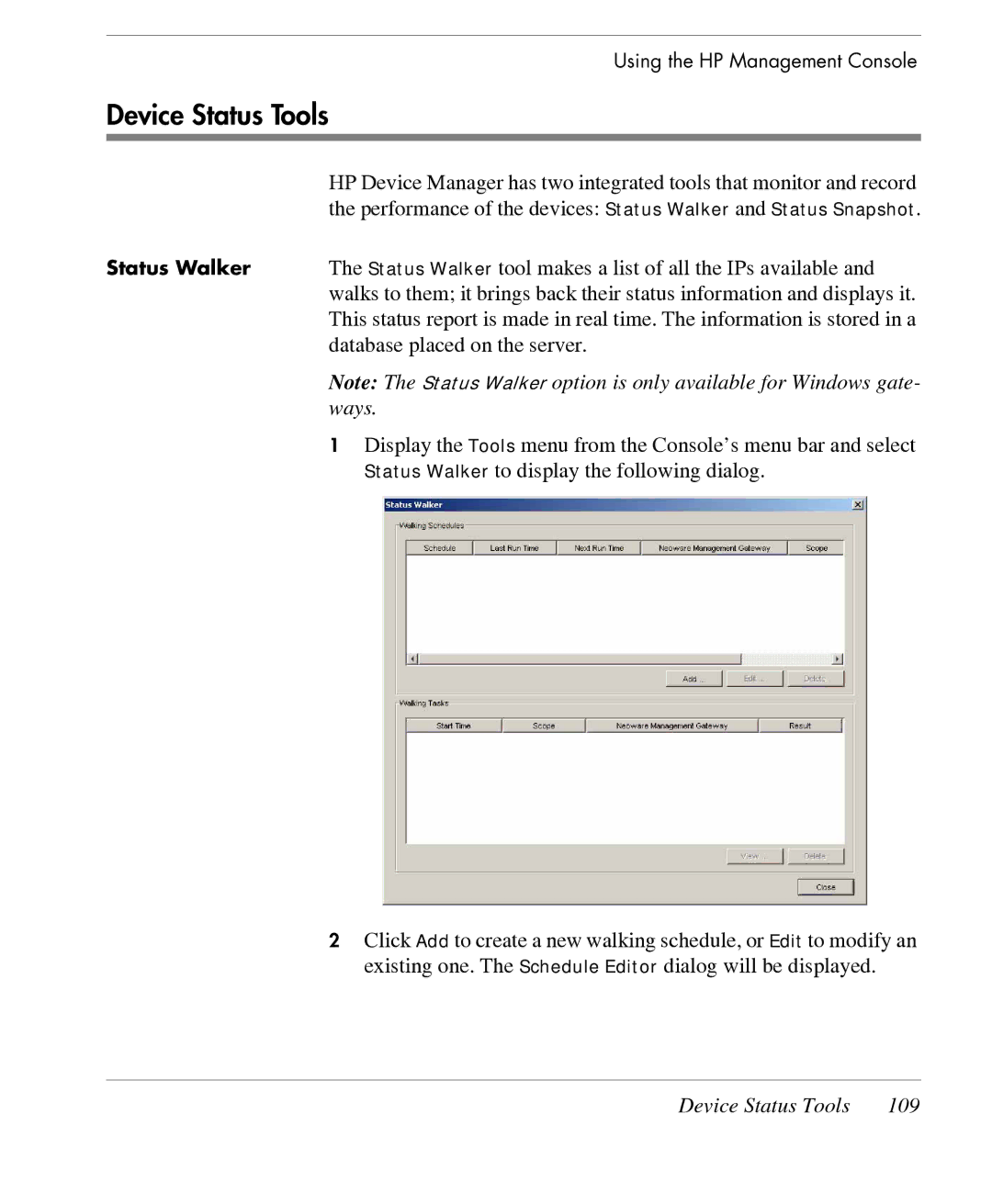Using the HP Management Console
Device Status Tools
| HP Device Manager has two integrated tools that monitor and record |
| the performance of the devices: Status Walker and Status Snapshot. |
Status Walker | The Status Walker tool makes a list of all the IPs available and |
| walks to them; it brings back their status information and displays it. |
| This status report is made in real time. The information is stored in a |
| database placed on the server. |
| Note: The Status Walker option is only available for Windows gate- |
| ways. |
| 1 Display the Tools menu from the Console’s menu bar and select |
| Status Walker to display the following dialog. |
2Click Add to create a new walking schedule, or Edit to modify an existing one. The Schedule Editor dialog will be displayed.
Device Status Tools | 109 |