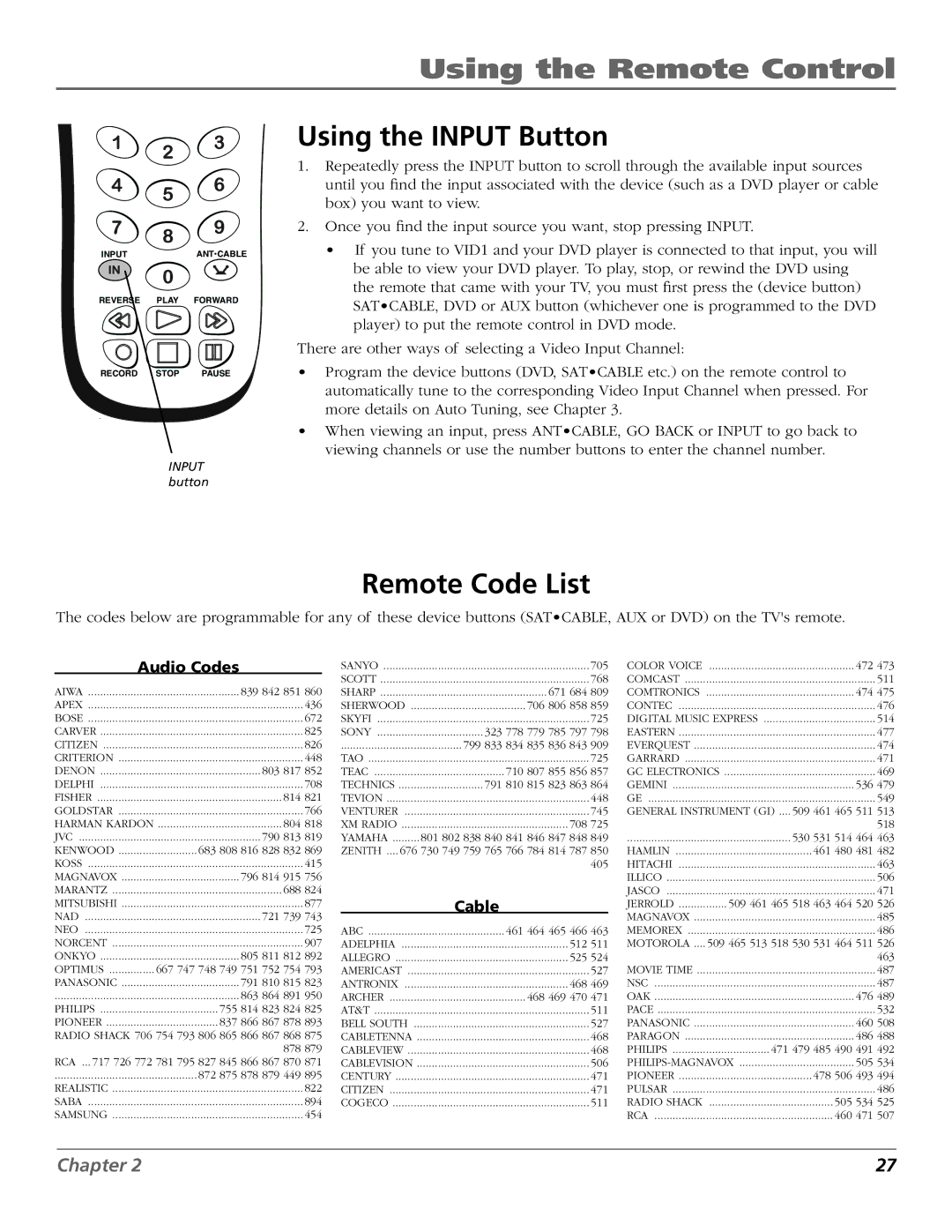Using the Remote Control
INPUTANT•CABLE
REVERSE PLAY FORWARD
RECORD STOP PAUSE
INPUT button
Using the INPUT Button
1.Repeatedly press the INPUT button to scroll through the available input sources until you find the input associated with the device (such as a DVD player or cable box) you want to view.
2.Once you find the input source you want, stop pressing INPUT.
•If you tune to VID1 and your DVD player is connected to that input, you will be able to view your DVD player. To play, stop, or rewind the DVD using the remote that came with your TV, you must first press the (device button) SAT•CABLE, DVD or AUX button (whichever one is programmed to the DVD player) to put the remote control in DVD mode.
There are other ways of selecting a Video Input Channel:
•Program the device buttons (DVD, SAT•CABLE etc.) on the remote control to automatically tune to the corresponding Video Input Channel when pressed. For more details on Auto Tuning, see Chapter 3.
•When viewing an input, press ANT•CABLE, GO BACK or INPUT to go back to viewing channels or use the number buttons to enter the channel number.
Remote Code List
The codes below are programmable for any of these device buttons (SAT•CABLE, AUX or DVD) on the TV's remote.
Audio Codes |
| SANYO | 705 | COLOR VOICE | ................................................. | 472 473 | ||
AIWA | 839 842 851 860 | .....................................................................SCOTT | ...............................................................COMCAST | 511 | ||||
SHARP | 671 684 809 | COMTRONICS | 474 475 | |||||
APEX | 436 | SHERWOOD | 706 806 858 859 | CONTEC | 476 | |||
BOSE | 672 | SKYFI | 725 | DIGITAL MUSIC EXPRESS | 514 | |||
CARVER | 825 | SONY | 323 778 779 785 797 798 | EASTERN | 477 | |||
CITIZEN | 826 | ........................................ | 799 833 834 835 836 843 909 | EVERQUEST | 474 | |||
CRITERION | 448 | TAO | 725 | GARRARD | 471 | |||
DENON | 803 817 852 | TEAC | 710 807 855 856 857 | GC ELECTRONICS | 469 | |||
DELPHI | 708 | TECHNICS | 791 810 815 823 863 864 | GEMINI | 536 479 | |||
FISHER | 814 821 | TEVION | 448 | GE | 549 | |||
GOLDSTAR | 766 | VENTURER | 745 | GENERAL INSTRUMENT (GI) .... 509 461 465 511 513 | ||||
HARMAN KARDON | ......................................... 804 818 | XM RADIO | 708 725 |
|
| 518 | ||
JVC | 790 813 819 | YAMAHA | 801 802 838 840 841 846 847 848 849 | ...................................................... | 530 531 514 464 463 | |||
KENWOOD | 683 808 816 828 832 869 | ZENITH .... 676 730 749 759 765 766 784 814 787 850 | HAMLIN | 461 480 481 482 | ||||
KOSS | 415 |
| 405 | HITACHI | 463 | |||
MAGNAVOX | 796 814 915 756 |
|
|
| ILLICO | 506 | ||
MARANTZ | 688 824 |
|
|
| JASCO | 471 | ||
MITSUBISHI | 877 |
| Cable |
| JERROLD | 509 461 465 518 463 464 520 526 | ||
...........................................................NAD |
|
|
| ............................................................MAGNAVOX | 485 | |||
NEO | 725 | ABC | 461 464 465 466 463 | MEMOREX | 486 | |||
NORCENT | 907 | ADELPHIA | 512 511 | MOTOROLA .... | 509 465 513 518 530 531 464 511 526 | |||
ONKYO | 805 811 812 892 | ALLEGRO | 525 524 |
|
| 463 | ||
OPTIMUS | 667 747 748 749 751 752 754 793 | AMERICAST | 527 | MOVIE TIME | 487 | |||
PANASONIC | 791 810 815 823 | ANTRONIX | 468 469 | NSC | 487 | |||
............................................................. | 863 864 891 950 | ARCHER | 468 469 470 471 | OAK | 476 489 | |||
PHILIPS | 755 814 823 824 825 | AT&T | 511 | PACE | 532 | |||
PIONEER | 837 866 867 878 893 | BELL SOUTH | 527 | PANASONIC | 460 508 | |||
RADIO SHACK 706 754 793 806 865 866 867 868 875 | CABLETENNA | 468 | PARAGON | 486 488 | ||||
| 878 879 | CABLEVIEW | 468 | PHILIPS | 471 479 485 490 491 492 | |||
RCA .... 717 726 772 781 795 827 845 866 867 870 871 | CABLEVISION | 506 | 505 534 | |||||
............................................... | 872 875 878 879 449 895 | CENTURY | 471 | PIONEER | 478 506 493 494 | |||
REALISTIC | 822 | CITIZEN | 471 | PULSAR | 486 | |||
SABA | 894 | COGECO | 511 | RADIO SHACK | .......................................... | 505 534 525 | ||
SAMSUNG | 454 |
|
|
| RCA | 460 471 507 | ||
Chapter 2 | 27 |