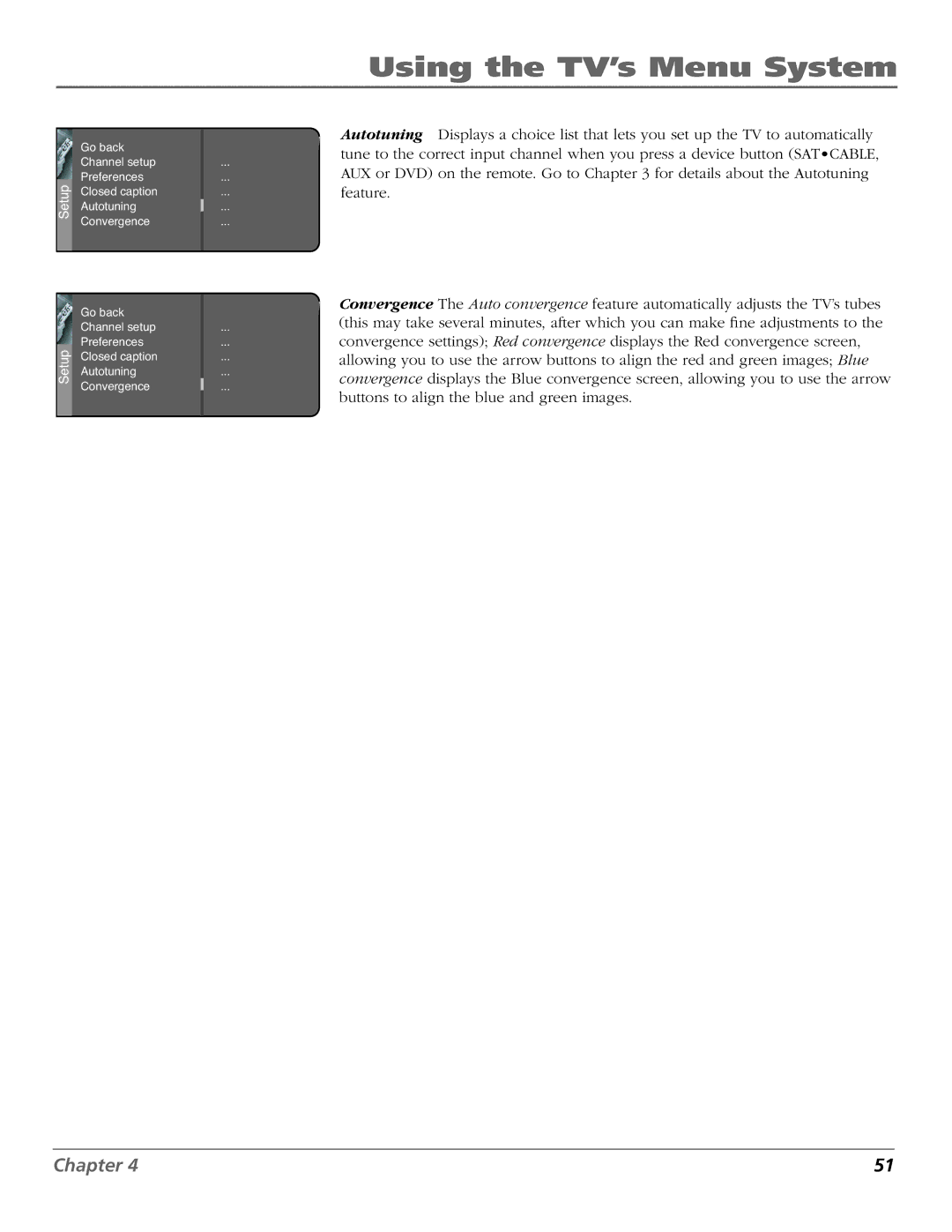Setup
Setup
Go back Channel setup Preferences Closed caption Autotuning Convergence
Go back Channel setup Preferences Closed caption Autotuning Convergence
| Using the TV’s Menu System | |
| Autotuning Displays a choice list that lets you set up the TV to automatically | |
... | tune to the correct input channel when you press a device button (SAT•CABLE, | |
AUX or DVD) on the remote. Go to Chapter 3 for details about the Autotuning | ||
... | ||
... | feature. | |
... |
| |
... |
| |
| Convergence The Auto convergence feature automatically adjusts the TV’s tubes | |
... | (this may take several minutes, after which you can make fine adjustments to the | |
... | convergence settings); Red convergence displays the Red convergence screen, | |
... | allowing you to use the arrow buttons to align the red and green images; Blue | |
... | convergence displays the Blue convergence screen, allowing you to use the arrow | |
... | ||
buttons to align the blue and green images. | ||
|
Chapter 4 | 51 |