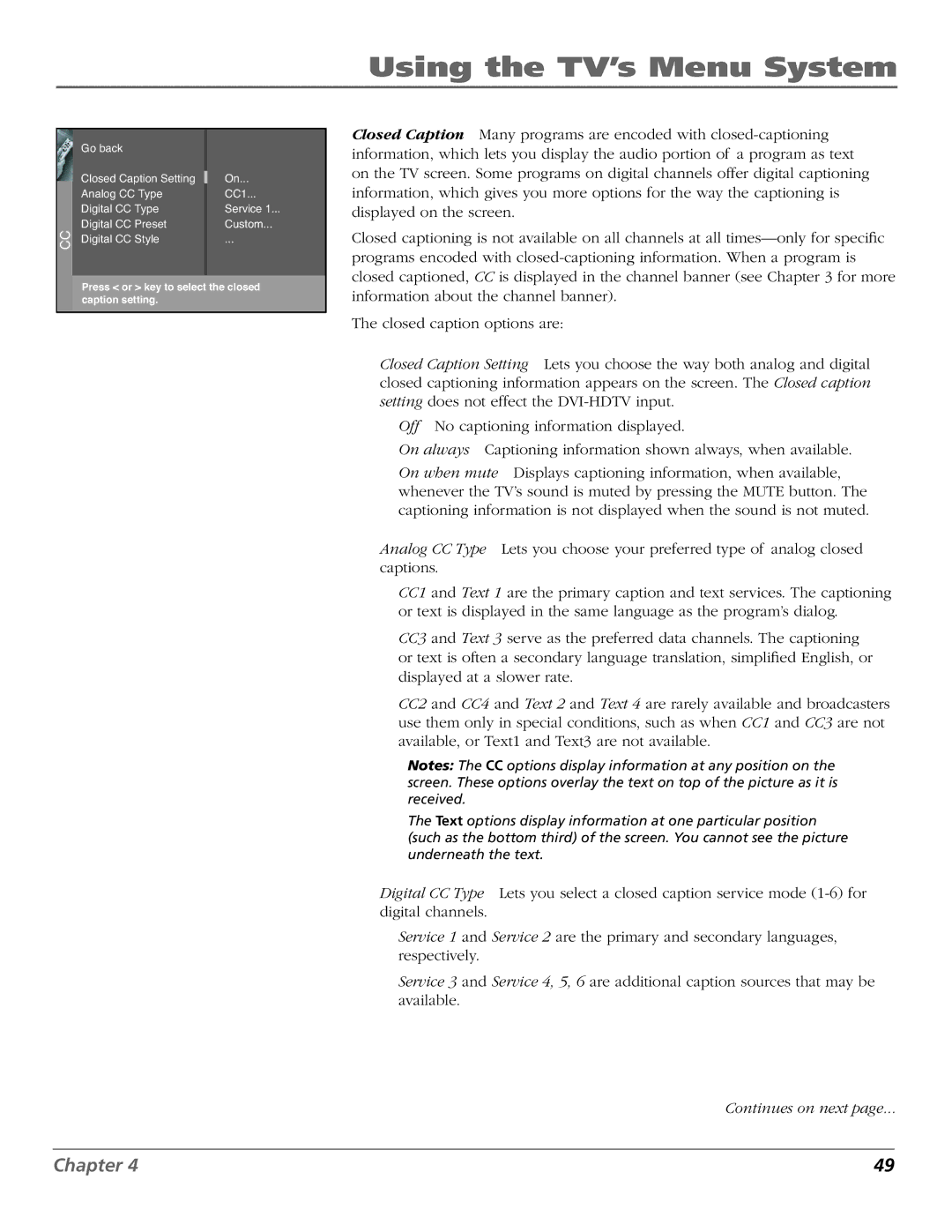Using the TV’s Menu System
| Go back |
|
| Closed Caption Setting | On... |
| ||
| Analog CC Type | CC1... |
| Digital CC Type | Service 1... |
CC | Digital CC Preset | Custom... |
Digital CC Style | ... | |
|
|
|
| Press < or > key to select the closed | |
| caption setting. |
|
|
|
|
Closed Caption Many programs are encoded with
Closed captioning is not available on all channels at all
The closed caption options are:
Closed Caption Setting Lets you choose the way both analog and digital closed captioning information appears on the screen. The Closed caption setting does not effect the
Off No captioning information displayed.
On always Captioning information shown always, when available.
On when mute Displays captioning information, when available, whenever the TV’s sound is muted by pressing the MUTE button. The captioning information is not displayed when the sound is not muted.
Analog CC Type Lets you choose your preferred type of analog closed captions.
CC1 and Text 1 are the primary caption and text services. The captioning or text is displayed in the same language as the program’s dialog.
CC3 and Text 3 serve as the preferred data channels. The captioning or text is often a secondary language translation, simplified English, or displayed at a slower rate.
CC2 and CC4 and Text 2 and Text 4 are rarely available and broadcasters use them only in special conditions, such as when CC1 and CC3 are not available, or Text1 and Text3 are not available.
Notes: The CC options display information at any position on the screen. These options overlay the text on top of the picture as it is received.
The Text options display information at one particular position (such as the bottom third) of the screen. You cannot see the picture underneath the text.
Digital CC Type Lets you select a closed caption service mode
Service 1 and Service 2 are the primary and secondary languages, respectively.
Service 3 and Service 4, 5, 6 are additional caption sources that may be available.
Continues on next page...
Chapter 4 | 49 |