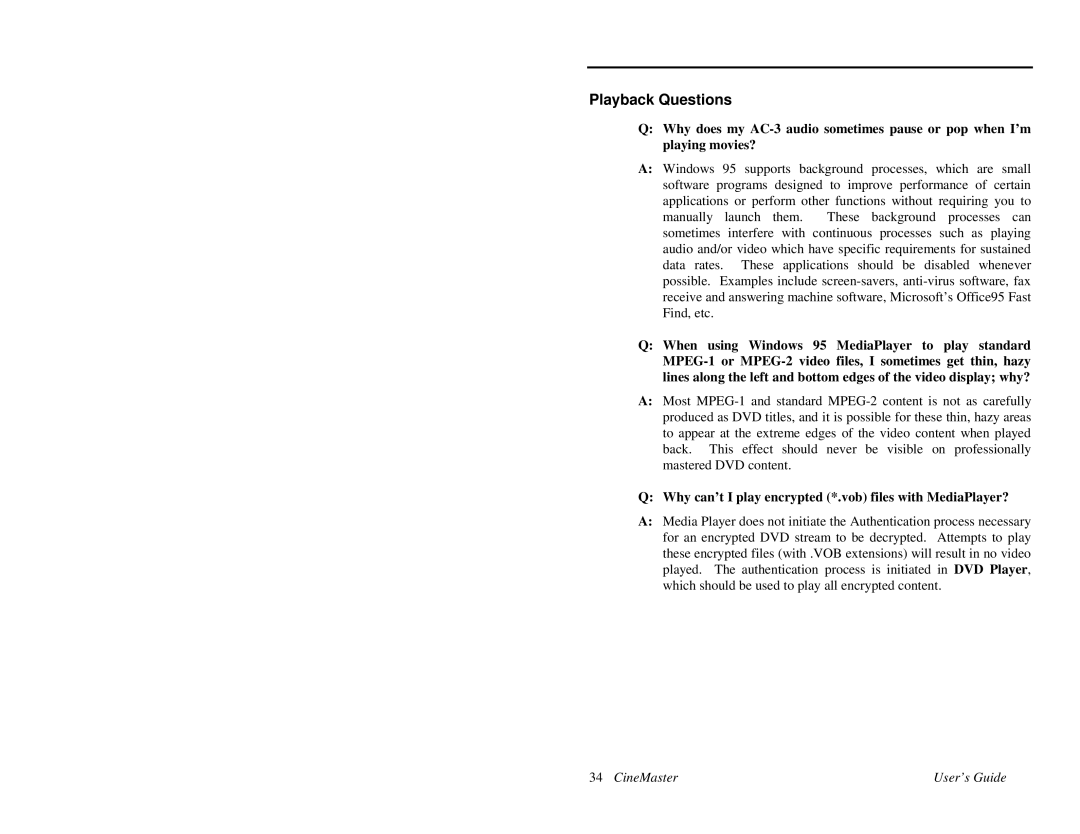Playback Questions
Q:Why does my
A:Windows 95 supports background processes, which are small software programs designed to improve performance of certain applications or perform other functions without requiring you to
manually launch them. These background processes can sometimes interfere with continuous processes such as playing audio and/or video which have specific requirements for sustained data rates. These applications should be disabled whenever possible. Examples include
Q:When using Windows 95 MediaPlayer to play standard
A:Most
Q: Why can’t I play encrypted (*.vob) files with MediaPlayer?
A:Media Player does not initiate the Authentication process necessary for an encrypted DVD stream to be decrypted. Attempts to play these encrypted files (with .VOB extensions) will result in no video played. The authentication process is initiated in DVD Player, which should be used to play all encrypted content.
34 CineMaster | User’s Guide |